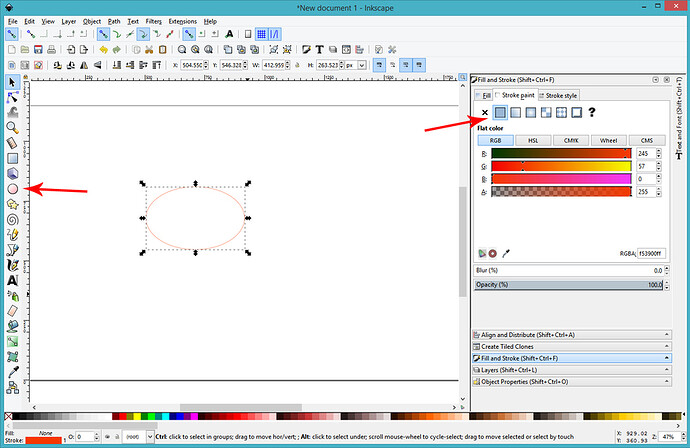I’m trying to cut out the center of a small book, to make a hiding place. My design is a simple oval. The Laser instead of going in one smooth motion all the way around it’s going back-and-forth and back-and-forth. Also it should only take a few seconds because it is very small and it’s taking 6 to 10 minutes. How can I get it to cut and one straight continuous line. Thank you .
Most likely that’s because your oval is a filled oval line…not a ‘stroke’. In what program/app did you create the oval?
I made it using Microsoft word converting it to a PDF converting it to a JPEG
Dave
Hi Dave,
There are a couple of concepts you probably need to understand about designing for the laser. ![]()
@Xabbess touched on them lightly…filled shapes are Engraved, which is the back and forth motion that you mentioned. It takes a long time. Cutting and Scoring happens when you create an unfilled shape in a drawing program and give it a stroke color, but no fill color. (More of that is discussed here: Laser Design Basics).
Inkscape is a free laser drawing program that a lot of people use to create their cutting shapes. You can find more information on how to get Inkscape and install it here: Introducing Inkscape
Once you have installed Inkscape, you can very simply use this tool to drag out an oval, give it a stroke color, and then save the file as a plain SVG file. That will give you an oval shaped cutting line.
You can position the oval on your book and change the Cut to a Score in the Glowforge interface, and you’ll be all set.
Some other tutorials that might be helpful for you to work through are listed below:
Designing:
Print a Gift of Good Measure.
Print a Snap-n-Store Box with Customization
Make a Gift Tag
Shortcut Keys
Trace a Hand Drawing with the Glowforge
Print your Own File
Cut Out a Shape
Engrave and Cut a Photo
Print Text
Introduction to Inkscape
Wow, amazing information that I really needed. I might have to tell my boss I’m not feeling well so I can go home and play with it. I’ll post the results but thank you very much.
Dave
Hey Dave, you might want to edit your post to remove the phone number. While only Glowforge owners and guests can post here, the postings are accessible to the rest of the world including scammers.
Great point I keep forgetting to remove it
Dave