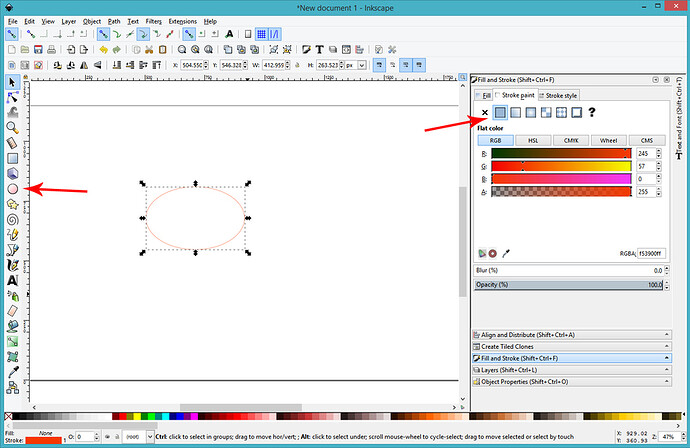Hi Dave,
There are a couple of concepts you probably need to understand about designing for the laser. ![]()
@Xabbess touched on them lightly…filled shapes are Engraved, which is the back and forth motion that you mentioned. It takes a long time. Cutting and Scoring happens when you create an unfilled shape in a drawing program and give it a stroke color, but no fill color. (More of that is discussed here: Laser Design Basics).
Inkscape is a free laser drawing program that a lot of people use to create their cutting shapes. You can find more information on how to get Inkscape and install it here: Introducing Inkscape
Once you have installed Inkscape, you can very simply use this tool to drag out an oval, give it a stroke color, and then save the file as a plain SVG file. That will give you an oval shaped cutting line.
You can position the oval on your book and change the Cut to a Score in the Glowforge interface, and you’ll be all set.
Some other tutorials that might be helpful for you to work through are listed below:
Designing:
Print a Gift of Good Measure.
Print a Snap-n-Store Box with Customization
Make a Gift Tag
Shortcut Keys
Trace a Hand Drawing with the Glowforge
Print your Own File
Cut Out a Shape
Engrave and Cut a Photo
Print Text
Introduction to Inkscape