@Jules, this “additional” optical alignment system - is it your opinion that its above and beyond the registration that needs to exist to allow for pass-through and proper double sided engraves/cuts with the bottom/top cameras?
Totally different animal.
Well now I’m confused about what you’re saying. No optical alignment system? That will be necessary to implement pass-through and double-sided cutting.
How’s that? If it can line up something for pass-through, it can line up something for any purpose. What am I missing here?
In digital cutters there is a very accurate alignment system consisting of an optical eye that seeks out three printed registration marks (with a laser, oddly enough) and calculates a plane from those marks, and then aligns everything that appears on the page in relation to that plane.
We feed a printed page into the machine, it searches for those 3 marks, and then aligns any vector cuts around the printing perfectly.
The only thing the vector file and the printed page have in common is those three marks - everything is calculated numerically by the program. Feeding a page in slightly canted does not impact the results, since everything is done relative to the registration marks.
That is how all of the vectors are placed when doing that particular kind of file.
The difference is…we do not know how the glowforge is going to handle the alignment - it might or might not use 3 marks of some kind, but I don’t see how they could apply those marks consistently to the material.
So it is going to be a different kind of alignment. They will provide some method, but it is not necessarily going to be the 3-point optical alignment that I was referring to above.
The optical alignment as I described it above is 100% accurate in certain digital cutters. You can place a cutline exactly at the the edge of a printed line on a page. It’s less accurate and more cumbersome to use on others, requiring manual intervention, generally due to differences in the number of steps in the motors used.
But in order to use it, you have to create a file that has any vector lines, the 3 registration marks, and the printed (or raster) material in the same file. That is not what the glowforge does natively, although it is possible to create a vector file with embedded raster images in it.
What I do for my laser files is exactly that. I create a vector file with an embedded raster image. The relationship between those two components does not change, and I can drag the file anywhere I want to, and the distance from the “cuts” to the “engraving” stays the same.
By establishing one cut, I set the correct distance to the engraving part in the Glowforge interface. Because I can separate the two functions, i can cut once, then drop in as many engraveable parts as I need and the relationship between those two parts stays constant. Giving me near perfect alignment on engraving. Just like the optical alignment described above. The first uses 3 marks to establish the relationships, the Glowforge uses the cut itself.
It’s not going to be exactly the same for a partial or flipped file, although it might be something similar. But they don’t have the program set up to put registration marks on the material, and calculate distances from those points.
So it will be a different method.
Only a very small one. I believe a plywood rectangle would be easy to make & stay put against the tray & rear. Haven’t tried though so just speculating.
That wasn’t what he asked me about.
Thanks for editing your post to make it clear you were talking about a specific type of alignment methodology.
This :
Which is not true, and is one of the main points in this post. You can maintain repeatability if you create a file that is 20x12" artboard and position everything where it needs to be in that file. Thats what I did here, and its what allows me to run this any time I want without having to make a new jig every time. They specifically implemented this hack for this purpose. Thats the important part, as I mentioned in the post, not sure why you would want to tell people its not possible as a reply to what i wrote.
Ideas can gain traction here if theyre good. Im sure everyone would love to hear them. They put the artboard one in overnight out of the blue when it was posted. Either way, its not a big deal, but im sure everyone would love to hear and expand upon it.
Maybe it will… From the interactions on the forums it seems there was a lot of things they werent even aware of or accounting for that might have never been addressed if not mentioned here, which would leave everyone at a loss. They arent telling us exactly whats going to be in the final product and if it will support every thing we need it to do. Might as well have an open conversation about it, so at least they understand our needs, and can implement support for those things if they decide to, not just moving forward unknowingly leaving us hanging.
This includes exploring all the options that are currently out there to see if they fit our needs, and letting everyone know about it. That was the attempt of my post. Your reply somehow confused or ignored many of the main points and you stated that jigs work great, but didnt state a goal, your process, or address the shortcomings of whats available, which could lead everyone to think that things are fine.
Accurate repeatability over time isnt possible yet, and I think thats going to be a big issue for people wanting to create a polished line of products. The process in my post is as close as it gets and there are still a lot of areas to be accounted for.
Right, which is totally cool, except you went behind me and told everyone what I said wasnt possible, then vaguely something about 3-point optical alignment not being a good solution when I know it can be done well, and a statement saying what you were doing works great, without any info as to how it applies to the current need of accuracy.
What you posted is also not an alternate method for what is needed. Its a basic method for doing a few of the same pieces in one sitting. What we are still searching for is a reusable, error free, perfect alignment solution for batch engraving items over the course of time without having to remake a jig every time. This means if I take everything out of the machine and close the file, then put everything back in and reopen the file to do another batch at a later time, that this one comes out just as perfect as the first.
You have a lot of clout here, and people might just take you at your word without quite understanding whats going on in the process because they dont have their gf yet. Oh jules said jigs will work fine for whatever I need to do. Thats not true at all here, but its how it came off. You are definitely welcome to your opinion, as is everyone, but I generally try to state everything I am sharing in as objective a manner as possible so that everyone can understand the process and come to their own conclusions. That way people can know that something fits their needs instead of taking my word for it.
They arent doing a lot of things out of the gate. Yeah hes said as much regarding a lot of things in order to meet their already made promises. However the edge detection software they are writing should be able to do this no problem. So to say its not going to happen is just a guess at best. Not to mention it would be incredibly useful and awesome feature.
Thats cool. As I said before you are definitely entitled to your opinion. I choose to wield my subjective statements a little more cautiously. As for the 3 point positioning systems, im glad you clarified. Ive seen a number of them that are way more precise than anything we can repeatably get out of jigs on the glowforge at this time, with the software available. Trotecs optical alignment system is incredibly accurate. Its slow to align everything, but cuts where is supposed to. I think glowforge could probably one-up them here if they play their cards right, but at this point in time, I know I cant get the accuracy out of the GF that I could out of their 3 point system. Thats why I was a bit concerned when you lumped them all together in your statement. To have a 3 point system that is less accurate than what we have now would be a shame on that companies part, and not something that should ever be considered accurate.
As for the personal attack part, I didnt take it as that. I was just concerned that your post was contradicting mine with statements that werent true or accurate. I like your posts and contributions to the community, this one just happened to be incorrect and at odds with what I was saying.
Thats great, just realize that what you need it for might be a simpler application, and making blanket statements as to it working for everyone could cause trouble down the road when people realize thats not the case.
Thats why Ive been discussing this for years on the forum at this point. Its one of the biggest issues I think needs to be addressed, and why I always bring it up. Its why I made this post, and why I wasnt so happy when you posted saying what I was doing wasnt possible, and muddying the waters around everything I had just written up.
Im all for finding new ways of doing stuff and them being shared. @karaelena s post about the standoffs was so cool and simple yet so game changing. If you can find a new method for repeatably accurate batch cutting of items please share. Id be the first person to jump up in excitement.
Hmmmn. Yes I see, your point. I did word that very poorly, didn’t I?
Allow me to reword:
“Currently the method I have been using does not work repeatably if the file is closed.”
And I was just about to close the discussion on this, but interestingly enough, yours and Yves’ insistence that the 20 x 12 artboard placement is repeatable just gave me another idea that might actually work without too many additional steps.
So I might not close the book on this one just yet.
Unfortunately I have zero time to devote to testing and discussing this right now so my interaction in any further discussions is going to have to wait until I can get the things done that I need to do now. There are some higher priorities at the moment for me.
If we’re all squared away on the misunderstandings, I’ll just delete or edit the original poorly worded post so I don’t continue to confuse people further.
Hi @Jules…I would like to refer the others to Makethecut software to look at. This may help people to understand your position as I understand it…if I am wrong, please don’t kill me…lol.
ROFL! I’m not gonna kill anyone…snortle! ![]()
I’ve just got some outside things going on right now that I have to take care of, and I really truly don’t have time to get too deeply into the weeds with this at the moment.
I’ll come back to it when I can - if I can.
No one needs to take a position. It’s not a “this way is better than that way” situation. Both work for now. Pick the one you want (or need) to use. It’s all probably going to change up again before the majority of the users get their machines anyway. ![]()
My way is much better. Will explain it in detail at a later time. Possibly after I find a problem that matches my solution.
This may win Most Intriguing Post Of The Day today. ![]()
Truth is, I have no solution. No problems either.
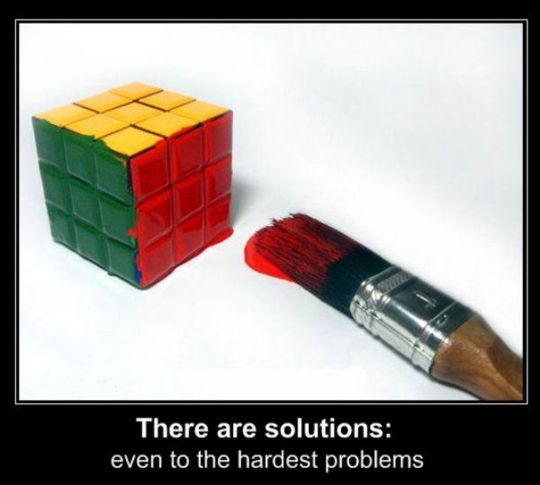
Thanks for the tutorial - question though - are you still using the pre-release with the troublesome tube? Seems like you have been doing fantastic jobs regardless !!
Thanks! And yeah, same machine, same tube. Its definitely limiting in some ways, but I can still do a lot with it =)
Yes very confusing with you all having different tubes, duff ones, pro tubes and presumably some have basic tubes that are not duff. I wonder if the software knows who has what. Presumably it must if proofgrade settings work for all of you.
Good point!
I have to change my engraves in order to get them to work. For the others pro tubes vs regular, I cant say. The only place my tube seems to have an issue is engraving dark areas, especially in raster. In vector more it tires out after a bit and starts putting out less and less power, but in raster mode it wont even do the lower 3rd of the gradient scale. Mine also cuts at an angle, but that doesnt really have anything to do with the tube.