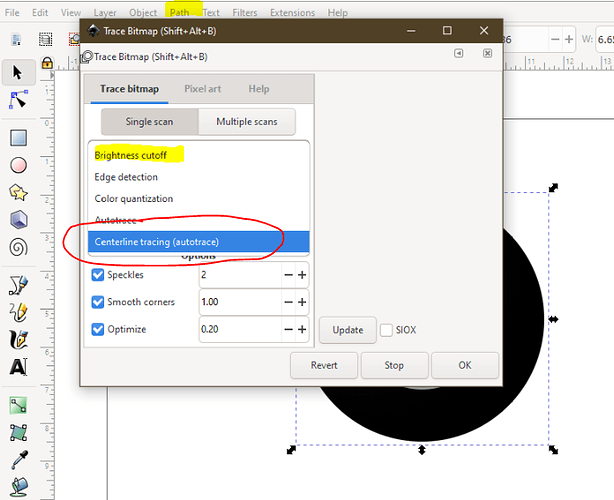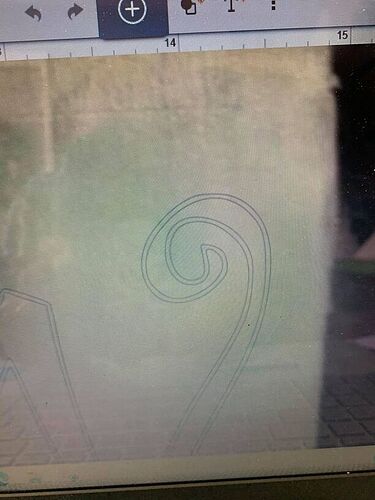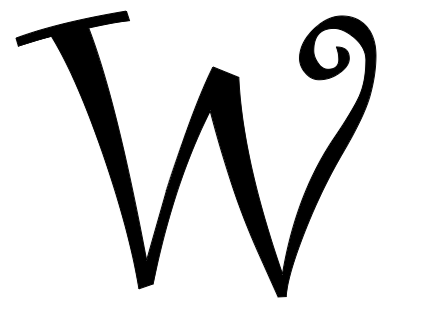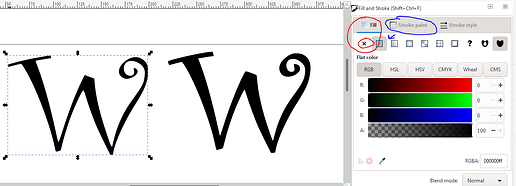I have a glowforge basic. when i make a svg file for gf. It will only let me engrave it. when i click on the cut button it puts up two lines. For two cuts side by side. i just started using inkscape to make my svg file and to bitmap it for cut lines. I must of click on it somewhere. I can not figure it out.
Welcome to the forum. This may help you: Avoiding Double Cut Lines In Your Designs
That’s what happens when Inkscape traces a line - it traces the inside and the outside. The latest version of Inkscape (1.x) includes an option to “centerline” trace but you need to click - it’s not the default.
ok thanks I hope. so when i’m in inkscape I need to look for an option to center line.
ok I can not find centerline. what am I looking for to find that option? Thanks again. I think after I figure this ou I will be over the hump with this thing. all down hill from here.
This may help - it’s when you’ve got a raster item selected, click on Path, then Trace Bitmap, then the default is on “Brightness Cutoff” but if you click on that it gives options that include “Centerline tracing”
Another useful thing is before you save to go upload to the GFUI switch your “Display Mode” to “Outline” - and then go look for double lines.
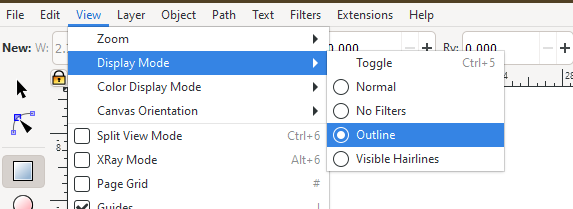
THANK YOU T will go try that
That is great info. thanks. Did not do what i was hopping for. I have a letter I want to outline. i’ve kind of make it that far.I made it an svg file put it on glowforge. tryed to trace the letter and the screen changed and there was nothing to trace. so I’m trying to do it with inkscape and glowforge. I did what you had said to do and it just gave me a stick letter. i want the out line of it to cut. BUT I get two cut lines. Hey thanks for your help. say safe
Easiest way to help you is if you load the file here so someone can take a look at it.
Just drag and drop the SVG file onto a new line in a reply. It will upload here.
ok thank
I can get to this. Then I put it in gf. For there when I go to select cut it will only let me engrave it. Because when I click on cut that is when to to lines show up. I figure if I can do this than I am good to go. I tried to trace it but when I click trace in gf . it changes ans my letter is gone. nothing to put a box around.
I’m going to let someone more knowledgable than me with inkscape to help you with your immediate issue, but while you wait on that or as soon as you get that resolved I would highly suggest going through these tutorials if you haven’t already. I promise you they are worth your time and energy.
I opened your file and there were double lines. I looked at it in outline mode, chose to edit with nodes and deleted one set of lines. Try this:
@dklgood made one for you, but so you can do it the next time - take that image back into Inkscape, select the W and click on Path > Break Apart. You now have 2 Ws (the inside one and the outside one), drag one off the other, and delete the one you don’t want, then reset it to an outline by adding a stroke colour and deleting the fill colour 
I see that the community has provided some good advice on the next best steps. I’ll keep this thread open a little longer, and see if any of those steps helped. Let us know how it goes!
I can get half way through that. then a snage. It says ti drag one off the other and nothing happens.
just saw this. going to try now thank
Click off of them both, and then click back on one and drag - as a default they’re both selected (if you look closely you should be able to see 2 dotted lines)
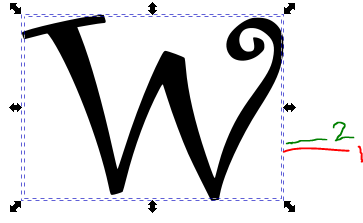
ok I look for that. I guess I should ask for a video or step but step on what to do in inkscape to make ANY image a cut file. i have watch an read stuff but it is not clicking. I think I need to learn this. So I can cut what ever I want. I tried to make a word with diffenrt fonts. not on glowforge. nothing is working. I can only go so far , then i get nothing. Try to trace the image disappeaIs. when I think I got it and upload a image to gf. go to CUT and the two lines pop up…i’ve been looking at the letter. I will go look at for the box. To see if there are to lines.