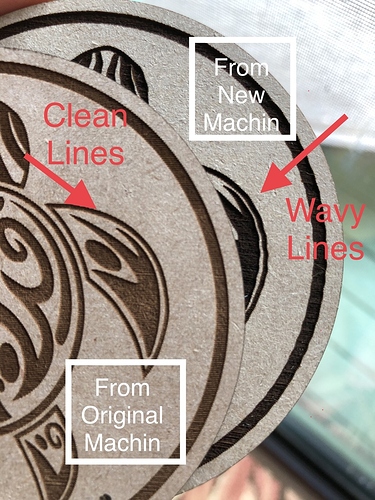I am having some issues with my new machine. My business has been growing so much over the past year that it warranted buying a second machine to keep up with demand. So, I made the leap and bought a second Glowforge. I was super excited and have had it for a few days but I noticed on quite a few of my products the lines aren’t clean when it engraves. The pictures are an example of coasters that I make; one is from my original machine and another from the new machine. You can clearly see a difference in the cleanliness of the lines. The settings, files, and material are exactly the same between the two. Likewise, I did notice an issue with the camera on the new machine when I unboxed it and initially set it up. The camera is super blurry. It can’t even read the QR code on the material. I’ve cleaned it, but it’s still incredibly blurry. Could this cause the engraving to be not as sharp? Thoughts on anything I can do?
The issue you are having is not from the camera. It is only used to determine placement on the material and has nothing else to do with the engrave.
You certainly have something wrong with the unit and support will certainly want to look into this. Looks to me like there is something loose going side to side. Either the belt is loose, something loose with the head or lens.
check to make sure you do not have anything stuck in the belts
My very first pre-release unit had wavy artifacts in the engraves and cuts. It seemed to be an issue with the manufacturing in this case. The way the rails were torqued tight and aligned. It was documented in a few other cases, including some of the production units at BAMF 2017.
Whether or not this is the same issue, having wavy artifacts like this is a problem.
You will want to print the Gift of Good Measure on Proofgrade Material with automatic settings. Post a couple good shots of that print, along with the same using your other Glowforge. That would be a great demo too, and keeping with standard troubleshooting routines. Although yours seems to be pretty clearly an issue.
As to the lid camera, that is a real issue. My latest warranty replacement has a blurry lid camera and is off in placement according to specs. It’s getting replaced.
Sorry you have to deal with this!
This may not be your issue but, I ran into some similar waviness that was caused by rapid circular laser movements that made the machine vibrate my work table. I resolved it by locking the casters on my table better and, slowing down the cut/engrave around a particularly bad spot.
That’s a good point about resonance. I got an anti fatigue mat to put the Glowforge on. That helped quiet it and allowed me to isolate the waves.
I’m sorry your new unit isn’t performing as expected.
Thank you for the details. I’m looking into it now. As soon as I have more information I’ll update this thread.
Unfortunately, it looks like your unit is experiencing an issue that we can’t resolve remotely. I want you to have a reliable unit, so I’m recommending we replace this one. I’ll be in touch via email to sort out the details. I’m so sorry about the bad news.