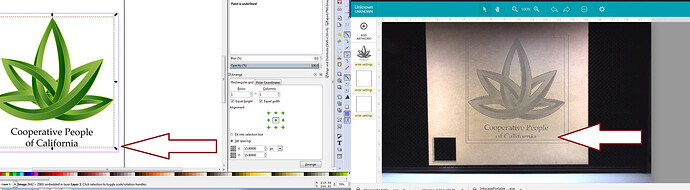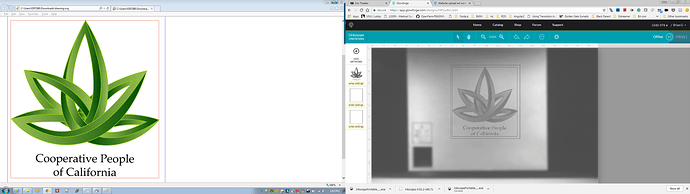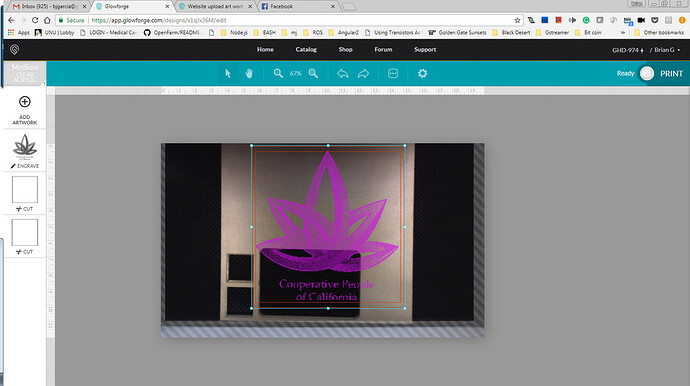When uploading artwork, what is rendering on the website is not the same as to what is displaying in Inkscape.
Well, that’s a new one.
Can you use something like Photoshop to expand the white background a little bit on your original image? Having a larger white border around the colored parts isn’t going to affect anything in the Glowforge interface, and you can still lay the cut lines over it in the same place, but it might help with keeping from chopping off the bottom of the image.
(That’s what I’d try first anyway.)
can you post the SVG so we can see if there’s something in there that’s funny?
This one is saved ask and inkscape SVG, I also tried plain svg with the same results.
I thought at first that the laser wasn’t firing up at full power. Until I noticed that the web graphics were not displaying properly, and were displaying the error that the final cut was showing.
Came through without the text or image embedded.
Better to upload a zip file to the forum.
Right. 2 unfilled rectangles.
SVG shows fine in IE and when uploading to the GF website (minus the text error)
drawing2.zip (348.2 KB)Not sure, but I don’t think IE is a recommended browser. Chrome seems to work best. Whether or not that is impacting you I don’t know.
The right side of the screenshot shows chrome accessing the GF website, IE is just the default app for SVG files, left side screenshot.
Yeah, there’s something going on with the bottom edge of that raster image…maybe it’s cropped off too close to the text.
If you expand the white background area around the colored parts of the image, it loads just fine.
drawing2a.zip (136.0 KB)
I used to believe the forum software doesn’t actually corrupt SVGs, it was just that confusion over the size tag. But lately I’ve uploaded a few and discovered them damaged. I checked the files and found them reformatted with whole sections stripped out. So I’ve given up on it and starting zipping everything.
I don’t know what the purpose of it is, but there’s an empty layer/object called “base”. If I remove/hide that layer, it loads correctly in the UI.
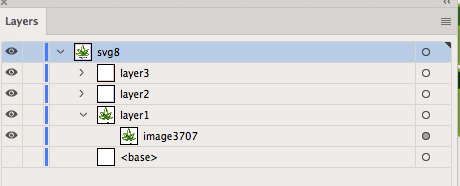
Yep. Same as @jbmanning5’s solution (get rid of the empty base layer). Also works if you just drag the PNG of the graphic into GFUI.
That’s part of the Inkscape SVG format, I believe. Curious that there was issues with the Plain SVG type, unless it kept remnants of the Inkscape SVG.
Didn’t we see that in those CorelDraw created files?
Not on mine ![]()
Yeah, i might be remembering wrong.
Anyway, just something else to remember to check for when using internet created files I guess.
Hmmm still no luck, I removed all the layers in Inkscape just the first layer exist, the base layer does not show.
I still am missing the lettering, not matter what size I resize the image to.
updated SVG
drawing3.zip (347.8 KB)
Can you copy/paste it into a new doc and just save as a plain SVG?
Worst case, you could save as a PDF and it will retain the vector and raster info.