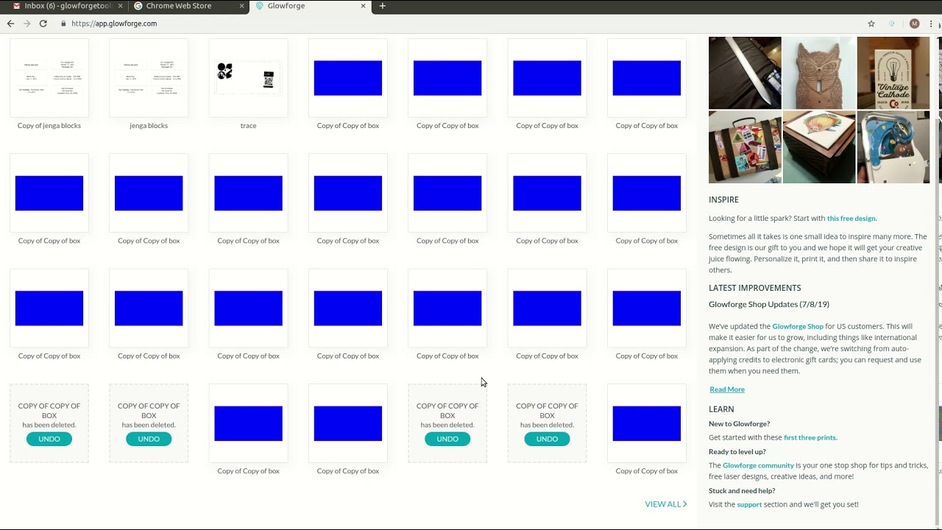I ran into a fairly strange bug tonight when I was cleaning up some of the designs that I had duplicated way too many times.
So, is it the blue box that’s the issue? Or are they not deleting? Or something else? (Or should I be watching with the sound on??) Not sure what I’m seeing.
Are they not deleting? How many copies do you actually have? Are the rest below the fold and the refresh is just loading more up in place of what you’ve deleted?
They are both deleting. Two items disappear there is no way for me to know if they were different or the same.
Ah, that specifically is a known issue - they’re the same, and linked somehow, but I don’t think we ever got an answer as to why there was a duplicate
I’m sorry you’ve hit a snag. We’re seeing this too and the team is investigating now. In the interim, we’ve found that refreshing the page sometimes helps. Using a different browser might work as well. Could you please let me know if this helps?
It’s been a little while since I’ve seen any replies on this thread, so I just wanted to check in. Did refreshing the page or using a different browser resolve the issue? We’d like to take a closer look at this; Would you be able to provide us with the following information?
When the issue occurred,
- What operating system and browser were you using?
- Did the error occur with more than one browser?
- What steps led to the issue occurring?
If you’d feel more comfortable sharing the answer to the above questions privately, please feel free to email us at support@glowforge.com. Thank you!
- What operating system and browser were you using?
Chrome, all OSes: Windows, macOS, Debian.
- Did the error occur with more than one browser?
Chrome is the only browser.
- What steps led to the issue occurring?
The steps are in the video, delete a file things behave strangely.
Thanks for those details, and I appreciate your patience while we looked into it. I’m afraid we haven’t been able to reproduce the issue you reported using Windows or MacOS. So we can investigate further, would you please provide some additional details with the following steps?
- Go to https://www.whatismybrowser.com/
- Click the link underneath “Share my system info with tech support”
- Copy the highlighted link
- Reply to this, and paste in the link provided
This will help us understand the circumstances around your error so we can work on it for you.
It’s been a little while since I’ve seen any replies on this thread so I’m going to close it. If you still need help with this please either start a new thread or email support@glowforge.com.