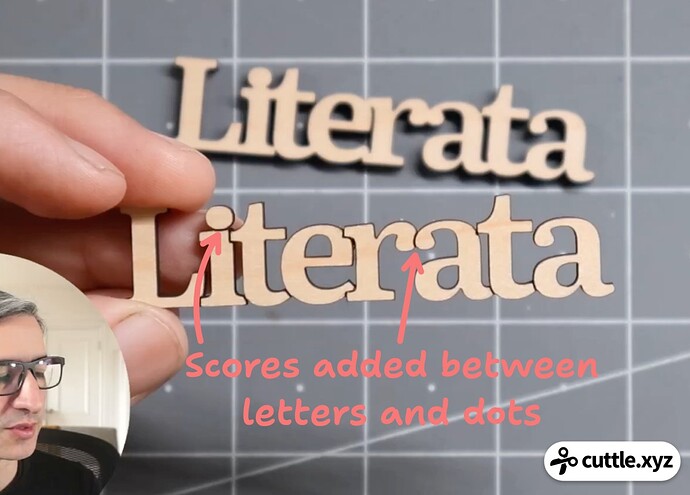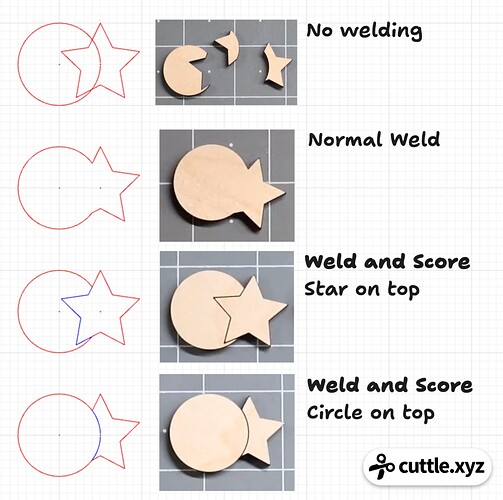We just made “Weld and Score” free in Cuttle.
It’s like “welding” shapes or text together but it also adds score lines between the letters or shapes that are being welded.
The easiest way to try it out is by typing any text on the Weld and Score Text template. You can type any text and choose any font and it will instantly
- Connect the letters and dots together
- Add score lines in blue between each letter (and dot)
- Let you download the resulting SVG
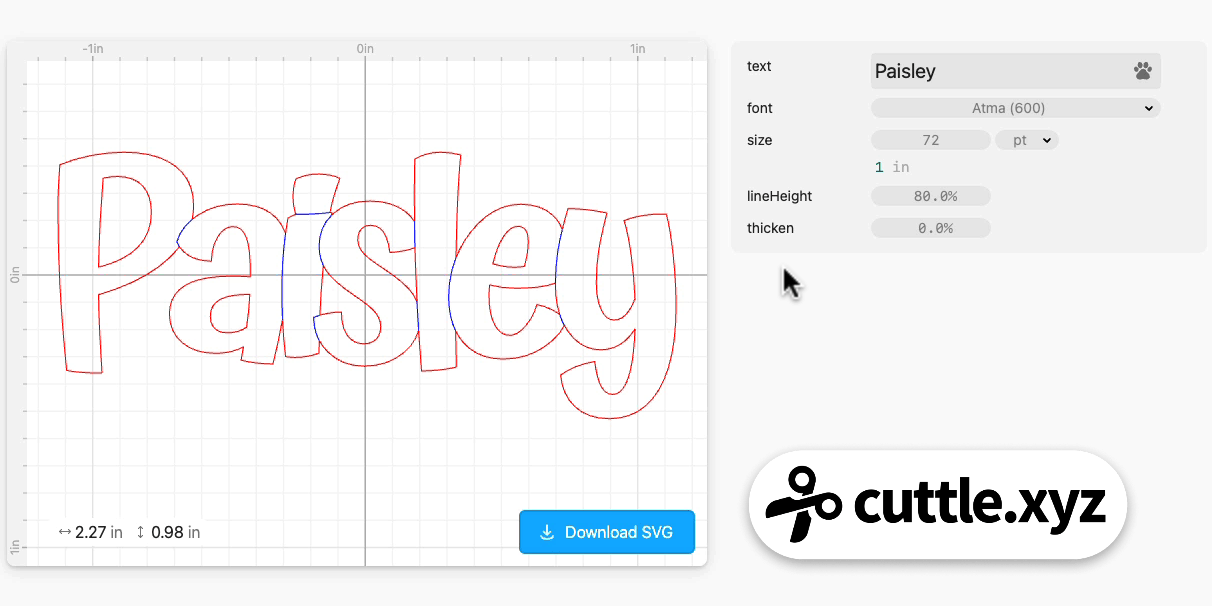
Weld and score can also be applied to arbitrary shapes and text in the Cuttle Editor. This diagram shows the difference between a normal weld and “weld and score”. Notice that unlike a normal weld, the order of the shapes matters (whether the star is on top of the circle or vice versa).
@federico recorded a nice video tutorial showing how to use Weld and Score in your own designs.
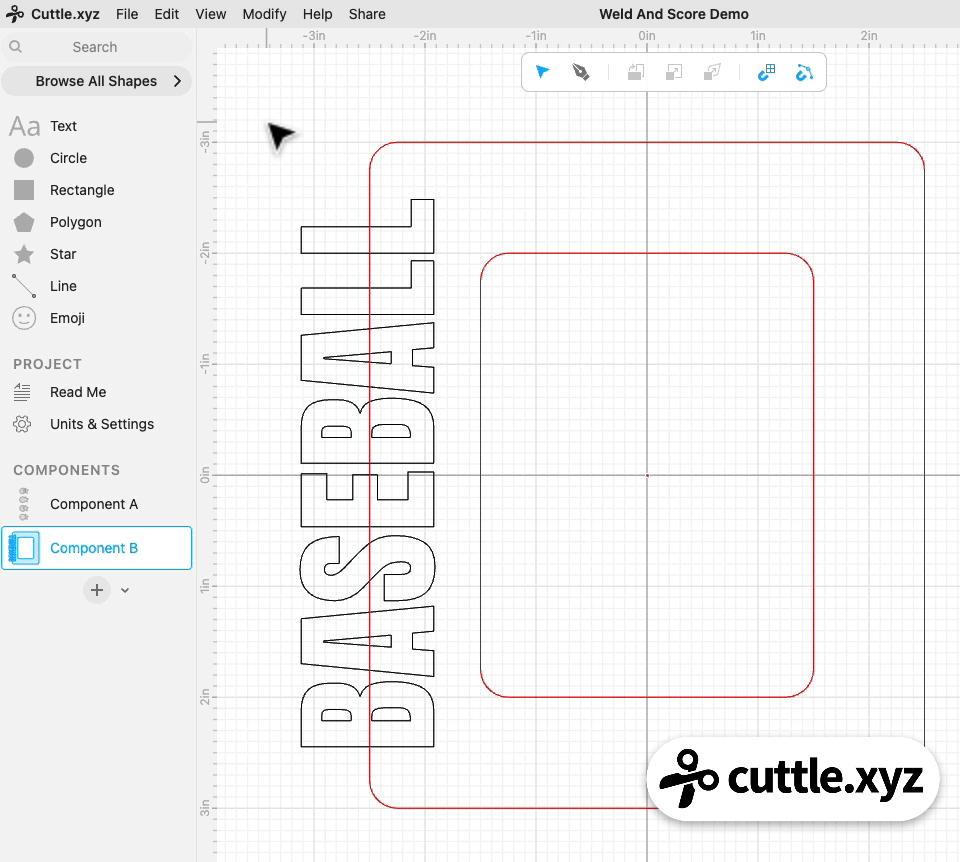
We use this “weld and score” technique in many of Cuttle’s official templates (where you type a name and it generates a personalized SVG for you).
It lets you have very legible names while keeping things in a single piece — no i dots falling through the honeycomb, multiple letters to glue, etc.
Easter Bunny - Easter Egg - Dog Bone Ornament - Snowman Ornament
As far as I know, the only way to do “weld and score” in other design programs is by manually breaking up paths and individually deleting / re-coloring them. I encourage you to try it out in Cuttle and incorporate this effect into your designs!