I just realized that the Chrome mentioned must been for the zip send to 
You didn’t waste time if you learned something. Your friends are lucky to have you to help them make things for their campground. When you have some time to play with this project without worrying about a deadline, you will learn even more. The main thing to know is that the forum members are ready willing and able to lend a hand when another user needs assistance.
Good luck.
Many of us including me use Inkscape which is really powerful, and the only option better I think is Adobe Illustrator, but it isn’t free.
There is a great YouTube channel, “Logos by Nick” that has many videos on using Inkscape.
Although there are a few CorelDraw users here who might disagree ![]()
Probably the VCarve or Aspire or Affinity folks might be partial to their preferred tool too ![]()
What’s good is that ultimately you can do pretty much whatever you can in one tool in just about any of the others. It’s all what you’re comfortable with. Practice makes things easier.
Yup

Font size is definitely not the issue for small - but your goal of .018 wide is unreadable to the human eye. The photo above was taken through a microscope.
At a typical kerf (the width of the laser beam) you’re going to get fewer than 6 strokes total. If that size is your requirement you might as well just score a black box.
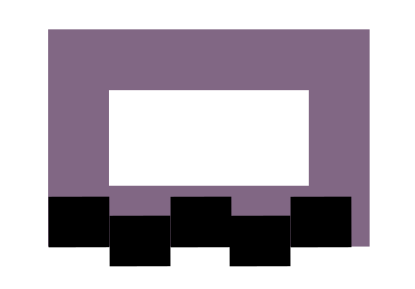
A score is literally a cut that doesn’t make it all the way through - so it will definitely be darker than an engrave which is a discolouration of the surface material (unless you have it on vary power in which case it’s cutting it away) that covers a wider surface area behind.
Thank you so very much!!! I do appreciate the kind words!!!
Wow, wow, wow!!! That’s amazing to see. I love people’s creativity!!!
Interesting about scoring and engraving as I always thought it was exactly the opposite, so thank you for clarifying. When I made ornaments last year, I used score when I wanted a lighter mark… I do not change any of my auto settings, don’t know how to, and I am ok with that for now.
Again, thank you so much!!! I have officially gave up on my crazy task! 
Thank you! I bought Affinity a while back, but… need to learn it, so… later…
Is always so cute when that happens ![]()
No! You have to try with these fonts before you give up ![]()
Unless you can figure out how to write “RV Campground” using only 5.5 strokes that .018" is a killer. That’s like 10% the size of a grain of rice!
I don’t know how to even figure out and my friends are happy with the name badge without it, so I am really done trying. Once again, I thank everyone for their help. I did learn a few things so I am grateful!!! 
Am not trying to beat the horse that expired a day ago, especially as the OP is not pursuing this, but for the benefit of those that might be curious:
The GF has ability to control the beam down to less than 1/1000th"/1/40th mm. That means it’s capable of printing down to 1pt text, which would be around 1/3mm/1/72nd".
The real trick is controlling the power, because even the intelligence built into the “smart corners” and such can’t account for all that energy in such a small area.
The other limiting factor is the material itself. Very few would be able to show that level of detail. Wood certainly won’t.
The smallest legible text I was able to print was, iirc, about 1mm, on clean (no significant grain), unmasked BB. I think that was officially “3pt”… I have a sneaky feeling it was engraved, not scored, because of the localized heating issue.
If the GF positioning accuracy is .0001", and the focused spot size of the beam is a little smaller than that, the smallest font you can render that would be readable (with magnification) would measure .0005x.0007" using 5x7 dot-matrix font characters.
Order of magnitude error. Stated precision is 1/1000th, not tenths.
Nah. I used “new math”. 
That’s what I get for trying to do math before my 2nd cup of coffee.
One of these days I need to play with the power, focus, etc… Thank you so much for the explanation. I like a challenge, so although the name tags are done and delivered, I will try it again for the next time! 
I don’t know this “fancy” language of yours ;), but one day, maybe!!! 
Here is a head start.
Was actually fun playing with the defocus and if you have a LOT of something to make, it can save time if you give it an effort.
Thank you! I’ll one of these days. I see posts, but never actually stopped to play with one myself. I may just do that in the near future.