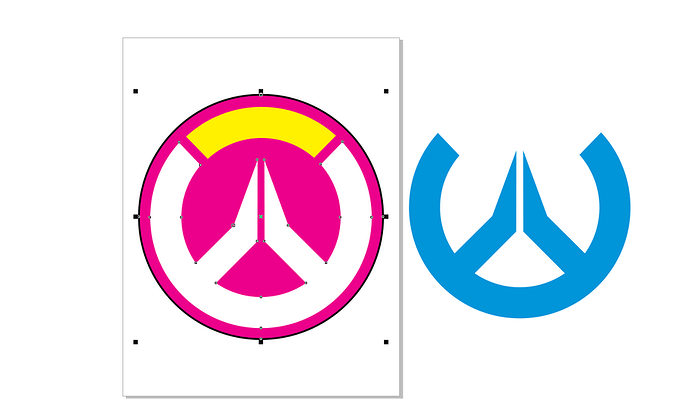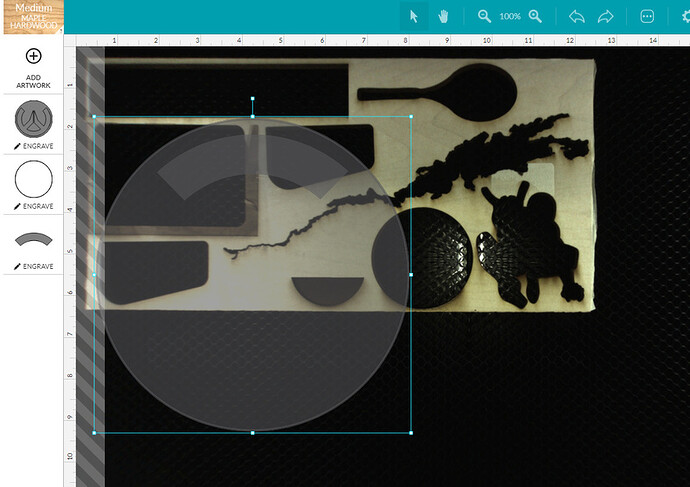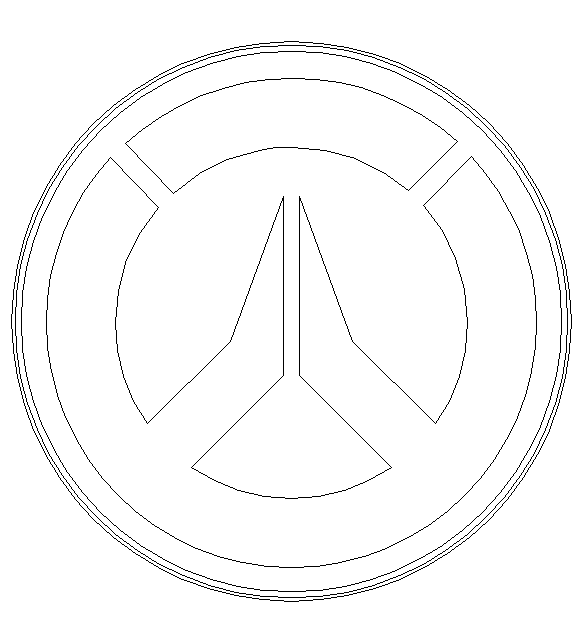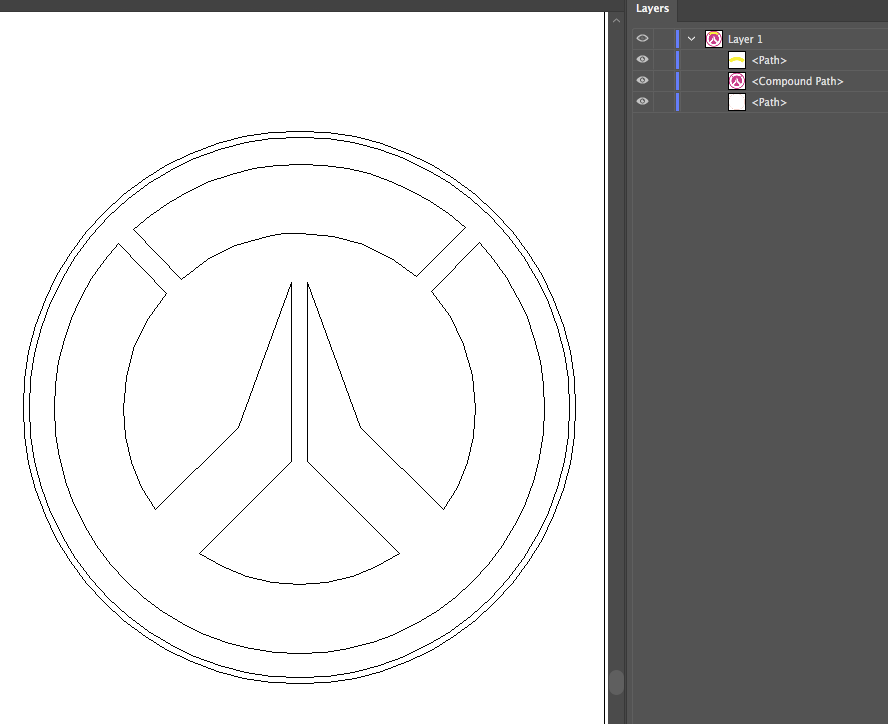I have been working on this overwatch medallion. The Goal is to have the pink area engraved, the white ignored, the yellow slightly engraved at 20% and the black line cut.
For some reason it does not recognize the white space in the shape and engraves the entire object.
Please help.
2 Likes
Fill is always engraved. You have to punch out the shape if you don’t want it.
It’s not fill. It is punched out. Thank you for replying so fast
Jules
January 18, 2018, 5:33pm
4
What program are you using? (There’s a winding issue on CorelDraw SVGs.)
Jules
January 18, 2018, 5:35pm
6
That’s it. (And i’m not a Corel user, but someone can pop in here and tell you how to set it correctly so that it actually punches out the results.)
Or you can save it as a PDF and that should work.
Is it possible you have to shapes there? The punched circle and the punch itself.
1 Like
I learned to just copy into Inkscape, save as an SVG, then send to the GF.
2 Likes
Halclay I was just gonna try that.
Thank you all so much!
Didn’t work. I just don’t get it. I have 15 years exp with Corel this shape is definitely punched out LOL.
here is the svg if anybody wants to take a look at it for me
Jules
January 18, 2018, 5:59pm
12
Try the PDF. Or you need to make sure the winding rules are all going the same way. (I think…like I said, not a CorelDraw user.)
Looked at it in AI - looks like the winding issue.
Here’s the file slightly massaged:
Thing1.zip (1.1 KB)
2 Likes
evansd2
January 18, 2018, 6:15pm
13
Your yellow area isnt punched out of the black background.
Inkscape:
Ungroup everything.
voila.
fixedoverwatch.zip (1.7 KB)
[basically what @lairdknox said.]
4 Likes
Thank you again for the help. Very appreciated.
The PDF worked without any adjustments, but I did notice the yellow problem once I had the magenta problem resolved.
Love this community!
2 Likes
Thanks Evan for the file!
jbv
January 18, 2018, 6:34pm
17
Here is your original in outline view:
there were some weird overlapping compound shapes from the outline, which looks to have been an expanded stroke.
Breaking the compound shapes, removing the outermost circle, and making a fresh compound path from the components gave me this:
and here is the SVG
oh, and now I see I’m way too late.
8 Likes
Jules
January 18, 2018, 6:35pm
18
Several of us had nothing to do at the moment.
4 Likes
tim1724
January 18, 2018, 7:24pm
20
Are you familiar with fill rules?
Right now the Glowforge has a bug where it only supports the non-zero winding rule in SVGs. If an SVG contains a path that uses the even-odd rule the Glowforge treats it as if it used the non-zero winding rule, often with disastrous results.
Both rules are part of the SVG specification so they both should work, but it’s broken in the Glowforge software and so far they’ve been completely silent about when/if they’re going to fix it.
2 Likes