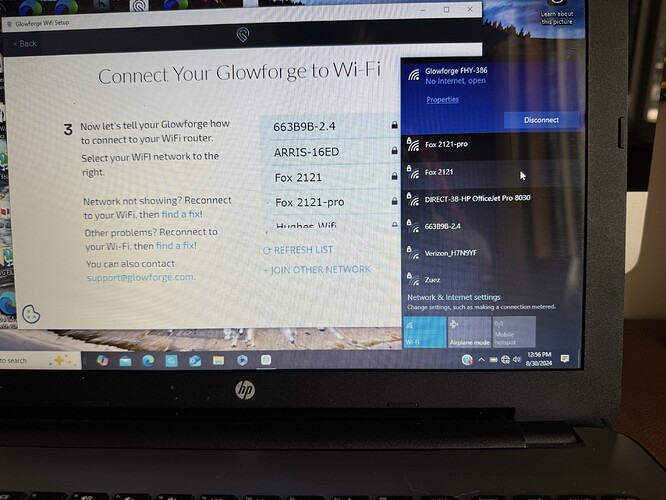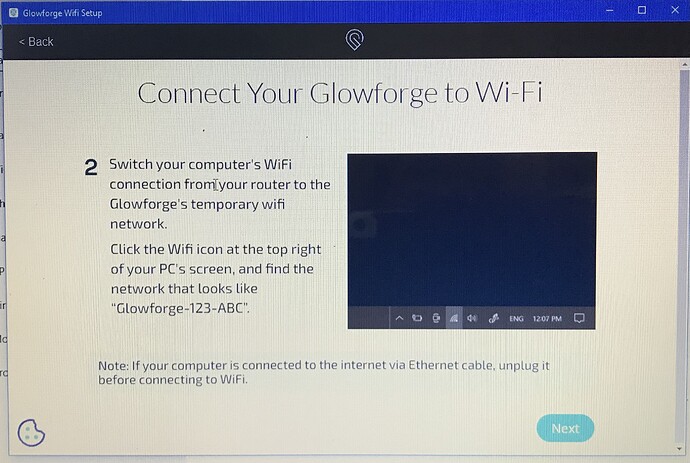I got new internet service, ATT Fiber network. I have been trying for 2 days to get my Glowforge connected to it. I had no problem connecting all of our other devices. But, my Glowforge will not connect. I did follow the setup steps suggested several times, shut down and rebooted several times. I even bought an extender. Still will not connect. Help and suggestions welcome. Thank you!
Make sure your Wi-fi network includes 2.4 GHz support. The Glowforge only supports 2.4 GHz (channels 1–11), not 5 GHz or 6GHz networks. You may have to go into the settings for your Wi-fi base station and enable 2.4 GHz support. Or in some cases there may be two separate networks, one on 2.4 GHz and one on 5 GHz.
How far into the setup process do you get?
I don’t know if the current firmware still does it, but there used to be a way to completely wipe the machine, set it back to factory defaults. Was not supposed to be done unless instructed by support. I think you hold the button when turning on the machine, and keep it pressed for a while. Then it will start blinking in the “setup” fashion. I’m not going to verify on my working machine, but it couldn’t hurt to try in your case, I think…
I think you’re right but I don’t know how to do that. I placed a call to ATT but there is a 2.5 hour wait time, so I am waiting for a call back.
Just to be certain. From this screen:
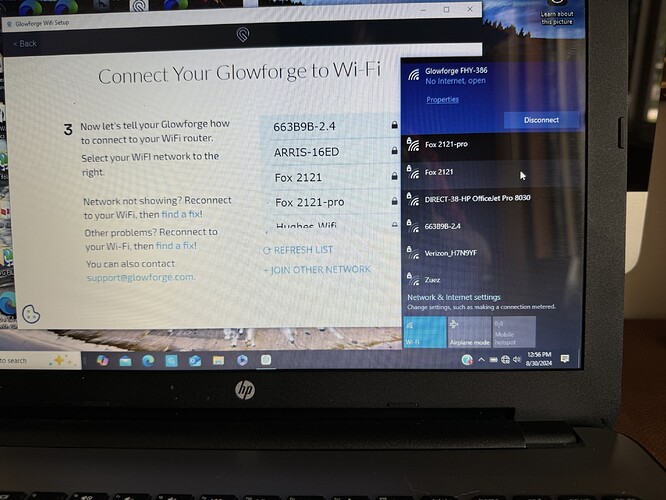
You should now be clicking on your home WiFi - not the Glowforge - and entering your home password. I’m only double checking since in the image it shows you still connected to the Glowforge.
Presuming yes, and it’s your router’s issue you should be able to log into your router by going to 192.168.1.1 or 192.168.1.254 (copy and paste each of those into your browser’s address bar)
The password is usually on a sticker on the router itself (if you didn’t change it)
Under the WiFi settings there, you can give the 2.4 GHz and 5 GHz bands different names, which should split them/disable the band steering and allow you to connect.
Thank you for your response. Maybe I should clarify… when following step 2 (showed in image) I switch from my router connection and try to connect to the Glowforge temporary Wi-Fi network, it’s at that point that my Glowforge will not connect, which is the image in the previous pic, showing no Internet. I did contact ATT today and they created me a separate 2.4GHz frequency/channel but I still haven’t been able to get the Glowforge to connect. I’m not sure what else to do.
Gotcha. So it is connecting, which is why step 3 is saying to select your WiFi.
The Glowforge WiFi doesn’t have any internet connection so some computers will ask if you really want to connect to it, but you do - and then switch back to your home so the laser gets it’s connection instructions!
Hi, so I have the same exact problem for the last year and a half maybe two years and I’ve posted about it and asked questions about it and nobody knows what to do.
I’ve asked Glowforge they don’t know what I’m talking about or they don’t answer my questions. The community doesn’t know what I’m talking about. It worked one time I was able to print that was when I first got it and then after that nothing it’s a really expensive paperweight, but I have the same exact problem as you. I’ve tried changing it over just like everyone told you to do and nothing were you able to find a solution?
Sarah
Oh, and the one thing that mine does, I’m not sure if yours does as soon as it connects to Wi-Fi my glowforge shuts off
So you must have an Aura or Spark if it shuts off?
Were it me, I’d power it up then depress and hold the button until it turns purple/teal/whatever, then run the new installation setup wizard app avail on the support webpage. Be sure to get the latest version (in case you’ve already tried it). If that doesn’t work, calling the support number will at least get you to a human.
Good luck.
Hey there,
Yes I have an Aura and yes as soon as mine connects it shuts off.
I have tried similar, but I will give your suggestion a shot. As for a real person ![]() I’ve no luck in this area. Not one person in the last couple years has even thought my situation was REAL. Most just thought I didn’t know how to work my machine properly.
I’ve no luck in this area. Not one person in the last couple years has even thought my situation was REAL. Most just thought I didn’t know how to work my machine properly.
So as hard as it is for. Me to see others going through similar issues it somewhat makes me feel a sense of calm.
Thank you again friend.
Sarah