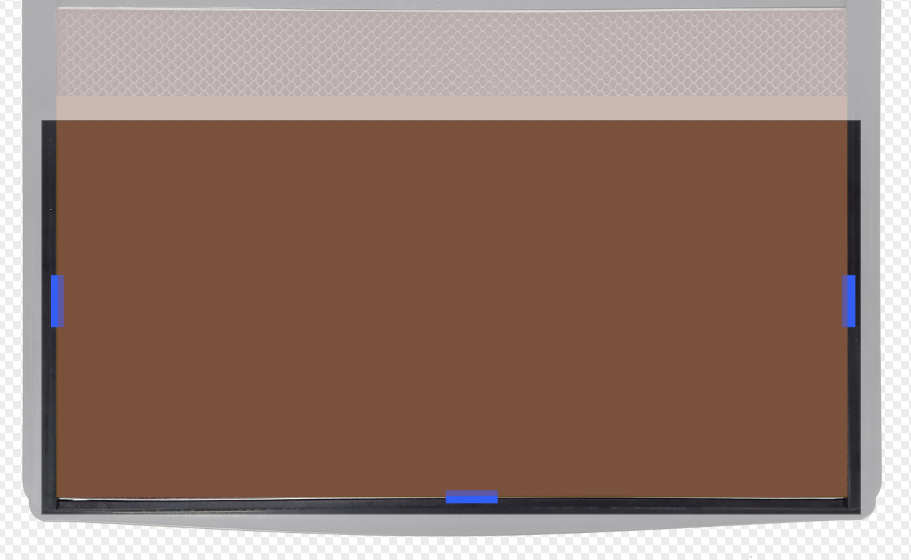With MOST existing items, the notion is that you should be able to drop it in the bed, drag your artwork where you want it, and hit print with enough accuracy that you’ll be thrilled.
Another interesting way to look at it. Say you really want a sense of 0,0, so you taped a big piece of wood to your bed and cut out the largest rectangle you could. So you start with blue-taped wood like so:
And you cut out your largest rectangle like so:
Is the top-left of that slot 0,0? Yes. You can use your original rectangle artwork as a template to key off of this corner. Is it possible that 0,0 could change VERY slightly (sub-millimeter)? Certainly yes on reboot (and we might add quick calibration checks, so it could happen other times down the road). Could it vary by more than that? Unlikely, but possible if the relationship between the lid camera and the head change substantively.
(standard disclaimer: I am a software designer founder by background, so Dan or someone else might correct/clarify what I’m saying!)