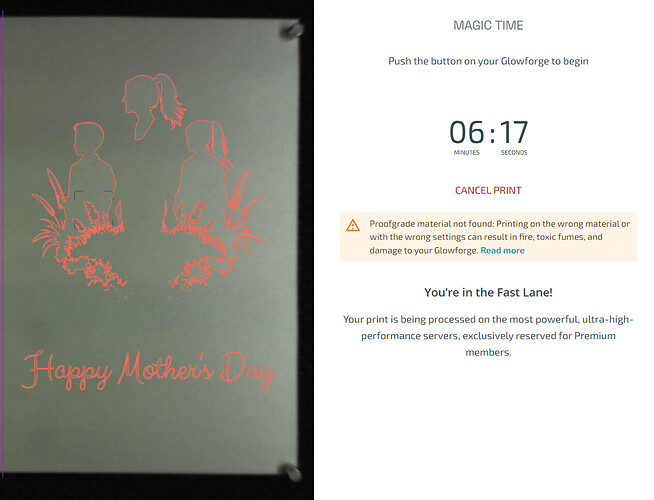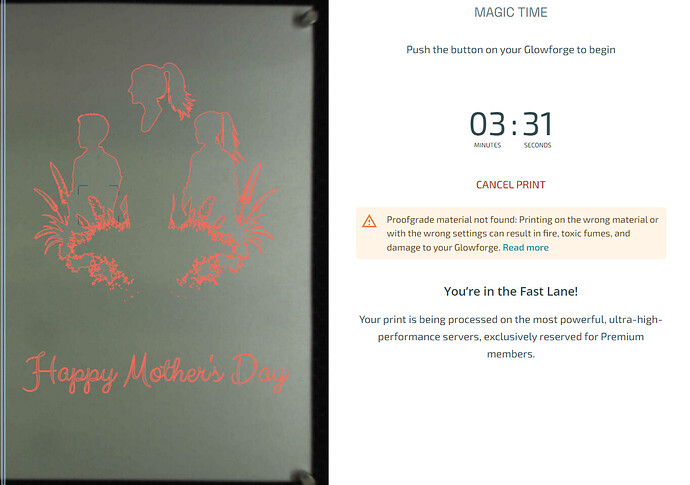You bought your Glowforge as an investment in yourself. Now, that investment is getting even better.
Your Glowforge is getting faster!
Over the next few weeks, we’ll be rolling out these improvements to you and hundreds of thousands of Glowforge owners just like you. They’ll take effect the when you unplug and plug in your printer.
Let me get into the nitty gritty details…
When do I get it?
We are rolling out a little at a time, starting with 1% of printers, and adding more over the course of the next four weeks. If all goes according to plan then by June 15, everyone will have it.
Once we’ve rolled it out to you, it will take effect after you reboot your Glowforge. Set a reminder for June 15 to reboot your machine! Or read on to learn what’s changed and how to check when your upgrade is applied.
Is the software faster?
Yes! When you click the ‘print’ button, the button on your Glowforge will light up sooner, as it takes less time to plan your print. And a bonus: really complex prints that might have just caused an error will now be able to finish, so you’ll be able to plan more complex projects than ever before.
Is the hardware faster?
Yes! Before this improvement, the top speed for bitmap engraving was much faster than other operations. We updated the top speed of those other operations (cut, score, and vector engravings) so they’re now much faster too.
What do you mean top speed? How much faster is it?
Well, this gets complicated. Bear with me for a moment.
Imagine you’re going on a trip. You take a new Porsche and your friend takes a classic 1967 VW Beetle. Which one is faster?
Well, it depends on the roads. If you’re driving through the neighborhood to the store, you’re probably not going to be taxing the upper end of the speedometer, and it could be a tie.
On the other hand, if you’re going from Berlin to Munich on the famous Autobahn… you’ll definitely find the Porsche to be a time saver.
In the same way, if you’re cutting plywood - it doesn’t matter how fast you could go, because if you go fast, the wood won’t cut. But if you’re engraving that same plywood, or cutting paper, it can now go much faster.
There’s one more difference between that Porsche and a ‘67 Beetle, though… acceleration.
Ooh, did you do anything about acceleration?
Why yes we did. We tweaked the software so not only can it go faster, but it can go faster, faster. Your Glowforge accelerates more quickly, so it can get to top speed sooner. This can make a huge difference in print time, regardless of the top speed you use!
What do I need to do to get the most from it?
Your system is automatically going to process your design faster and accelerate more quickly. A lot more quickly. Small engravings and complex, fast cuts and scores will see big improvements. (They’ll also look nicer - it’s smoother, and regulates the power more evenly when it’s speeding up and slowing down). Your saved settings may be adjusted by about 5% to compensate for the changes.
The top speed improvement, on the other hand, kicks in if you adjust it manually. It is most significant on wide engravings where it can really get hauling.
If you want to use the higher top speeds, check out this article for in depth information on how to tune speeds and power.
I have a Glowforge _____. What happens to my machine?
Very good things. In the table below, 1x is an Aura before the speedup. The 2x means that a speedy Spark is twice as fast as an Aura at launch. The 16x means that a Pro is 16x as fast as an Aura today.
A few details for the curious:
- These numbers are an approximation and try to represent a lot of different improvements (acceleration, top speed across different types of motions) with a single number.
- The speed settings in the UI are not linear, so doubling the speed setting in the UI more than doubles the top speed.
- This shows movement speed. When you’re cutting thick material, you slow down to let the laser power through it, which is part of why the Performance series is so much faster than the craft laser series.
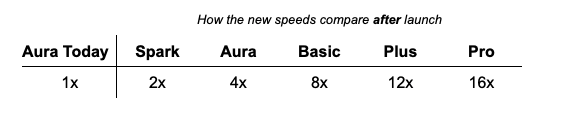
How much faster is it really?
I just did this on my Glowforge Pro (vintage 2018):
Also, shoutout to Glowforge Premium for making this card a snap.
Will all machines get this?
We hope so! We’ve been studying data from all existing machines, and we believe that most machines already shipped can run at these faster speeds - even those made more than five years ago! (My 2018 Glowforge behind me is purring like a racecar). But as we continue with the rollout, we may exclude some machines if we find that they’re not accepting the updates well. And of course, if you have any problems, let support know and they will get it sorted for you.
How do I know I got it?
We expect most folks will just magically enjoy the upgrade with their next reboot in four weeks. But if you want to check after a reboot to see if you have it, open up manual settings and look at the speed icon - it will be teal! (And the top speed will be higher).
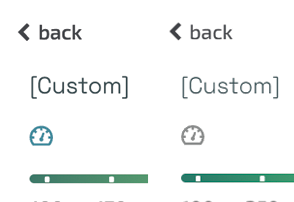
Anything else?
I love giving magic away for free. Your Glowforge is now better than when you bought it, and we plan to keep making it better, forever. I hope your faster-than-ever printer gives you more gifts, more joy, more moneymaking, more merriment, and more creations than ever before.
–dan