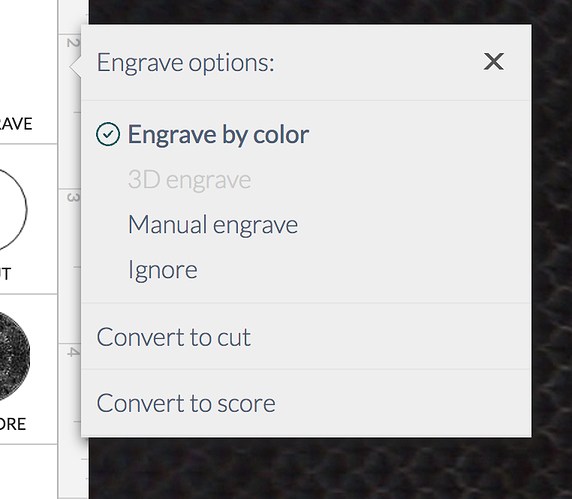Has anyone tried 3D engraving leather? I couldn’t find any reference to an attempt in the forum. I’m thinking it could end up a charred mess, but I’m still curious how it would turn out. This was one of my first tooling projects, but it might be interesting to try with a 3D engrave.

Oh, wow. You’ve really got some talent! I can definitely see where your Glowforge will be a benefit to you.
I haven’t done anything with leather on my Glowforge yet. But I was asking myself the same question about it the other day. I just don’t have an idea or project that lends itself to leather at the moment. I should probably do some testing though. I can tell you this much… There’s only 1 option available for leather in the GFUI. So that leads me to believe one should only expect to reasonably engrave at a single depth. So you’re probably right about the “charred mess.”
I’ve gotta say, what little I’ve seen of your work makes me excited to see how the Glowforge will assist you!
My own experiements with engraving thicker leather is that you can do some interesting layering with different depths on some 6-7 oz leather using various settings, but dealing with the char is an issue. Leather isn’t that dense so having a structure to engrave is a challenge. There hasn’t been much 3D work of anything, but what i have done on Corian and Plywood is interesting. When Glowforge pushes its 3D and low power engraving settings we will see. Otherwise here is one example of leather work. I can’t recall much else in the 3d and engraving area of leather. Most of the discussion has been around engraving material to do embossing and stamping of leather.
I don’t know of any experiments, but you can definitely do a 3D engrave on another material like acrylic and then use it to stamp the leather.
Is it enabled yet? I have never seen the option ungreyed…
This is probably a stupid question, but what happens if you do the 3D (or otherwise) engrave on the back of the leather, so that the front remains intact? Does the fact that there’s less volume of material behind the surface in some places help with tooling at all?
 ??? @henryhbk …can you do a screen shot showing the grayed out option button?
??? @henryhbk …can you do a screen shot showing the grayed out option button?
I’ve never seen a button for it - but I’m getting 3D engraving effects using the grayscale engraving on raster images. You pick an Engraving shade (light , medium or dark) and it actually carves deeper into the wood based on the color of the image. (Darker parts of the image engraves deeper, lighter parts engrave shallow.)
Do you have a separate grayed out button for 3D showing on your interface?
(I might be on a different interface with this PRU. Or I’m confused about how the depth engraving works…which would be more likely.) 
I tried engraving leather (not 3D though). Yes, there was char. However, I sprayed the print with Fiebing’s Leather Sheen, and it set the engraved area and it doesn’t smear anymore.
This test print is only 1 by 1.5 inches. I can print it in a larger size (or a different image) and post it if you like. My guess is that the darker half of the image might be more detailed.
I don’t think that’s a stupid question at all–very interesting idea! On thicker leathers it seems like that might facilitate frontside operations.
Not enabled on my Pre-Release. Just a greyed out option on the manual engrave settings.
For forum clarity… Being able to do 3D and having the one button 3D engrave option is not the same thing. That option is not yet released. Similar misunderstanding that people were having with the parsing of automatic material thickness measurements. It’s an automatic measurement once but not continuous at this time.
Son of a Gun! Hiding in the Engrave options. (And it’s not like I don’t cruise past it every time I set the manual engraves either…it just never registered.)
Thanks Yves. Looks like there are even more wonderful goodies coming down the pike. 
That turned out beautifully! 
That’s been grayed out since the day I got the PRU…
The back side of the leather is essentially suede, so it’s got that shaggy texture. You can engrave it, but some of the detail gets lost in that fuzzy/shaggy texture. I have a piece of veg tan split that I engraved, and the result was just kind of meh. Will nab a photo later today.
Have not tried 3D engrave yet, because (as others have already said) the option is still grayed out for me. I know that @takitus has come up with some clever techniques for engraves, but I haven’t had a chance to try his methods yet.
Oh, oh, oh…wait a minute…I actually got to thinking…that grayed out “3D Engrave” button might be a holding spot for the engraving on the curved macs and phones and notebooks…(It’s damned confusing what the actual “3D engrave” function means, since there are actually 2 different 3D engraving functions performed by the laser) . That might be the one they intend to use to set up the templates for the various devices.
Too soon to get excited yet i guess. I’ll continue to experiment with the grayscale 3D engraving.
Mobile devices will get ‘autodetected’ (al la method of proofgrade) the 3D engrave is specifically for greyscale depth maps. If even says so when you pick it with a raster loaded.
Excellent! Hadn’t tried that. Back to squee! 
I think you are mixing up three features here and interpreting what the Glowforge promises to do quite differently from me.
3 . 3D Autofocus
The lens moves as the laser travels, so you can cut & engrave materials that are curved, uneven, or irregular. Glowforge’s dual cameras measure the thickness of the material to a precision of four one thousandths of an inch.
I interpret this to mean the cameras scan the surface for depth and the head focus dynamically follows the surface contour.
4 . Recognize materials
Glowforge’s cameras recognize a variety of specially-coded materials, plus your iPhone or laptop for perfect settings without any guesswork. It also supports presets for other materials you use regularly.
This is image recognition to get presets for common objects. I don’t think it means it gets a 3D model of an iPad from the cloud for focusing on its curves.
10 . 3D high-res engraving
Engrave complex, three dimensional curves with 1,000 DPI resolution. To get perfect detail and sculpt with real depth, Glowforge can carve away material with multiple passes, each one focusing more deeply than the last.
I interpret this to mean convert grey scale to depth using a combination of dynamic power control, dynamic focus and multiple passes.
It has never been seen doing any of these things. This is why I think it is miles away from being what I ordered and you seem to think it is all but completely working.
When I read 10 way back when I took it to mean the user is responsible for the grey scale bitmap and we’ll worry about vaporizing material because 1) it may be nonlinear and 2) we need to change the focal length as we go deeper. Also YMMV with natural materials and non-homogeneous synthetic materials.
It’s clear they aren’t there yet, but I do think they’ll get there: time to be determined.