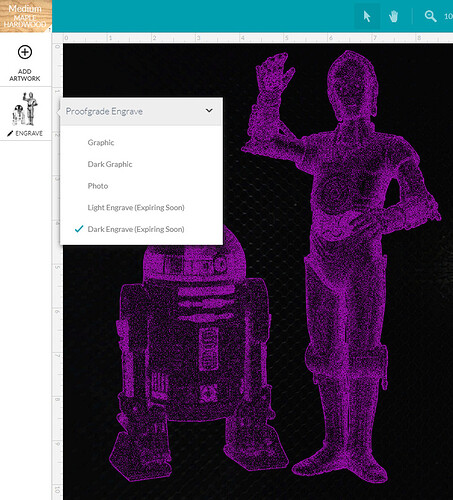Probably another victim of autocorrect
My guess:
“When they’ve rolled things like this out before”
No scoring - just settings optimized per-material.
So this is interesting:
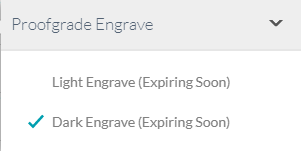
If it knows it’s “expiring soon” why doesn’t it just give me the new features? Slow roll-out?
I see you didn’t pay your internet engraving bill this month… 
You can PayPal me for a renewal certificate. I’ll make sure it’s handled this week.
Nice, 3d printing has been something I’ve been waiting on for awhile.
You get the new features when you make a new project.
It, also, depends on the material as to which options it gives you (clear acrylic still just shows Light Engrave (expiring soon) ).
Yeah. That’d be the intended words.
Could you file that in Problems & Support along with what material you were using? I believe that if you see that, you should see the new engrave settings.
Will do. Now I see three of the new options, but the other two are still there. Weird.
Is anybody yet seeing 3D engraving? I’m seeing the other new stuff but not that. I’m wondering if the depth map ( or height map) needs to be in a specific format. I have several depth map files I’d like to test.
I’m seeing the same thing (Graphic, Dark Graphic, Photo, plus two Expiring Soon.) I thought the height map was just a grayscale image, which I have.
No. I did give a try though with the other three new ones. Again…as always, output depends on input…bad image, bad engrave. More testing later.
So I can see the new Graphic, Photo, etc. But I can’t seem to figure out under what circumstances I can 3D engrave.
Oh, that’s a shame. There are two reasons why I like having two different depth of scoring: one aesthetic and one practical. Aesthetically it’s nice to be able to have some shading differences in complicated patterns and do that easily without modifying numbers manually. Practically I found out the hard way that with maple hardwood if you use the current slow score along the grain you can snap the piece of wood along the score in half easily. Being able to adjust that is kind of necessary.
I haven’t tested this myself, but it should appear as an option when you have a bitmap in your artwork, and the material is hardwood. Possibly for acrylic and other materials as well, but I’m pretty sure hardwood.
I’ve tried every listed hardwood, and several other material choices. None of them give the 3D engrave option with my bitmap image. I get graphic, deep graphic, and photo for most of them.
Medium Walnut hardwood doesn’t have deep graphic, but it has the others.
Some of the Acrylic’s don’t have photo, while others do. They all have graphic.
I tried making my image grayscale too, no difference.
It’s showing up for me now, but not working quite right (granted, with a sample size of 1)