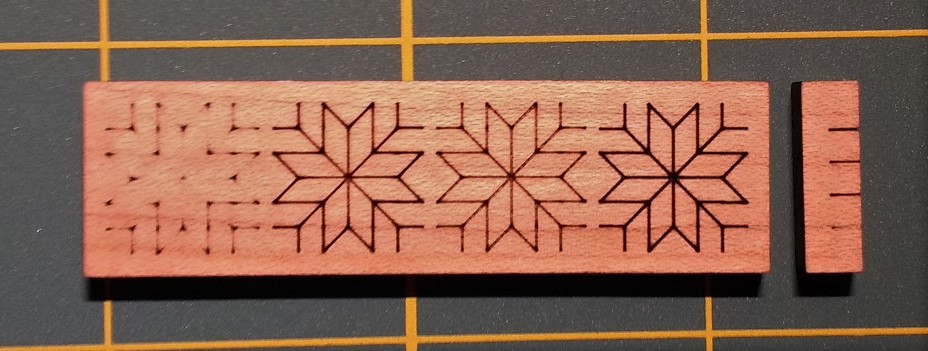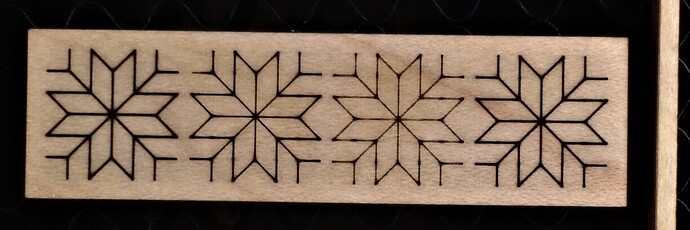EDIT: I realized what is wrong now after talking to support and seeing them fix things. The settings were not mislabeled; it’s that there was an error with the speed in one of the settings! What I thought was supposed to be HQ (300/41) in this post is actually Draft! The actual HQ settings are 125/11, which was set to 300/11 by accident when the feature went live so I thought it was a useless drafting feature. In the OP and the first 13 replies we were all assuming that the Draft settings were HQ settings, and so all the criticism people (myself included) had on the 300/41 were actually for the supposedly bad Draft setting that GF staff said were suppose to not be pretty! I’ll test with correct settings and reply in a moment.
So this means that everything below this line is basically incorrect! Look at my update here instead.
After hearing @dan say in 3D Engraving as Proofgrade Prints get Prettier: 10/23/17 Latest Improvements that the old score settings will be going away I realized that I have access to both the old and new scoring options in my GFUI right now, so I was like what the heck let’s see what they look like side by side… After quickly throwing together a file I had my GF score the same pattern four times, once using each of the scoring options, on to PG maple hardwood.
In the following image, from left to right, we have High Quality, Draft, Fast, Slow:
Yes, the first is HQ and second is Draft. I am pretty sure the labels are switched (especially after having looked at the numerical settings at manual) and submitted a support request on the probable bug. I’m just going to assume that it was a bug and refer to them in order as Draft, HQ, Fast, Slow.
They weren’t kidding when they said Draft is lighter in the middle. There’s practically nothing except at places where the laser changes directions. It’s really apparent if you look at the middle where despite it being a corner there is only one dot since the laser just sweeps across it 4 times in 4 directions and never stops or slows down.
The new HQ score setting looks aesthetically somewhere between the Slow and Fast options. It’s not quite as dark as the old Slow, but it also doesn’t cut as deep. Here’s a side view of the four scores in the same order left to right.
Sorry for the blurriness. it’s so small my camera didn’t want to focus. Even then you can see that Draft is barely noticeable, The Fast is a tiny notch. The Slow pretty much burns through the piece of wood. I mean, it doesn’t, but as I mentioned in my reply to Dan here, Slow scoring along the grain in hardwood makes it basically snappable with bare hands (I am not very strong) along the score so it’s probably doing some work on the structure of the wood.
HQ is as before somewhere in between. I printed a small piece with an HQ score along the grain in the middle and tried snapping it with pliers. It held until the pliers started crushing the wood. Maybe if it was a bigger piece with more leverage it would work? Not going to waste wood testing it though.
When the news that the old settings were going away came out I was afraid that basically only Slow would remain. It looks like it’s not the case and, honestly, if I didn’t have Slow right next to it I couldn’t really tell the difference, so in general I like HQ quite a lot. I still would like multiple scoring settings so I can go darker on plywood and lighter on hardwood, or vary darkness in scores for subtle effects, but it looks like I’ll have to do those manually.
Draft feels kind of useless except for making sure things are placed correctly when prototyping cuts, which isn’t a thing I’ve had to do or immediately want to do. But I’m sure I’ll appreciate it at some point.
For reference, with PG maple hardwood, HQ is 300 speed at 41 power, Slow is 168 at 30, Fast is 194 at 15. So faster and more power, so a dark scorch but shallow cut? Kinda makes sense to me.
_Oh, finally, speed. I saw almost no difference in speed for this test pattern. It took about 10 to 12 sections for all four options. I’m sure that if I was doing a larger thing the difference would add up but I’m not going to bother to do that test since I am not concerned about speed in general. You can watch the video I made of the process here though. It cuts off abruptly at the end because my camera app crashed.  But it captures 99% of the process. _
But it captures 99% of the process. _
I cannot believe I got through writing all these without a four score and seven years ago joke…