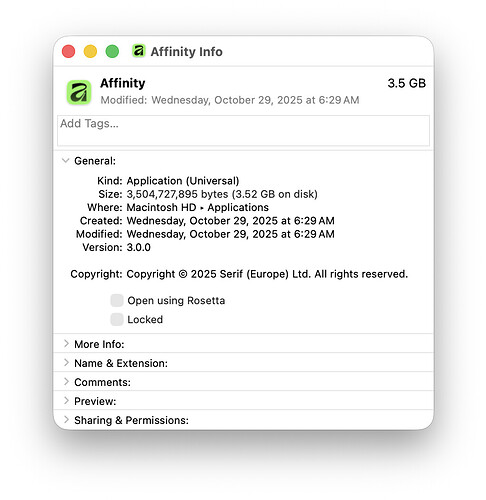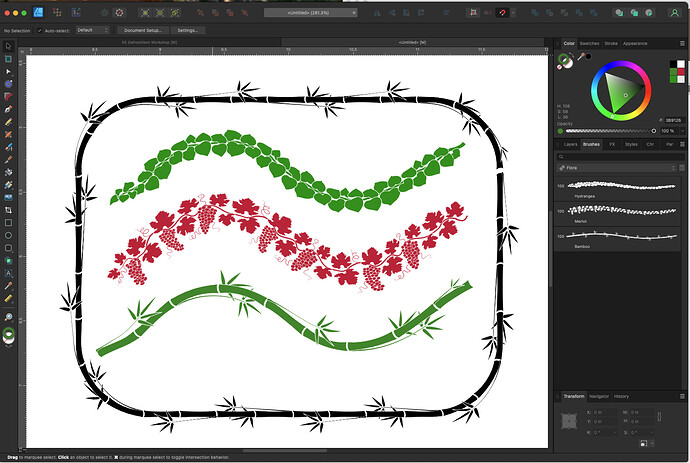Yay! ![]() That was the main thing Affinity Designer was lacking.
That was the main thing Affinity Designer was lacking.
What i need at this point is something that i can use on an android tablet as even Xgimp in a bit maimed.
I wonder if pine tools would help you on your tablet?
For the new Affinity Designer users, some Stitch Hole practice:
Affinity has DL for several operating sysrems but not for android.
I’ve been playing around with Affinity for years, and it’s pretty easy to figure things out, at least the simple stuff I use it for. It was always inexpensive to purchase, and releases were always free, except when they went to 2.0, but even that was very affordable. I had some MS Publisher files that I figured out how to import into Affinity Publisher, and they do exactly what I want them to do, user error notwithstanding. ![]()
It didn´t download 3 mac apps for me (Affinity Designer, Photo, and Layout) but rather a new app called Affinity. Is that normal?
Before the announcement, Affinity’s products were separate under version 2: Designer, Photo, Publisher. After the change to the Free model, it all got unified into a single app for PC and Mac.
Not sure if this new unified app received a new version number but to answer your question, yes, a single app is normal.
The only unfinished business is there’s no unified Affinity app on the iPad yet, so the earlier preceding buzz about the separate iPad Affinity Apps being free was for the v2.0 separate versions.
The only hiccup to be aware of here is that saving a native file under the Mac/PC unified app won’t open in the earlier v2.0 apps. I’ll presume just taking the extra step to do a “Save As” is the workaround here.
Yes, the combined app is v3.0:
No, “Save As” doesn’t give you any option to save in the v2.x file format. The “Export” menu item doesn’t either. The best you can do is export as PDF or SVG, then import that into the Affinity Designer. (or export as PSD to import into Affinity Photo, etc.)
I’m sure it’s an intentional choice to push everyone towards the new combined app.
Identical to the way newer versions of Illustrator & Photoshop (among a plethora of other apps) create files that can’t be read by earlier versions.
Another week, another release from my personal Vector Brush collection. This category I named Flora for obvious reasons, and it appears that I made three brushes; Hydrangea, Merlot Grapes, and Bamboo
Opening these up, it reminds me that there were at least a handful more I intended to add but never got around to it. For those who know their way around pulling a Bézier curve, turning something into a Vector Brush is not difficult in Affinity Designer. I found the challenge fun which is why I whipped up so many.
Here’s one of the video tutorials about rolling your own Vector Brush:
…aaaand my Flora Vector Brush. (installation identical to Asian Trim Brushes posted above)
Flora.afbrushes.zip (315.8 KB)
If you’ve augmented your own entries, post a screenshot to inspire others. Pay it forward.
Affinity’s UI is less clunky than Inkscape, more modern. Professional designers eschewing Adobe will go to Affinity.
Subjective. I find Inkscape’s interface to be consistent and easy.
Given that Glowforge essentially designed their SVG parser around inkscape SVGs I also find that I have pretty much no compatibility issues when uploading to Glowforge.
It may be subjective but is also the general consensus in the professional design community
Eh.
There’s a lot to unpack there. Confirmation bias. Belief that free software must somehow be bad. Marketing hype. Influencers.
All I know is that I haven’t hit a limit in Inkscape when designing for the laser and again subjectively I think I will be as fast as any “professional” when doing so.
Not really. Alternatives to Adobe have been discussed for years, possibly decades. Nobody actually likes paying Adobe’s prices - at the same time there’s no disputing they’re still industry standard, for many industries. Designers love free software - but it has to make our lives easier or it’s not worth our time, free or not. There was a lot of excitement for Inkscape when it first appeared but, like Gimp, it hasn’t proven to be viable.
We’re talking about different things here. You’re discussing whether or not people find it convenient (or “viable”) to use in a professional setting, I’m talking about its usability and capabilities. I believe it is more than capable for laser design and that its interface is no more or less difficult than any other full vector editor. I’m not going to attempt to guess as to the specifics of why “professionals” might not opt for it — I’m sure there are as many reasons as there are deciders.
I just doubt that those reasons are solely based on raw capability.
I have been talking about a professional setting since my first comment which included the phrase “professional designers”.
Right and my contention is that the consensus you’re parroting may not always be based on ground facts about Inkscape’s capabilities.
It may be a valid consensus for some users. I just think that using it as a reason unto itself is poor judgment. It’s possible for both things to be true.
I know your intentions are well meaning so please take the following without tone.
“Parroting” is rather dismissive, I’ve been deeply embedded in the professional design community for my entire adult life and this consensus concurs with my own explorations and experiences.
“some users” that I am referring to is the target user base of both pieces of software. Laser cutter users are the niche subgroup. The vast majority of this sub-group doesn’t need the vast majority of features of vector software targeted at graphic designers. Witness the success of Cuttle or any humble box generator. Sure, a laser cutter user may be adept at designing a laser cutter project in Inkscape but this neither refutes nor is relevant to the original assertion that the UI of Affinity is less clunky and preferable to professional designers.