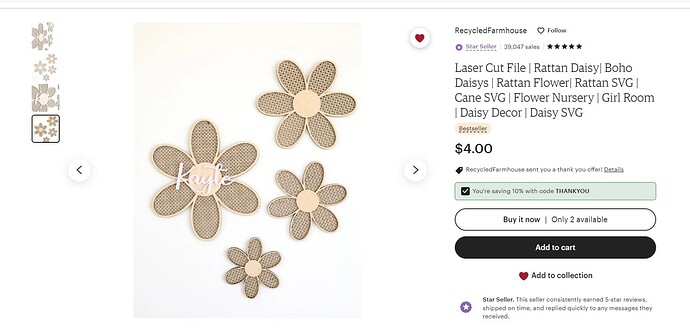Hi, all! I just purchased this file from Etsy but wanting to use it for something other than a wall hanging and need to enlarge it but also cut it in half because it needs to be large enough so that half of the biggest flower in the screenshot will fit a 12x20 sheet and I’m having a heck of a time figuring out how to do this in Inkscape. Does anyone know how to do this with this type of rattan pattern? I can’t seem to get it. Thanks in advance! Hope it’s okay to post a screenshot of the file I purchased. Knew I shouldn’t post a pic of the seller’s file.
Without seeing the actual file (even a screenshot), the best I can offer is you would use the path/difference command to subtract the areas you need.
Here’s a tutorial I did for using the passthrough before they released the official software. It shows specifically how to slice up a design.
Will read up on your tutorial. I know how to do it with solid objects but something that is this detailed with a pattern gets all messed up. Is it okay to take a screenshot of their file?
Here is another tip for dividing a file in Inkscape - also from @eflyguy Breaking up a large design (Inkscape)
Thank you, @dklgood and @eflyguy! I think this last tutorial helped me figure it out. I’m testing it now. ![]()
This topic was automatically closed 30 days after the last reply. New replies are no longer allowed.