bwente
March 19, 2021, 2:07am
1
I trying out all the boxes on boxes.py and did not know what a bayonet lid was. As you can see I figured it out.
Here are the settings to get you started.
The alignment pins are a nice idea, I didn’t have any the correct size, and I did not adjust the size and recut. Just eyeballed it.
Also I finally got a hold of that 1/8 white mdf from HD. Cheaper than draftboard for prototyping.
36 Likes
bwente
March 19, 2021, 2:16am
2
I found the lid too tough grab…
The maze art is from the built in clip-art on the default lid. The other lids I altered in Illustrator.
30 Likes
RyanD
March 19, 2021, 4:06am
3
I like the looks of that MDF, how does it preform in the GF? Is it pretty on par with the PG draftboard on settings and final piece?
2 Likes
I was playing with the concept a few years back. But I was engraving half-way through, cutting “ears” and flipping the inside over. There might be some re-visiting the concept in order! Thanks!
1 Like
cynd11
March 19, 2021, 11:26am
6
Hey, that’s cool! Never tried one of those. Do you put little tabs inside to form a stop for the turning of the lid?
4 Likes
bwente
March 19, 2021, 11:28am
8
I use the draftboard settings. It isn’t smooth like the whiteboard, it has a slight texture. Also I did not mask anything. The smoke stains wipe off with rubbing alcohol.
You might want to try the Eucalyptus board from home depot. It’s white on one side and only $10.38 for a 4 by 4 sheet 1/8". It takes acrylic markers great! I used the medium draft board setting, and it cut fantastically. It worked well for the earring stands, valentines, and other items. No masking but wipe with an alcohol wipe, and the dirt goes away. My home depot cut 16 pieces at no charge.
1 Like
bwente
March 19, 2021, 11:30am
9
Yes, it “locks” in place. I did use a bit of beeswax to get it to turn smoother.
The first lid and box was straight from boxes.py, I did not manipulate it at all.
6 Likes
ptodd
March 20, 2021, 12:23am
10
I like that you made different lids. Nice of you to post your settings link!
1 Like
Pearl
March 20, 2021, 10:58pm
11
Was expecting to see a long knife based on the title
7 Likes
First thing I thought of, too.
3 Likes
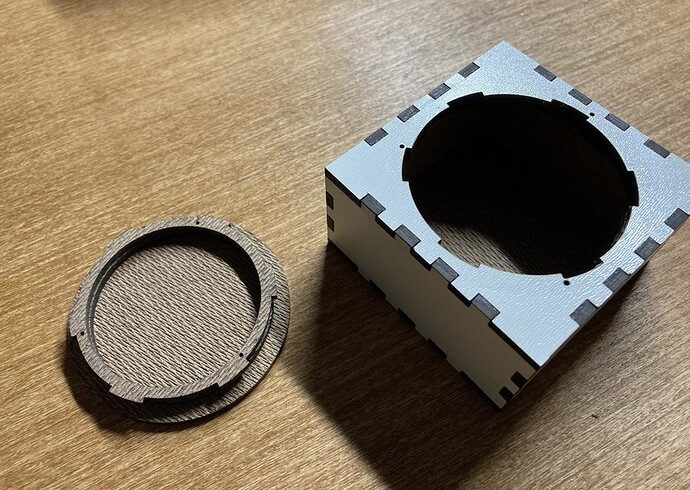
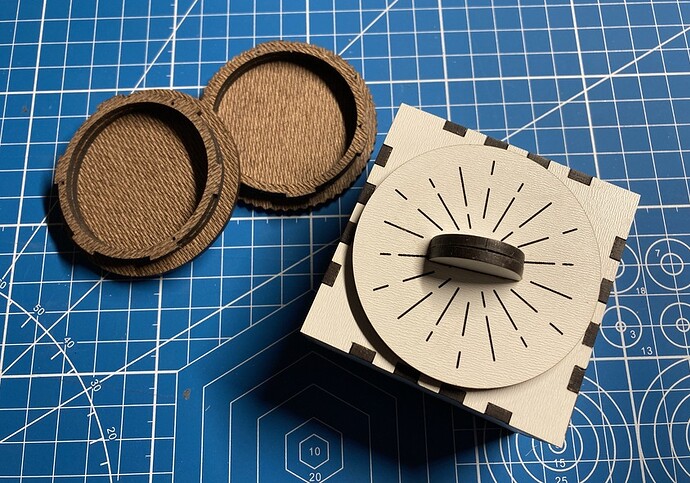

 Love the lids.
Love the lids.