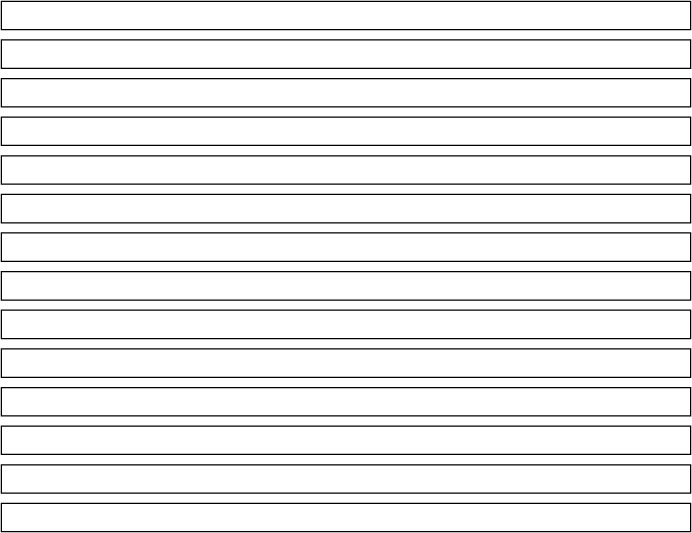I uploaded this image as an svg file and performed the cut. It cut out these slots perfectly. Then I removed the cut inserts and left the base piece in the GF. I then looked at the alignment and found that it was drifting vertically and slightly shortened it horizontally, probably due to the camera optics. It does not appear that there is a way to numerically align artwork and that must all be done via the camera. Is there a camera calibration routine to run? If not, how do you exactly align something that was cut before to add something to it?
The camera does not (currently) align perfectly. Make sure that you have the right material thickness set, which will help a lot. And work as close to the center of the bed as you can.
But mostly, do your best to set up your artwork for different operations in the same file. Things that line up in the file with (almost always) line up on the bed, even if the camera image appears to tell you otherwise. You can use “Ignore” to control which operations actually happen on any given press of the glowy button.
You can also align exactly by using a 20 x 12 artboard and registering onto the material or a jig. The after image can throw you off, but as long as the material doesn’t move and you don’t move the art in the GFUI operations space, it will cut in the same place every time.
Thanks, @paulw and @marmak3261! These are great suggestions. @peter4, were you able to get your prints set up using the methods mentioned?
Yes I started using the 20x 12 artboard setup and known mount point for the material and it worked.
An entirely different and troubling issue appeared on that same job. The GF started missing random letters from a name I was printing. I had a set of 5 names all the same that was a layer I set to ignore. I did my first engrave then swapped material and set that new names layer to engrave. What it did on the first line was, it skipped the 4 letter and 7 and 8th letter. on the 2nd line it skipped the first 3 letters and printed the rest. 3rd line, it skipped the 3rd and 5th letter. 4th line it skipped the 3rd and last (11th) character. and the last line it skipped the 4th and 9th and 10th letter. Needless to say, the entire job had to be redone and it was a double-sided engrave.
Any ideas?
After researching the log files from your print, I believe you pressed “Print” in the app before your design had fully loaded. To avoid this in the future, make sure to wait until you see all the elements of your design appear in pink before pressing “Print.”
If this doesn’t take care of the issue, or if you have another, please post a new thread.