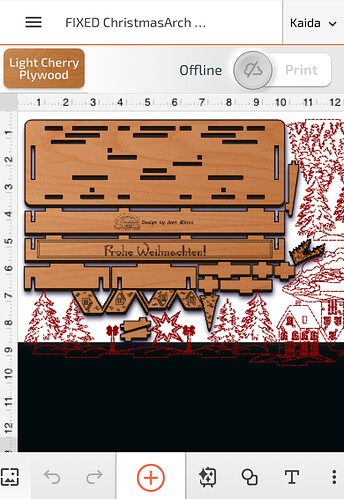Discussion thread for:
I just wish you’d done the same for Basic. I know GF has discontinued that model, but there are still a lot of them out there (including mine) that work just fine. So to have improvements on it would be nice too. At least the Preview Mode. I do wish you hadn’t discontinued the Basic to go with “lesser” models like the Aura and the Spark, although those do have their place as well and are a great addition. And I do have the Spark also. Don’t mind me…I’m just whining. ![]()
I have great news then - Basic is getting faster too. ![]() I apologize for not making that clear! More details here:
I apologize for not making that clear! More details here:
If/when we need to send our existing machines in (e.g., when the tube has reached the end of its life) will there be a way to upgrade at that time?
keep in mind, Plus HD and Pro HD are all brand new hardware. this isn’t improvement to any existing machine. so it’s not like the basic got left behind. the current plus and pro machines are still the same as they were before, but there are two new machines that have hardware upgrades.
Good suggestion, will pass that along!
I assume she meant the speedups for everyone? Which we did do. But tell me if I misunderstood!
Dan, I have noticed some speed increase on the last few things I’ve done on my Basic, and I thank you all for that! But I also think the preview mode would be very helpful, and I don’t see that anywhere when I open a design.
How exciting! I’d love to kick the tires on the new Pro HD. My current Pro (original 2018) is still working just fine though! I will certainly be interested if/when that’s no longer the case.
i believe the preview mode is just on the new HD models. this is an announcement for two new pieces of hardware with updated capabilities from the older machines.
My Pro is currently working just great, but I would sure appreciate it if this would be an upgrade option when, and if there’s a problem with my current unit.
I mean we trade out anyway so….
I wish there were a trade in for machines without issue, much like cell phones and other tech. Have different tiers for the quality of the trade in machine, etc.
I enjoy it when companies are able to reduce their environmental impact by offering services like this as they should have better ways to recycle the materials than the average consumer. Then again, perhaps something like this is in place and I missed it since I’ve been gone?
Love to see updates when they come out, it means the company is moving forward and not stagnating ![]()
Ok @dan so I may not be the typical consumer here but:
Higher def camera? Ok, not the biggest selling point unless it comes with passthrough performance increases.
Preview mode? Not a selling point for me.
But this part? This is what might get me:
Hardware Improvements
At the factory, we’ve been rolling out incremental Plus and Pro improvements to key components based on customer and RMA feedback to improve durability and performance. Most of the Plus and Pro units built over the past year benefit from these improvements as well.
So this part is tempting but I need more than some light marketing copy to get me to throw down $5,000 on a pro hd. So, to that end, I have some questions. These are just the ones off the top of my head, answer as many or few as you like but I’m sure I’m not the only person who’s wondering these things.
Ok specifically what improvements? Is the exhaust fan externally accessible? Is the head lower mass? Is the air assist more powerful or its scoop optimized? Is the tube power increased? What change to the “linear systems” are you referring to? Are the parts backwards compatible to the original
Pro/plus? Is there any increase to the onboard processing to make jobs start up faster? Has any sort of display been added to the new machines so it can communicate error messages or otherwise better communicate to the end users? Has the onboard hardware been improved enough to allow for a local web server so we can check our glowforge’s status much like any modern router? Is there any easy local log access? Can it (finally) be opened and closed during pause? Can you manually control the air assist power? Is there any change to the temperature sensor, or better yet is there any way to see what temp it’s reading? Any change to the layout of the internal components to make them more easily serviceable at home? Is there an Ethernet port (please)? Any changes to the working area? To the margins when engraving? Any changes to the tray design? To the gantry?
Reading between the lines you say that the pro is 20x as fast as the spark and the pro hd is 24x as fast. Some math: if a job takes an hour on a spark then it would take 3 minutes on a pro and 2m30s on the pro hd, about a 16% improvement from the pro to the pro hd. Where’s that 30s coming from? I’d imagine the savings depend heavily on the kind of job and the settings, is this referring to engraving speed or cut speed? If the improved speed is a selling point then I’d like to know specifics of what I can expect in which use case scenarios before I buy a new machine.
Also you mention on the Glowforge main website that the new machines can “create at the speed of business”. I assume this refers to the new acceleration parameters but I’m hoping that there are also workflow differences because they’re a significant hindrance to mass production. Are there any changes to the way the ui enforces autofocus or any other optimizations to make the whole process more repeatable?
I’m hoping there’s a lot of detail that I’m just not getting from the initial copy. It’ll take some significant improvements to justify $5,000 outlay post-discount. I’ve been waiting a long time for a proper update to the pro, I can’t tell if this is it yet without a lot more info.
I love my Glowforge Pro, and it’s still working great, but I’d REALLY love to upgrade the camera; trying to align items not in the center of the tray is almost impossible without cutting a jig.
will there be an option to purchase an upgraded camera that could be retrofitted to a non-HD model?
Also, an office neighbor showed me his Xtool, and I was super jealous that he could preview the shape he was about to cut with a red laser. Could this be implemented using the focusing laser?
This would be extremely helpful and make aligning designs to the material/ making sure we’re cutting where we want to, so much easier.
Last random thought (again after having seen the Xtool). Assuming one of the circular windows on the print head that is used during the passthrough cuts is a small camera, is there any way we could use that camera to get better alignments on detailed prints (like a magnifying glass option)?
Perfect post.
I’m a little nervous that the upgrade are going to amount to just dropping in slightly better parts for cameras and motors and not making any substantial changes. And while any upgrades are welcome, like you I would not find a bit of speed and a nicer preview a compelling reason to open my wallet.
Correct, preview mode is available on the models with newer cameras - Spark, Aura, HD Plus, and HD Pro. It’s not on original Basic/Plus/Pro.
Great feedback! I will share.
(lots of great suggestions)
No, there’s nothing to announce beyond what we’ve announced. Re: the hardware changes, we’re not breaking them out part-by-part. Some of them are for better durability; others enable future enhancements.
Re: speed, the earlier post has more detail. As in the Porsche vs. VW Bug example, actual print times depend on what you’re printing - it will be faster, but it can be more or less than the increase listed depending on the print details.
–dan
Thanks for clarifying. This seems more like a “get an hd when your pro dies” rather than “rush out and get the much better unit” situation.
Add me to that trequest.
preview mode is available on the models with newer cameras - Spark, Aura, HD Plus, and HD Pro. It’s not on original Basic/Plus/Pro.
Interesting. I just tried opening one of my PS designs with the gui set for Spark and Preview worked on it:
Note that Preview worked for pieces that fit into the Spark working area, even though my Spark is offline and more than a thousand miles from me. Not sure how the camera makes any kind of difference… ![]()
Not sure how the camera makes any kind of difference…
When I was making design decisions I found the “preview” very useful and wish I still had it. It was terrible at showing acrylic but did a nice job with Maple.
I suppose if you had the numbers, one could easily calculate the power per inch or the more useful per square inch in engraving that a number could be displayed and if say 327 was the number for an engraving that works for your material, one could change the power and lpi and then change the speed to get back to the 327 calculation of power per sq inch. The calculations I understand are non-linear and even the same calculated number might look different or settings go to ridiculous at which the numbers could go blank, but it would make a much better estimation for someone to have feedback from real numbers they have no access to.