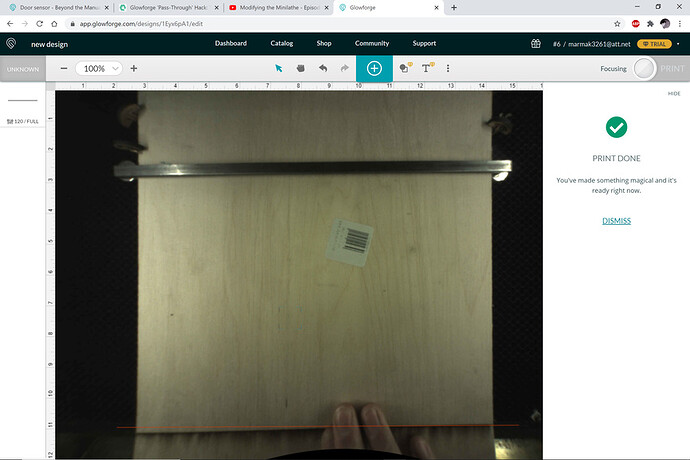What senses that door on the glowforge is closed, is it the magnet or something else?
I’m just gonna move this over to “beyond the manual” for you… 
Okay, now that’s done, do a search for “semi-pro” here in Beyond the Manual and you should find what you’re looking for.
Welcome to the community!
The safety interlocks are magnetic switches.
Have you been successful in trying this process yourself?
I love how this is your first impulse. “I just got this thing, how do I disable the safety features?!” ![]()
Maybe this isn’t your first laser? If it is, and you want to learn about how to get started with the glowforge, this post has a lot of info that you’ll find really interesting and useful:
Well, when you have to ship paddles out to service members for farewell gifts, you figure out on how to get things done.
True maker spirit, “get it done” is king.
Another quick thought: you might want to lay out what you’re up to if you’re brainstorming ideas, it may be that interlock defeat isn’t the only way to do what you’re up to. Lots of clever people on here, I’ve learned a lot over the years from listening to other people’s approaches. It’s amazing to see the clever workflows that other people develop.
WARNING - NEVER OPERATE YOUR GLOWFORGE WITH SAFETY INTERLOCKS DISABLED!!
Now that I got that out of the way, I have done it myself. But safety is first and foremost when working with lasers.
First off - LASER SAFETY GLASSES!! While a stray beam can burn anything it hits, it will destroy your eyes before you can react.
I alway close the lid as far as possible and stand behind the machine finger ready to hit the button to pause.I also lock the door to the room so no-one enters during operation.
And NEVER EVER leave it unattended while doing this.
I am open to all ideas and suggestions. I just need to know how to do it to get my paddles engraved and om their way.
I use two 25lb/pull Neodymium magnets, one at each lid “latch” location. Depending on the length of what you are working on I would also suggest a table, sawhorse, or other support level with your tray to hold it level.
No, I’m just aware of the machines design to a degree.
Two strong magnets and some tape is all you need to be able to open the front door while running. The suggested support for the paddle is also needed since you don’t want it to move while engraving. I was able to engrave a wooden sword that way, you just need to follow the usual guides on getting it the right height inside the glowforge (somewhere between crumb tray height and .49in above that).
Here’s a handy way to check and set focus height when the tray is removed…
Back when I was running the PRU (waiting for my Pro) I believe someone (@timjedwards ?) posted some files for an adustable front door replacement for use while “semi-proing” it. One piece of wood for a frame & bottom support up to the top of the tray for use when the tray was in and another that slid down the front to rest nearly on the material - all held in place with interlock defeating neodymium magnets. I liked the concept so much I made a set for the big red beast which has 9" of vertical travel for the bed and a corresponding large front door that dropped down. Made me feel better about errant laser beam reflections.
Right up my alley, but it wasn’t me! I’ve toyed with the sensors, but would never recommend skirting a safety feature before attaining level 12 and obtaining temporary invulnerability.
I’ve done it. It’s tricky, can be unsafe and you may screw up paddles trying to sort it all out, but it’s doable. Use at your own risk and if you poke your eye out or burn down the house, no complaining. ![]()
Things you are surprised to see in your Glowforge:
I wanted to redimension some plywood. A little smokey, but not too bad. I put a small cardboard screen in to button it up. One definitely needs to refresh the bed image manually though.
Did you use set focus for those lumpy bits?