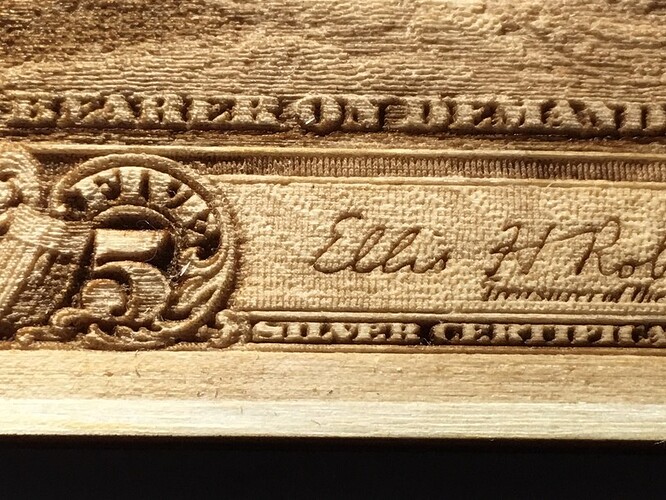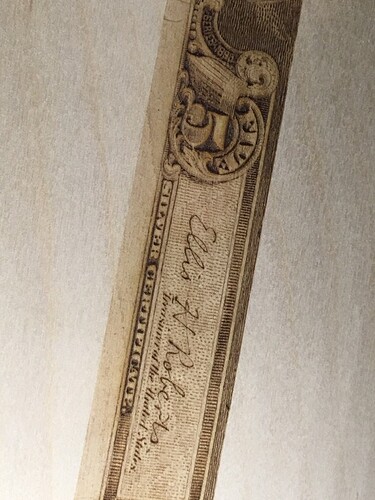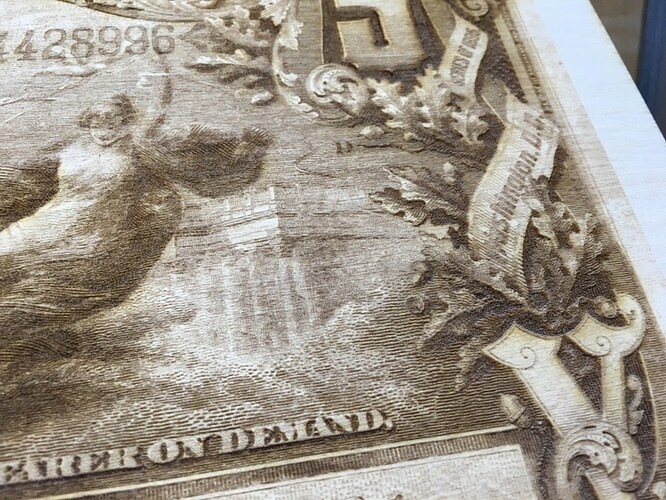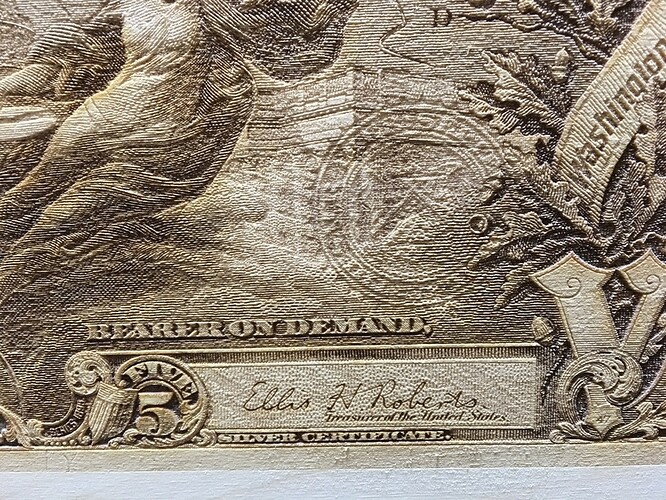Before we begin:
Currency Image Use – Reproducing Color Illustrations of U.S. Currency
Federal law permits color illustrations of U.S. currency only under the following conditions:
-
the illustration is of a size less than three-fourths or more than one and one-half, in linear dimension, of each part of the item illustrated;
-
the illustration is one-sided; and
-
all negatives, plates, positives, digitized storage medium, graphic files, magnetic medium, optical storage devices and any other thing used in the making of the illustration that contain an image of the illustration or any part thereof are destroyed and/or deleted or erased after their final use.
18 U.S.C. § 504(1), 31 CFR § 411.1.
Black and White Reproductions
Title 18, United States Code, Section 504 permits black and white reproductions of currency and other obligations, provided such reproductions meet the size requirement.
(Source: Home | Engraving & Printing)
With that out of the way, I’ve always been a huge fan of the Educational Series of silver certificates from 1896, they’re all great, but this one is my favorite, if for just its title alone.
Electricity as the Dominant Force in the World
Details:
Want to do it yourself? Wiki has very high quality scans, go forage for your forge.