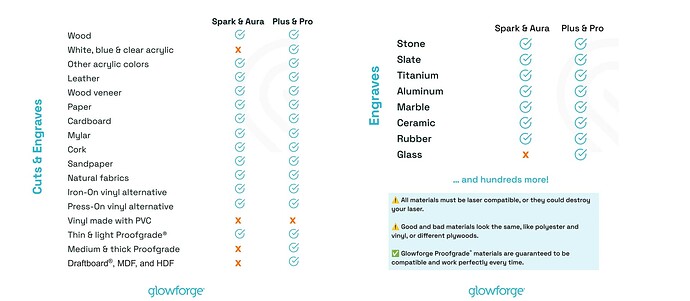I just bought a Glowforge Aura and I keep seeing that you can engrave on glass, im wanting to do 1/4 in thick flat glass. That was my main goal of buying this. Can anyone tell me how to or what settings and steps I need to do to accomplish this?
I have tried and failed a handful of times and I would so appreciate any help and instruction! ![]()
Welcome to the forum.
Glowforge performance printers (CO2 lasers) can engrave glass. I do not believe the craft printers (diode lasers) can engrave glass.
It is hard to get good results engraving directly on glass. How it comes out is highly dependent on the exact glass you use, and so you won’t know what you get until you try. I have had one really nice result and a bunch of mediocre ones.
The Aura might be able to engrave LazerMask though. See my posts for ideas.
Yeah, glass is tricky. Someone shared a type of shot glass which works ok, I picked some up, but most glass does not produce nice results. I have no experience with the budget machines but I can’t imagine they would be of much us for glass. Better to use a vinyl cutter to create a mask, and chemically etch it.
That’s what I was thinking to. But I keep seeing videos of people doing it.
Do you by chance know if you have to have a subscription to cut out things like leaves or whatever, the whole outline of them, not just circles etc
You do not need a subscription to input any design for cutting or engraving into the Glowforge. You just need to create an appropriate file (vector for cutting, vector or raster for engraving) in some other software, like the free Inkscape, then upload the file (saved as svg or pdf usually) to the Glowforge.
So if I were to put in the shape of a leaf etc, it will still cut out around that specific shape without a subscription
That is correct. As long as the leaf is a vector. Learn more here:
And here:
https://support.glowforge.com/hc/en-us/sections/20462028771611-Creating-Designs
What is a vector… I’m so new at this i really appreciate your help
You need to create the cut path. I have several techniques but ultimately use inkscape to create a path from a bitmap if I started with a bitmap/raster image. So I just now took a simple image I wanted to engrave an cut, copied it into Inkscape, traced bitmap, used “break apart” to separate all the different bits of the design, deleted all but the major outline, and then saved that out as a file with the original bitmap image with a single path around it.
Sounds complicated but it’s not, it’s just habit. Took 30 seconds or so and in the time it took me to type this, it’s engraved and cut. Sorry, no pic - would be completely inappropriate… it’s a bit of fun to share with some friends tomorrow…
Then you for all that. It did sound confusing but do you have to pay for inkscape?
If you find this a bit overwhelming, you can also look online for leaf shapes that are already in vector form (try googling free vector leaf, look for public domain sources) and upload that. You can resize the shape in the Glowforge window without a subscription. Or you can buy lots of vector designs on Etsy (look for SVG files).
No, Inkscape is free and for myself, easier to work with than the paid-for solutions that I have used, but everyone is different so the “best” is subjective.
What exactly is a vector. As i said im so new to this and want to get a good as you all are
Digital images files are mostly of two general types: raster and vector.
Raster images are essentially grids of pixels with properties of each pixel (e.g., color) defined in something similar to a spreadsheet. They have a “resolution” and, they don’t resize particularly well (e.g., they become “pixelated” as you make them larger). Their role in regards to lasering things is as images you engrave as a grid of dots that are, to one degree or another, burnt into he substrate. I am oversimplifying but, that’s the gist.
Examples of raster images are most things produced in Photoshop and similar programs, including JPG, BMP, PNG, GIF, PSD and other formats.
Vector images are lines and shapes that are defined by coordinates and mathematical equations. They are resolution independent. You can make the “grid” larger or smaller without any loss of quality of the graphic. Because they are essentially definitions of lines on a plane (i.e., “vectors”), they translate well to a laser cutter, which moves the laser on a plane with x and y coordinates.
Examples of vector image formats are SVG (including Inkscape files), CDR and, AI.
There are also some “container” formats that often, though not always, contain vector images like EPS and PDF. Technically, SVG is also a container format but, in practice, I think they are almost always vector images.
Here is a source for some free leaf SVGs (vector graphics) that would likely be easy to use:
https://svgsilh.com/search/leaf-1.html
As has been covered, your Aura will almost certainly not be able to make any kind of a mark directly on anything transparent. The wavelength of the diode laser will just pass through without adding any heat to the surface.
As suggested above, I would probably put some kind of opaque masking on the glass, cut the leaf shape I wanted out of that, weed (remove) the cut-out leaf while leaving the rest of the masking in place, then apply Armor Etch to etch the design into the glass.
Honestly, even though I have a CO2 laser that would mark glass, I would probably do it that way. To me, it seems like that results in a better finish than using the laser to etch directly on the glass.
How do these other people make the glass etching work as I see on you tube videos
You would have to share the link to the Youtube videos you think show glass engraving. As stated and explained previously, diode lasers cannot engrave glass. CO2 lasers can. Please share the video you have watched that shows any diode laser engraving glass.
What @dklgood said: they are likely using a different kind of laser. Diode lasers, like the Aura, work with a different frequency of light than CO2 and other types of lasers. That frequency of light can’t deposit heat into optically transparent things, which is how lasers cut and mark.
Thank you everyone for all your help and info. Wish me luck