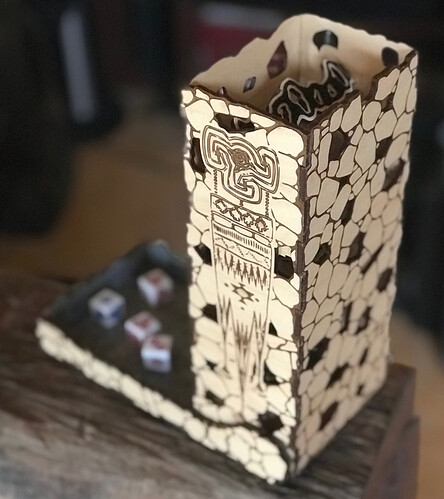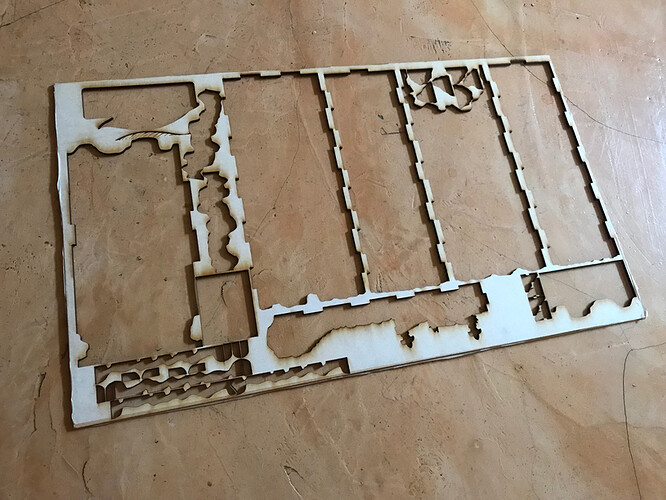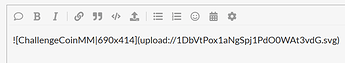I couldn’t resist doing a dice tower (despite never having used one, haha).
It’s the same height as my DM screen, about 9 1/2 inches. The box dimensions with no tray are about 3" x 4".
Disclaimer I did not make that eyeball graphic art, or the banner on the sides, I just searched for something like “mystic sh*t” and adapted it from an image I found. Can’t take credit for that specific part of the design.
Meticulously shaping the rock pattern so it covered the dovetails was a big chunk of work, but it really paid off. Being a big engraving though, each side was like ~45 minutes of cutting time. I didn’t use the proofgrade settings for it, instead optimizing the settings to speed the whole thing up.
I tried to cut felt lining for lots of it, obviously the bottom tray area, but also the “roller rampy thing doodads” inside.
I’m including the SVG files in case anyone else wants to take a shot at making their own. It doesn’t do anything fancy like the jointed folding ones (although the tray is a separate piece and can nest against the box well) but I’m really happy with how it turned out. It doesn’t look so obviously “LASER CUT BOX!!! WRRRAR!!!” assembled, which was my goal.
I also had a failed part of the design where I tried to make these cool fence posts at the bottom, but as I dry assembled it I realized how much they obscured the view of the dice, and cut them off. I left them in the SVG file though, in case anyone else likes them enough to leave them.
I didn’t get all meticulous with kerf settings and whatever in the box construction. It’s basically slots lined exactly on top of each other, and it works fine for me. I know some people get ultra-engineer on that stuff.
The project mostly takes up one sheet of proofgrade, so that’s cool.
Anyway, enjoy!!!
-Lee