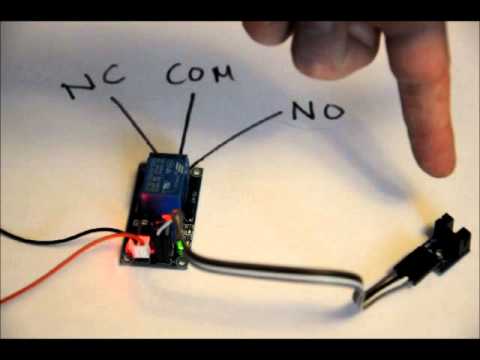A lot has been said in this thread about how it has been discussed before, and ‘decided’. For reference, here is a thread from 4 months ago with a few of the choice quotes that relate to the OP’s requested feature:
Absolute 0,0 reference point on the BED:
Numerical positioning within the GUI:
TL;DR;
@dan has said no to the ability to use a reliable 0,0 reference point on the bed.
@dan has said that numerical positioning/scaling/rotating on the bed are definitely being considered.
A side note, directed to the forum elders:
Thank you for taking the time to have previously discussed, at great length, most of the topics inquired about by newer users. Your thoughtful prior discussions have added great value to this forum.
However, when you shout down a new post by claiming “we’ve been there, discussed that, you’re beating a dead horse”, it feels to me to be largely dismissive of people. This often leads to heated tempers, as has happened in this very thread, and isn’t really adding anything of value to the discussion.
A kind link to where it has been previously discussed would be nice, and would helpfully direct new visitors to valuable content they may not have known about. Otherwise, if you are not interested in discussing it again, perhaps you could just move on to another thread that holds your interest.
Personally, I see the repeated posts on topics as a valuable indicator to the community (and more importantly, to Glowforge) of the intense interest in that topic and/or feature and/or shortcoming and/or awesomeness.
So, maybe give the equine abuse rhetoric a bit of a break. ![]()
(bonus points to the first person that quotes a thread that discussed this type of civility before)