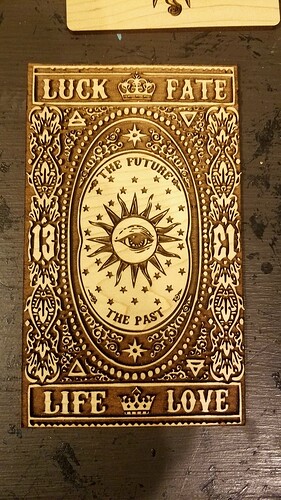After all this time and it’s even better than I could have thought. I’m not much of a writer but I can’t express the excitement I feel once I get the hang of all this. Here some of my first trials. The man with the mustache is free handed and traced with the glowforge. This is what blew me away as this was the main reasonm behind my purchase. I can’t till I have a whole day to play around. The tarot card is from an old deck my friend had, just scanned played around in illustrator and shazam!!! Everything was on proofgrade,gonna try some birch ply next. Setup was super fast and have to say my alignment was spot on. The only think is my lid is not flush but heard that’s a thing. Well take a gander and I’ll post more of my adventures throughout the months!! Yay everyone!!
Those are some great first projects. Welcome to the club. And have fun.
Next i need to figure out how to get a smooth cut line around a image !! Thanks and happy to be a part of the party!
Excellent results! Way to hit the ground running! 
If you’re using Inkscape, try trace bitmap, it might do what you need. Cool projects!
Nice Stuff! Man, I wish I could draw…
AMEN UrJac,
If I could get what is in my brain to flow from my fingertips I’d be all that and a bag of chips. but alas, the wiring isn’t there. LOL
Chris
Ha everyone can draw, its just the way you see things. I still think Picasso couldn’t draw, and look what he did!!
So been reading so much on here and with such an amount of posts, I think you said somewhere that you put all you cut lines in by hand? Was that yours and if so, do you just pen tool around the object in illustrator or is there some easier way to achieve that? I ve been trying all the paths> options in illustrator but they blow out all the paths and make things screwy.
Thanks
Illustrator has a really lousy Auto-trace (Live Trace) in my opinion, so yes I do do an awful lot of manual tracing. (That takes a lot of practice and a plugin or two to make it feasible.)
There is an easier way to get just one outline though if you have Photoshop too. The tutorial is below:
ha I know all about that trace feature, I draw most things by hand plus I’m using cs5 so my illustrator is quite old. Thanks for the link ill try playing around more when I’m home. thought I could one shop all my needs in illustrator.
oh wonderfully yes, been looking for that now for a couple of days…many many thanks!!
Great projects. Be prepared to lose a LOT of sleep.
ha already did and had to be at my café at 630 this morning smelling like a camp fire…whooohooho
That’s the way to do it.
The real question now is napp or forge!!! Both sound wonderful!!
Forge, of course. Sleep when your dead.
Sounds like we just came up with the next glowforge shirts right there!! @dan