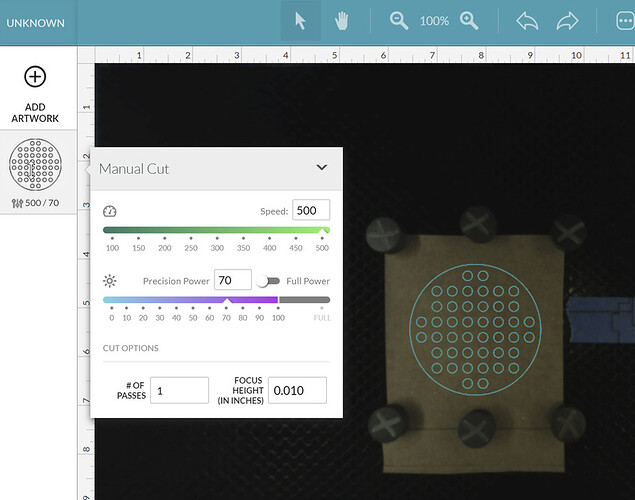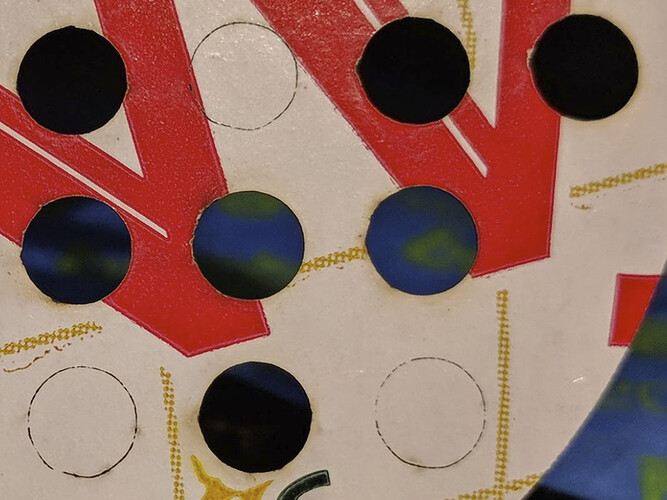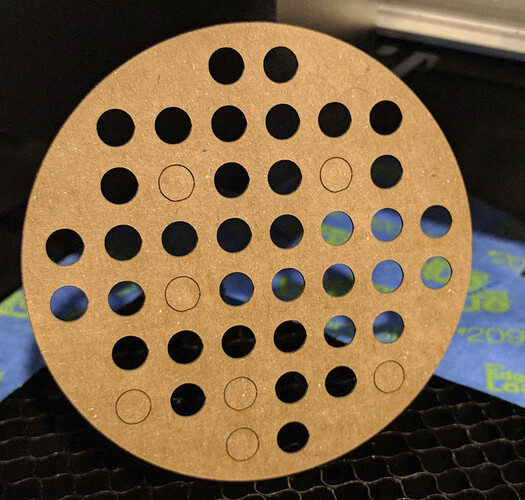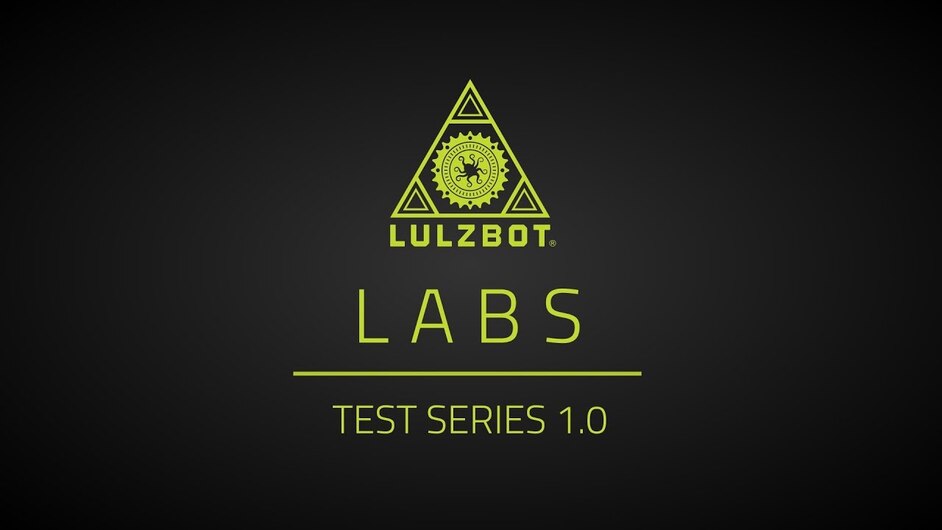THE LATEST: I reproduced the problem in a new smaller test file, @dan saw the post and passed the data on to the engineering team. Cool.
I just saw something pretty darn weird. It is repeatable, photos and video are below, and the SVG is attached too
Summary: During a job which involved cutting a lot of little circles with identical settings, the head speed increased when cutting some of them, producing misshapen cuts that did not cut through.
Video: https://photos.app.goo.gl/UyBJew1gI0OUogaO2
The head also seemed to move from one cut to the next at increased speed, but the distance traveled is so small that I can’t be sure about that. The extra speed of the head was enough to wobble the heavy cart that my Pro sits on, it was very dramatic!
The file is super simple, one 68 mm circle containing a bunch of 5 mm circles. I built it by hand in Illustrator and it doesn’t contain any nonsense than I am aware of. It’s also using the same workflow and template that I have been using all along–I didn’t change anything in my processes today.
Here’s the Save As SVG dialog I use:
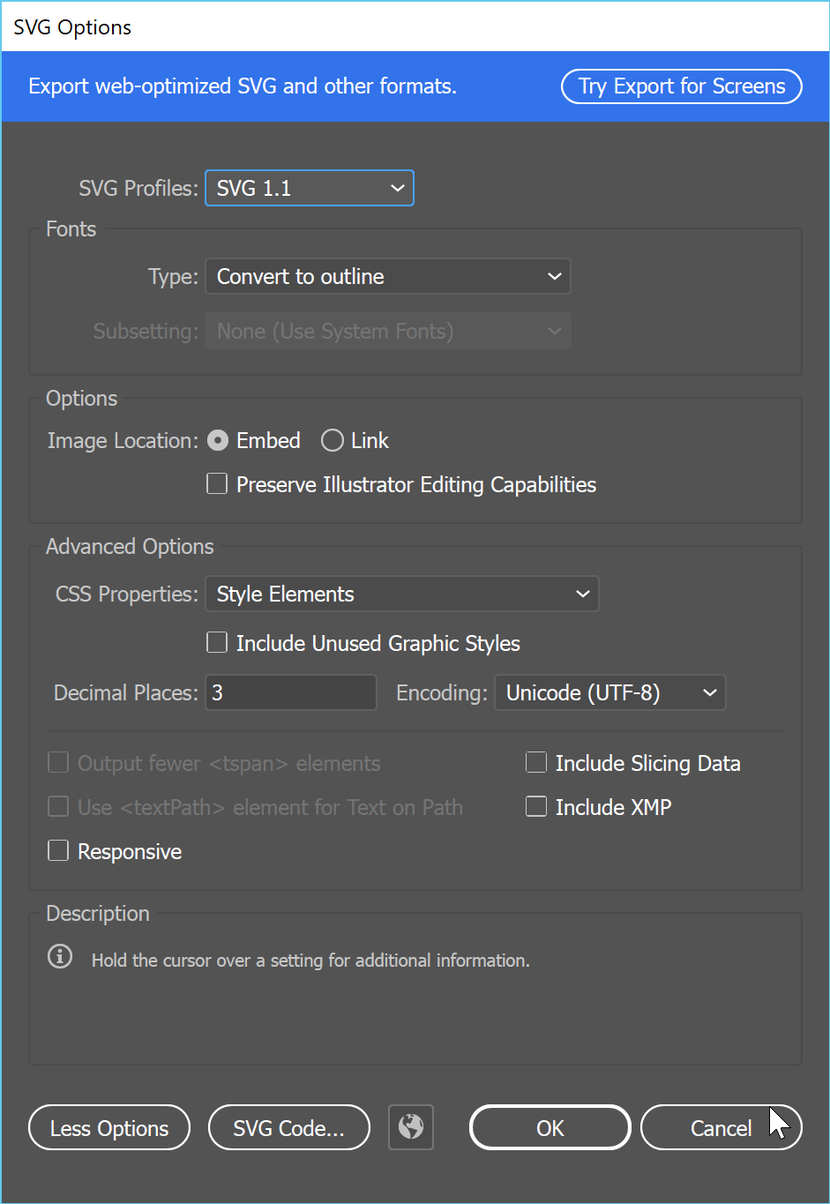
(I did type values like “5mm” into Illustrator’s tools but it converts everything to inches, plus I have done that before a million times with no Forge trouble.)
The material is soda pack cardboard, and settings were height 0.010" (the minimum), speed 500, power 70.
You can see here the circles which were cut at accelerated speed did not cut through and drop free as expected.
If you look closely, most are also misshapen.

The two jobs displaying this problem were run at approximately 14:00 and 14:15 Seattle time, 2/14/18. I did not compare the runs to see if the same circles suffered from the accelerated cuts… I thought about that too late.
If you want to try a repro, this is the SVG I used.
shaker top temp.zip (788 Bytes)