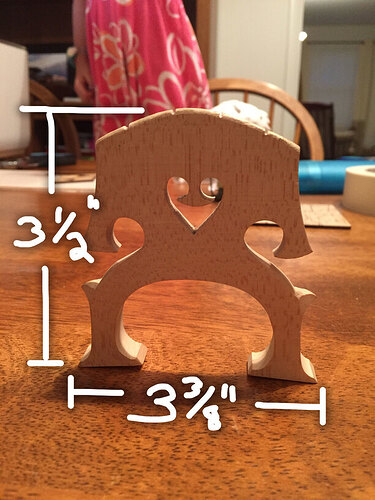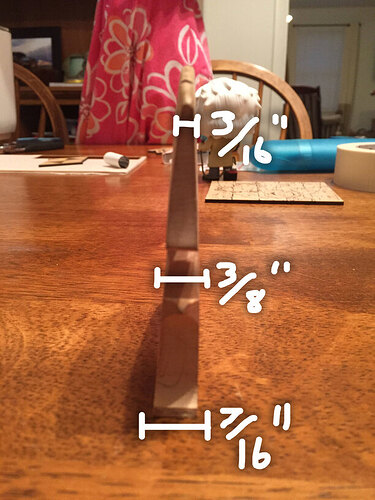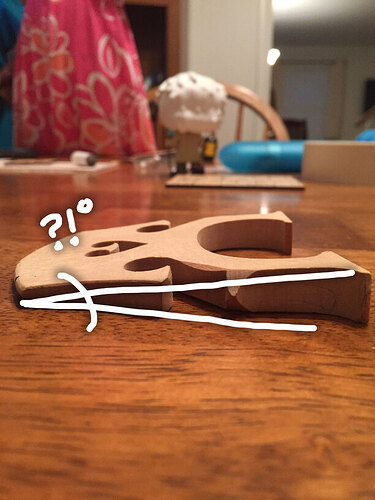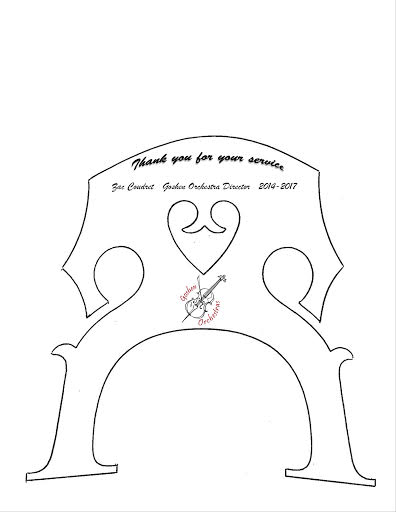So one of my good friends is a Middle School Orchestra Director. When I first bought-in on the ![]() , he was one of the only people I told. Shared with him this story of the violin bridge when it happened and it apparently got him thinking.
, he was one of the only people I told. Shared with him this story of the violin bridge when it happened and it apparently got him thinking.
They have another director who’s taking a new job and my friend approached me about engraving a cello bridge to give him as a farewell gift. Since I’m fairly new to lasering things, and I’ve only had one project so far where I strayed into the land of non-![]() material, I was hoping you guys might be able to help me not screw this up. (Good news though, if I do it’s not a huge deal because he apparently has a ton of these bridges laying around).
material, I was hoping you guys might be able to help me not screw this up. (Good news though, if I do it’s not a huge deal because he apparently has a ton of these bridges laying around).
Here’s what the bridge looks like:
Here’s the mock-up he sent me of what he wants to do (I doubt I’ll do this exactly; definitely clean it up and make it look much more readable & professional in Illustrator, but this gives you some idea of the general direction):
I vaguely recall the Glowforge is supposed to be able to detect curved surfaces, but this isn’t really curved; just angled (though I have no idea how many degrees… No protractors around). I wasn’t sure if I should just engrave sections separately based on thickness of the material (adjusting focal height for each part), or if I should just set the power to work for the thinnest section and keep it at that for everything.
Another option is I can prop the thin side up so the surface I’m engraving looks flat.
The wood is Maple. Based on how my coaster project went I was kind of thinking I might put the settings at 65%, 335 in/min, and 270lpi. Think that would work?
Another random question: I’ve seen some things on the forum briefly mention the difference between engraving and scoring. Is this the kind of thing I should be scoring instead? Would it make much difference either way?
P.S. I promise not to sue any of you if my house burns down on this one. Again, just looking for your words of wisdom to point things out I haven’t thought through.
Thanks in advance!
UPDATE: I finally got around to posting the final product: Cello Bridge Engrave