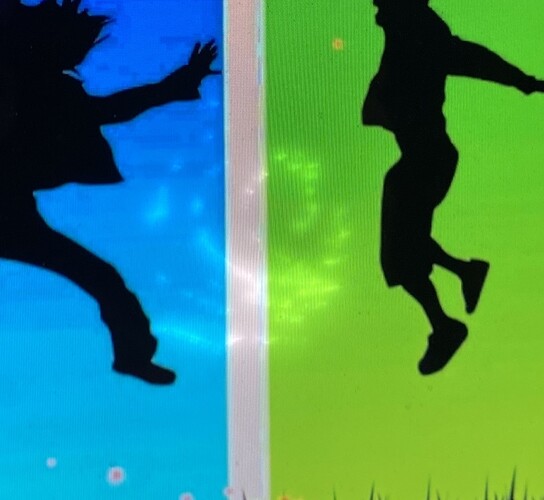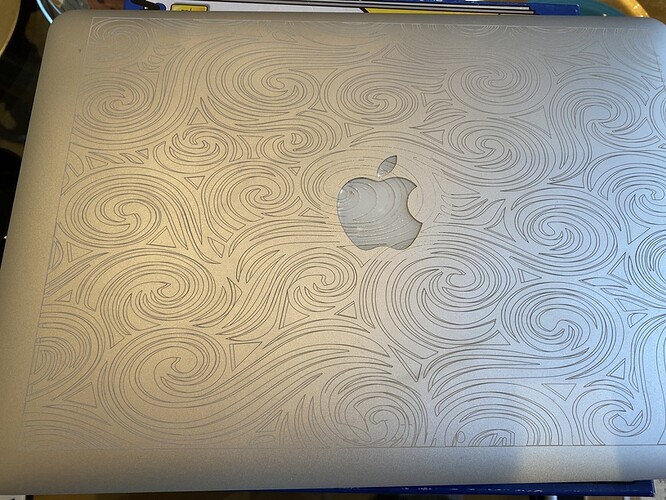One of the first things I planned to do with my Glowforge when I got it nearly two years ago was to engrave my MacBook Pro. Unfortunately, however, the pattern I purchased and tediously adapted for that purpose ended up being too big to load into the GFUI, so I used it for my iPad instead (although I chickened out and used veneer instead of engraving it directly).
When I discovered recently that, thanks to all the improvements since then, the larger file will now upload, I decided to FINALLY do my MBP.
My pattern didn’t have a cutout in the center for the Apple logo, because I wanted it to go right up to the logo, but the schematic I had downloaded for my model of MBP actually didn’t exactly match as far as size of the logo, so I had intended just to mask the logo with aluminum foil instead.
Turns out, that wasn’t actually the best idea. The foil stopped the laser from engraving on the logo, but I had neglected to consider an important detail: Lasers get HOT.
So my MBP looks really pretty now…
Until you look at the Apple logo itself…
Yeah, those dark places are actually burned right through the plastic. Ugh.
And on the other side, there’s sort of a permanent ray of sunlight splashing onto the middle of my screen.
Fortunately the pixels aren’t burned out or anything. Everything still shows, it’s just brighter in those spots.
So, the moral of the story is: Cut out the center of your design!
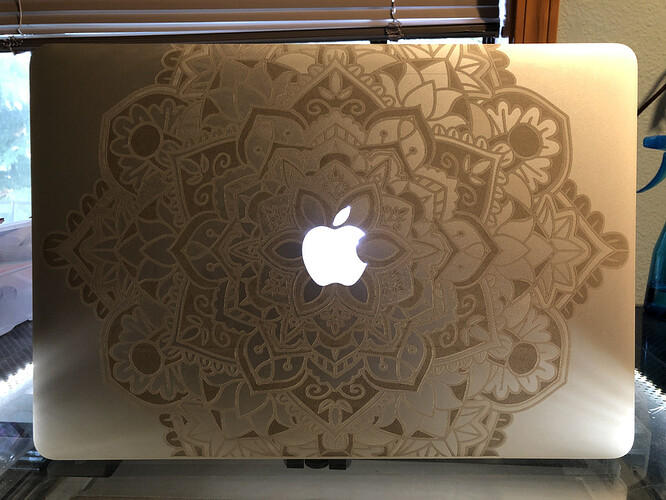

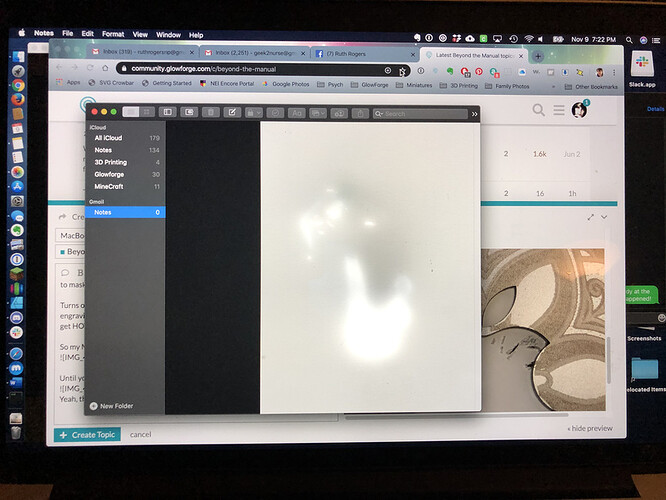

 Amazing it didn’t short out a circuit board, there is a lot going on inside.
Amazing it didn’t short out a circuit board, there is a lot going on inside.