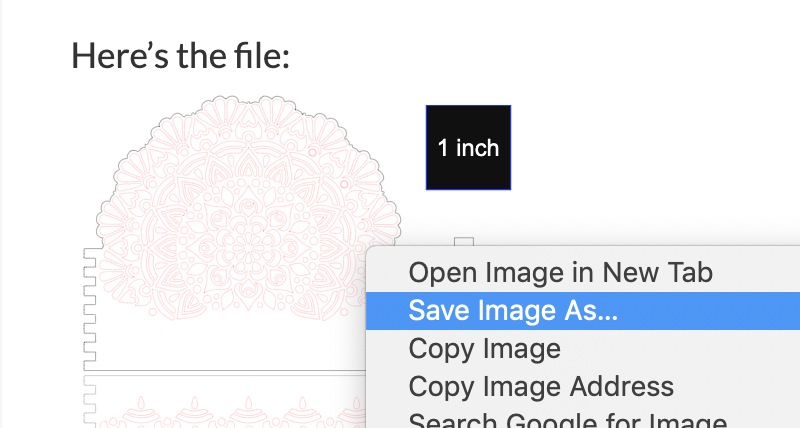i cant see the link? do you just scree shot this?
Right click on the design and save as SVG. If your browser doesn’t offer that option, try it in Chrome instead.
You can also try dragging it to a desktop if on such a machine.
Thank you so much for helping me with this Geek2Nurse.
I have a quick question. the very bottom piece that has the two rectangle openings, there was a line around the inside then the outside. Where they both supposed to be cut lines or was the inside one supposed to be scored? It cut on mine.
Thank you for sharing this with us all.
Patty
The yellow line is scored. It’s for marking where the “trim” piece is glued onto the base.
the yellow showed on the computer but the laser read it as a cut line. No big problem that a touch of gorilla glue can’t fix.
Any stroke line files that are not purchased from the Catalog will always default to Cut…if you want it to Score you have to change it yourself in the thumbnail column.
(The Catalog files are programmed to Score where needed, but that isn’t something we have the ability to do with our files.) 
Thank you for the information.
How do I save this file while using an iPhone? Sorry just received my glowforge today 
The same way you save any file in a browser on your iPhone. Click and hold until the menu pops up to save, copy, open, etc.
Hi, beautiful design! I printed mine out and it looks burnt in many areas. Were the settings changed to adjust for this. Or did you all just use a wood cleaner to get the black marks off? Thanks!!
I dial back my power from the PG settings for intricate cuts – for this one I think I just dropped the power from Full to 100 (I have a basic). You might have to do some experimenting to see what will work best on your machine. 
Thank you! Maybe someone else will comment with tips as Iʻd hate to waste wood especially because they’ve been out of supply for so long.  Maybe others have tips. Thank you for the quick response!!
Maybe others have tips. Thank you for the quick response!!
You need to open a thread in Beyond the Manual to discuss custom settings.
One reason I am vague about settings (aside from the forum rules @eflyguy pointed out) is that my experience has shown that each machine and each piece of wood can perform differently once you’ve left the realm of the tried and true PG settings and materials. Other people’s settings are really only useful as a starting point, and you end up wasting LESS materials if you take the time to nail down your settings first. I’m currently my own proof of this, as I got a replacement machine after having a small fire, and the new one requires different settings for my intricate cuts than the ones that worked for me before.
Here’s a post that can help you with testing – it only takes a small 1/2" strip of wood, and you can save it for future reference, so it’s not “wasted.”
side click, open image in new tab. side click the image & save. itll be an SVG file already, save to correct folder.
Think maybe you meant to reply to someone else, but also all of these posts are old. (Also, you shouldn’t need to open the image in a separate tab. Just right-click and choose “Save Image As”)
A retiree business card reads… “free, having fun and loving it”