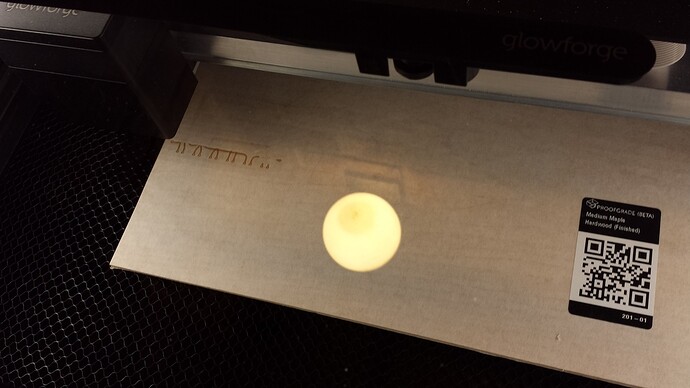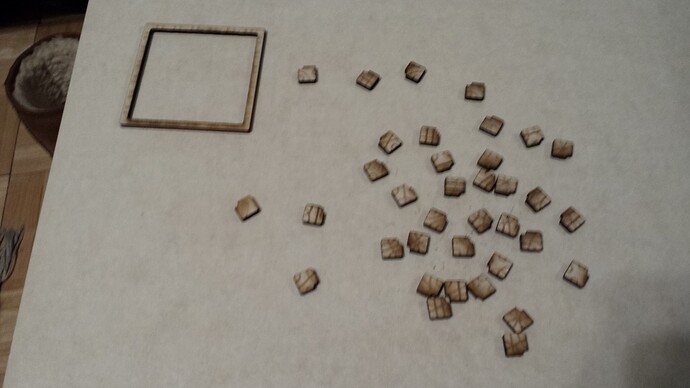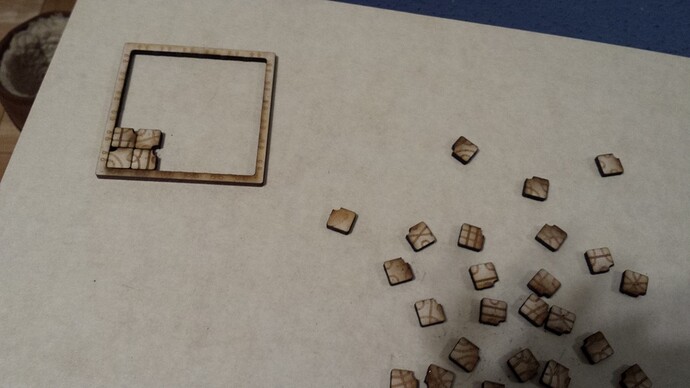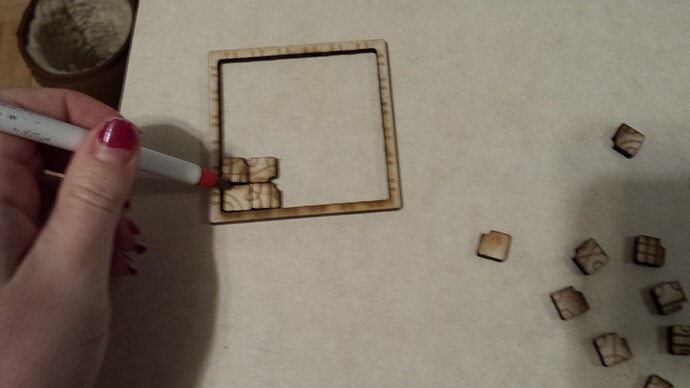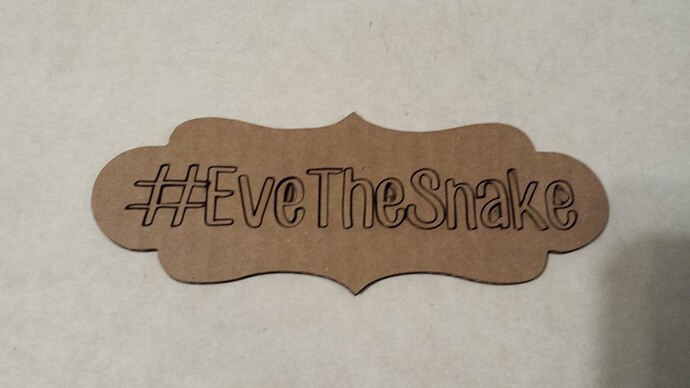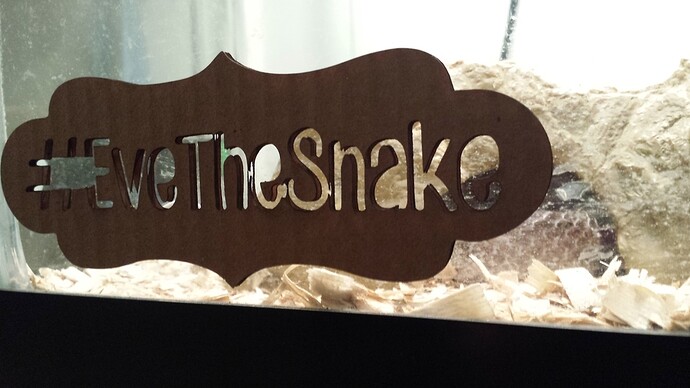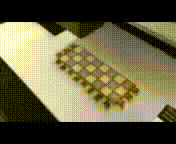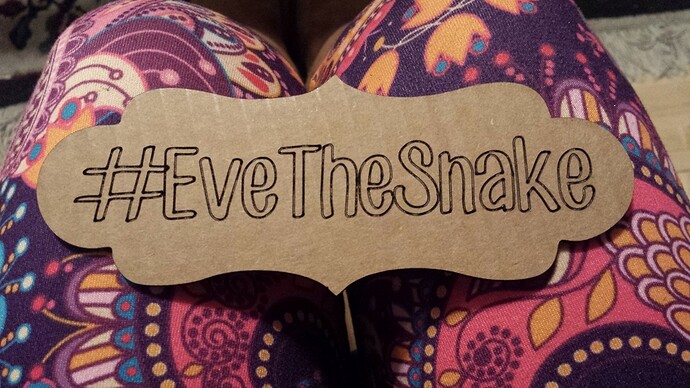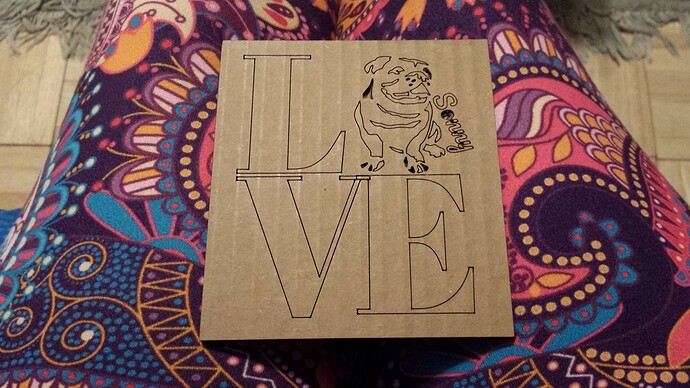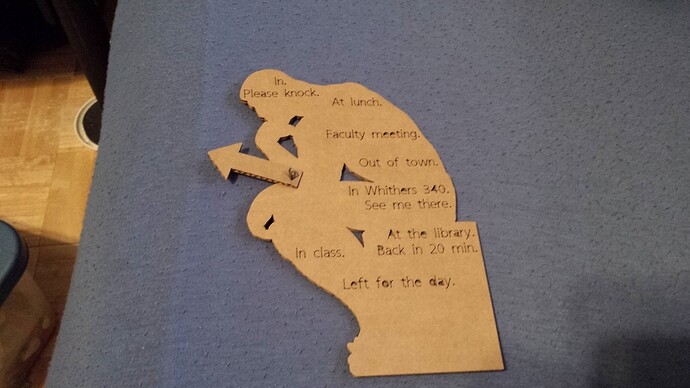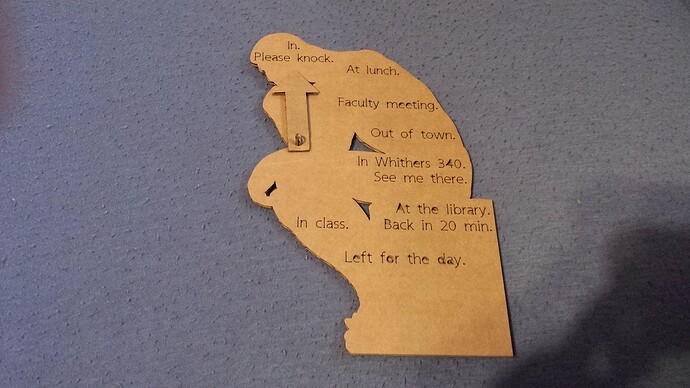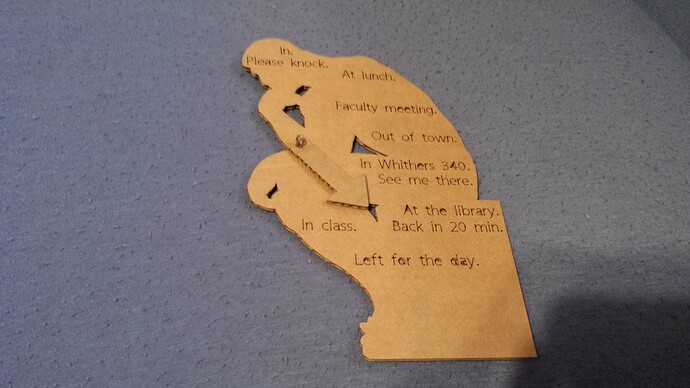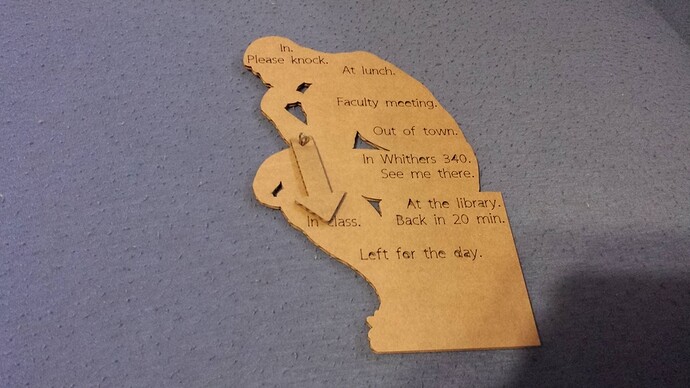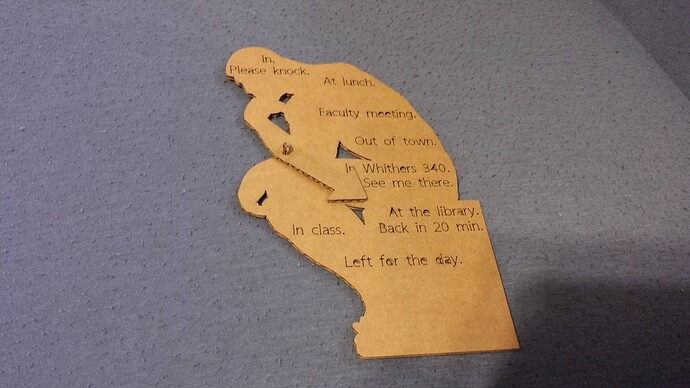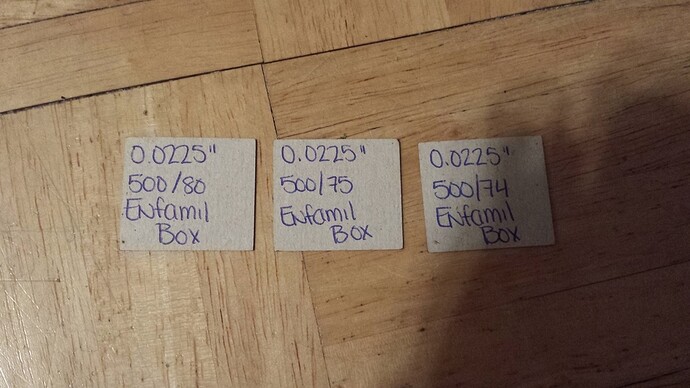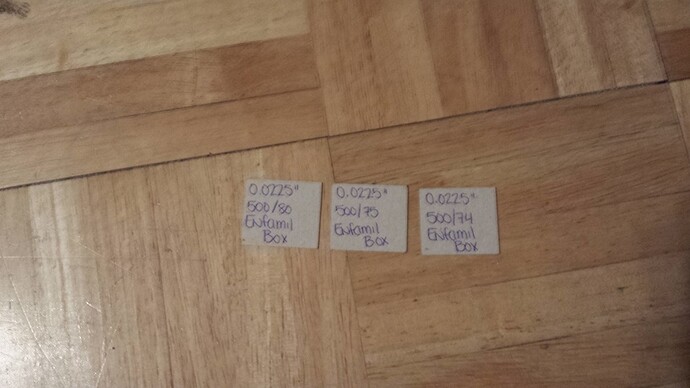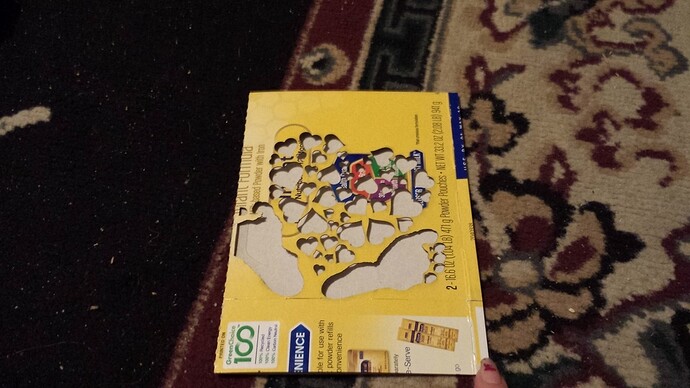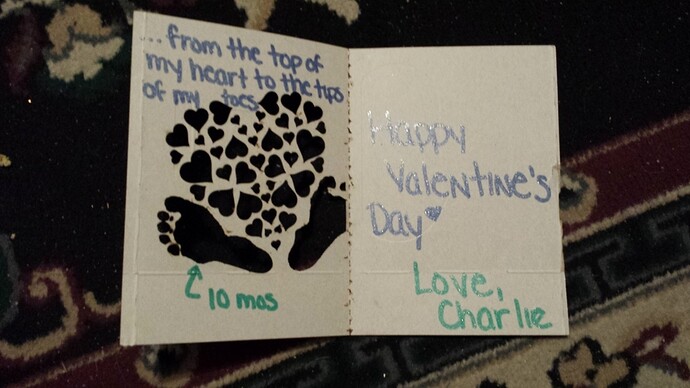So, I was already mentally trying to figure out how to make a pocket sized Tsuro, when my Glowforge arrived. Then, just for yucks, I typed “tsuro” into these forums and was thrilled to see that @tom (Tsuro Board) and @kyle (My turn, My turn! The first cuts) had shown that Tsuro can be made on a Glowforge.
Using the Path Tile Game Designer and some work in Inkscape, I produced a version that had a frame and a bunch of small tiles. Intending this to be pocket sized, I then added little notches the the corners of the game tiles so that they could be levered out of place with the tip of a pen or the post of an earring during gameplay if necessary.
I imported everything into Glowforge and set the total board size to a 3" rounded square and used a sheet of hardwood maple that came with my Glowforge and we were off to the races!
The result was exactly as I’d envisioned, a pocket sized frame and eentsy weentsy pieces. However, removing the masking tape from this is going to be a pain, so please pardon the fact that I haven’t done that for any of the pictures. In fact, in real life I’ve only removed the masking tape from the top side of the frame. I figure if I can ever trick someone in to playing Pocket Tsuro with me, I’ll task them with masking tape removal.
Here is the pen notch in action:
Lessons learned: There is no need for a pen notch. Next go-round I will make Pocket Tsuro without it. The pieces aren’t locked in to place and are easy enough to simply slide away.
I also have a pet snake named #EveTheSnake (yes, with a hashtag). I promised her that the first thing I would ever do with my Glowforge would be to make her a tank name tag. It ended up being the second thing I ever did. Shhh. Don’t tell her. Cut out of the flap of an Amazon box using the settings for cutting corrugated cardboard, I present: