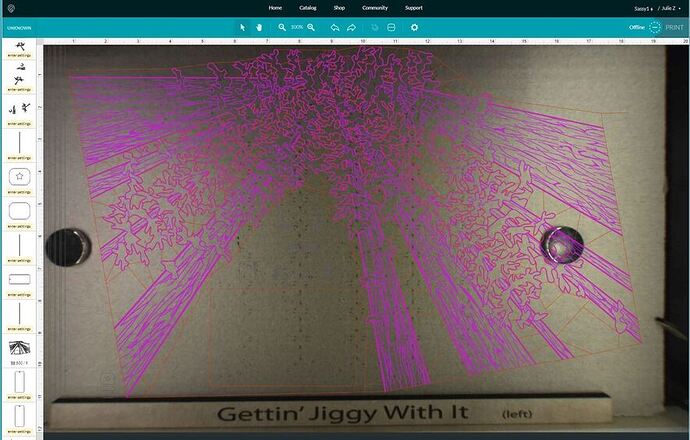Here is the file. Do I need to send it to you with some other method or does this work?
I’ll try that one, but I might need to have you zip it - I’ll let you know in a second.
Keep in mind, there is an extra ‘blue layer’ that I used to score the page for the painting.
No that one will work. Okay, let me see what can be done…might take some time to test.
I really owe you for all this help! Where are you based out of? (I’m in Seattle)
Oh heck, you’re at the mothership. (I’m in Texas, and it’s a couple of hours later here, so if nothing pops immediately, I might work on this tomorrow morning.) 
In the meantime, I think I’m going to get the 2.5 hour raster print going…
No, wait. If we have to make a change you want that to tie into the new sizing.
Yeah… that was what I was waiting to figure out all this time so far. I think rather than changing the total sizing though, I would lean toward cutting the file up into 2 completely different jobs and try to solve my registration problem later…
Hang on I think I see something…do you want to keep the rectangular shape that outlines the whole cut area?
No! I thought I got rid of that!
I hope it is that simple… how come I don’t see that rectangle in my file?
That’s the problem. If you can get rid of that, the rest of it should fit without any problem.
But you’ll need to reload and realign - it’s the same color lines as the other cut lines.
Is there any way to select a single vector line in the GFUI? I haven’t seen anything yet…
It falls right on the edges of the artboard in illustrator.
No, you’ll have to delete it in your design software.
Whoops…okay it’s not a rectangle, that’s just the limits of the cutlines. - I’m going to make the outside lines shorter - they don’t need to go out as far…that will make the bulk of the interior exactly the same - but it should clear the boundaries at the edges.
Ok, I wasn’t finding that rectangle either, so I was starting to get confused.
trees.zip (578.3 KB)
Okay, I haven’t tested this one in the interface yet - I’ve got it shut down for the night, but you can try this one and see if you don’t have a little more leeway at the edges.
If it doesn’t work, I’ll take another look in the morning.
I think we’ve got it though:
Makes sense. Thank you so much!
On a totally different help-topic. I feel pretty ignorant about this, but for some reason I can’t seem to save this project as a particular name. So far I have just been deleting the artwork, and then re-uploading different files under the same name… I finally feel that I really need to save this one before I re-uplaod the next one.