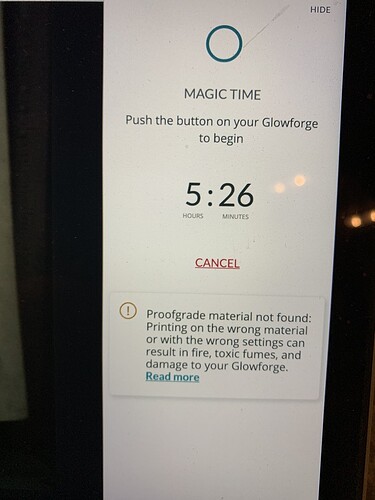It’s absurdly big, I believe… we haven’t found it yet. ![]()
Challenge Accepted.
One issue I am finding and perhaps it is less so for others is that I often want to make a light engrave on the first pass as a heavy first pass hurts the edges more, then one or more heavy pass to dig through the meat, and then one or two increasingly lighter passes to clean up after the heavy passes. Normally I do this as separate runs but it might be useful to have this as a single run and even have more than three passes that is the max.
With that 3 hour window, that was the limiting factor in any case most of the time but apparently now it is not,
So I finally got the sidebar and updated firmware. so I got that going for me, which is nice. @dan I tried to do a 9x9 engrave tonight, and at 675 lpi it was too big. At 450, the print time is 3:50 minutes. So longer than before, but does have a limit. I didn’t need to do 675, just wanted to see if it would take it.
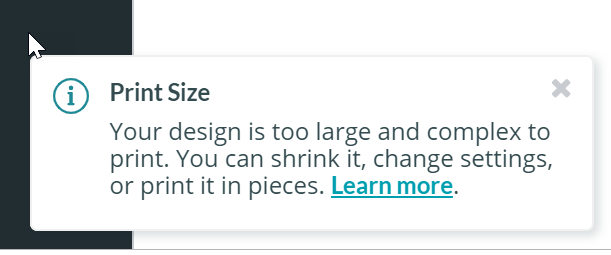
That’s not all that much bigger than before if I remember correctly. Wasn’t it around 3:30? I know I’ve run at least 1 job that was over 3 hrs in the past.
I could run some tests this weekend through the UI with diminishing sized graphic files to see what the print time maximum is. Maybe the 675LPI put it way over 4 or 5 hours.
That’s pretty interesting. A great test. I imagine you’ll let us know your findings? ![]()
Oh, I see we’ve got some new larger and easier to see warnings too! Very good!
Ooh, that’s great!
My, my, things have been changing since my last visit, but the new print prep sequence is a great improvement imho.
John 
Hey…John! Glad you’re back. It’s been a while!
Perhaps this should read 2019 instead of 2018?
I like the new sidebar, but the warnings remind me of the time I dragged my dad onto Space Mountain in the 80’s. We waited in line for at least 45 minutes while they repeated the warning about not riding while pregnant, with back injuries, heart problems, etc. I didn’t think my dad would get on the ride by the end!
ABSOLUTLEY LOVING the pause option!! I really wish it would lower the fan speed while paused though. Working out of an apartment it makes it difficult to answer calls from the noise.
None the less, LOVE the feature updates that are coming out!!!
I actually just gave the pause a shot because of a phone call. I hear your pain about the noise! But otherwise it is, indeed, most awesome. Can’t wait to use it more to stagger my longer runs around my schedule, instead of the other way around 
Regarding the new warning message, I am ALWAYS getting it (even with proofgrade material and not changing any settings). Is that normal?
I’m using the Brave browser, which might be the cause of the warning always displaying. Just not sure…
Used the pause today and was very helpful. However would it be possible to shut off the exhaust fan while the machine is paused?
Please do not shut off the exhaust fan while paused or if possible make it an option. I was both surprised and happy that all fans keep operating in a pause as at least they need the exercise to rid themselves of dust without more piling on.
in all the white space promoting how magical the cuts are (we already bought the machine!) I would much prefer a real time report on how well everything was operating. No need for secret data, but a 95% top or even Yes/mo would be very useful.
How about this simple improvement to pause? Run the fans for as long as you normally do after a print then shut them down. Save energy, make less noise, everyone wins.