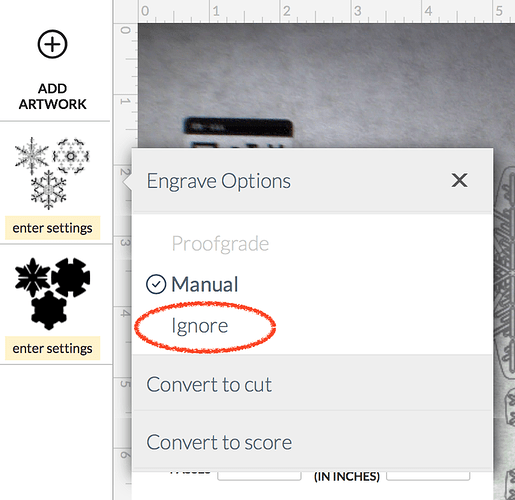When you get to the operations listed in the GFUI, you can set the engrave to Ignore. You don’t have to remove it. Click the right carat on the pop out for the thumbnail for the engrave when you select it.
Yes, thanks Tim! (I’m on the tablet…linking is tough.) 
This will likely always be required, as GF’s servers won’t have the fonts on them to render. Or you can embed the fonts, but that’s often not an option, depending on the tool you use and the font you use.
I’m good now that I know for sure that you meant cnc. I index all the time with my handibot and look forward to learning to do it with the Glowforge.
Hi James,
I think you’ll find yourself surrounded here by a bunch of people with enormous amounts of experience in various fields. There’s also a huge amount of creativity here. And sometimes those two Venn diagrams overlap ![]() (There’s also a third somewhat overlapping group of crazy people and trolls…but it’s an internet forum, what can one expect?) And people who are new to all of this.
(There’s also a third somewhat overlapping group of crazy people and trolls…but it’s an internet forum, what can one expect?) And people who are new to all of this.
Myself, I’ve got a ton of real-world experience in software and jack of all trades experience in other areas. I’ve never used a laser cutter before and just got my ![]() last night (and have my own Community Support ticket open because it won’t load any prints
last night (and have my own Community Support ticket open because it won’t load any prints ![]() )
)
But when I approach a new technology, or even a new instance of a technology I’ve used before, I try to take the stance of a newbie, and not assume that everything will work the way I expect.
This is one of the quintessential attitudes that I think will serve you (and anyone) well when working with new things. Everything has quirks. There are so many ways of accomplishing things that no matter how someone designs something, there will be people who wonder why it wasn’t done in some other (perfectly obvious) way.
And that’s why the Glowforge community is so important to coming up to speed on how to use this laser. I agree that the software is still very much in a Beta stage, and I think you are correct that it needs some User Experience (UX) revisions. I think Glowforge thinks this too considering the demo reel that was presented at Adobe MAX, where a UX consultancy was talking about using Adobe XD to help design a mobile experience for Glowforge:
As for the scaling issue, if you do a search here in the forum for “svg scale” it will come up with several conversations that have to do with this. The TL;DR of them is that an SVG needs some container (either in or out of the SVG file itself) to define the reference size. Remember that the S in SVG stands for Scaleable.
Some very experienced users have asked if you can upload the wing rib SVG so that they can help identify why it might be printing the wrong size. I totally understand the desire to figure it all out without any help, but sometimes someone else looking at it can lead to the same learning, but without going down quite so many blind alleys (and without wasting as much material ![]() )
)
I look forward to seeing what you are able to do with your ![]() !
!
as long as they keep using Google’s cloud, they should always have access to https://fonts.google.com/ so at the very least, in my mind, eventually, those fonts should be able to be supported with no trouble.
I can’t speak to this particular case, but I can certainly imagine cases in which a file might be proprietary and therefore an OP might be disinclined to share on a public forum. (Why give the competition a head start? They might have a laser cutter that actually works.)
Yes, certainly that may be true in some cases–though a single wing rib would be hard to extrapolate from. In the case where confidentiality is needed, other means could be used with assurances given.
Glowforge support will also sometimes ask for a copy of the file via private means.
In this case the usual thing to do is to whip up a quick example from scratch (say a file with a few squares in this case) using the same software that exhibits the same problem but without giving away proprietary information. Then upload that, and let us debug it, and then the same solution would likely work for the original file.
This kind of thing is standard practice for programmers when reporting operating system bugs (e.g. to Microsoft or Apple) without having to give said giant corporations access to proprietary source code.
For those of us “artistic folks” with no techie or coding experience, that seems like a lot of frustration to heap onto a pile of fermenting frustration. If someone asked me to do that I would sigh (heavily), curse under my breath (or not), and move on. Spending time trying to create a new file that may (or may not) replicate the original experience… yeah, that’s not gonna happen. (In my world— again, not speaking for the OP who may or may not be so inclined.)
Well, I’m not sure how anyone would be expected to debug a problem with a file without having a file in hand to debug.
You have assumed it’s the file that needs debugging. The OP seems of the impression it’s a GF problem. ??
It is not a blind assumption though. 90% of the time I have a problem that others are not, it is my file.
The file miraculously shrank 25%. Enough of us have enough cumulative hours of experience to know that the Glowforge doesn’t just shrink your files because it feels like it. Enough of us have debugged enough files to help others - for free and on our own time, to 1) be able to identify potential end-user-errors and 2) know that a large percentage of the time there is an issue with the file.
The OP does assume it’s a Glowforge error. No offense, but his time with the Glowforge is quite small. No one starts out an expert.
Is it a guaranteed file problem? Nope. If someone wants to wait a day or two for Support to tell them they have “responsive” checked in their SVG-file creation process, by all means, wait.
The pragmatic approach to solving a problem is to reduce and eliminate the potential causes. Agreed? That’s what is being done here.
Isn’t the major selling point, that you don’t need to be an expert, and you can just plug it in and play?
Seems that there is a lot of doublespeak on that point around here. ![]()

Yes, you’re right - the glowforge was designed as “no way a person can fail at what they are attempting.”
Sure looks like the majority of examples have been plug it in and play.
My experience is that the GF is pretty close to WYSIWYG. But it doesn’t have DWIM.
Pretty much. If I tell Illustrator to export the SVG with “responsive” checked, the GF app will faithfully display it for me exactly the way it’s asked.
It’s a good thing you are smart and know that.
Is that in the manual, or the getting started guide for new and inexperienced users?
So much of this is institutional knowledge that is buried in 10`s of thousands of posts from the last 2 years. It’s not at all a user friendly environment when a problem arises. Hence, the obvious frustration seen from the unhappy first time users that are, and will continue, to pour into to the forums when they can’t easily find an answer.