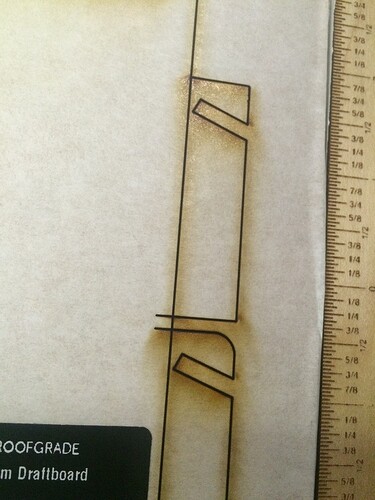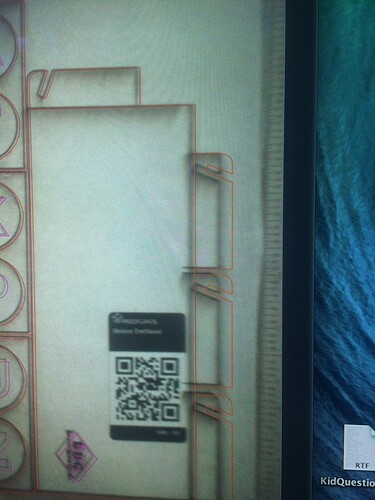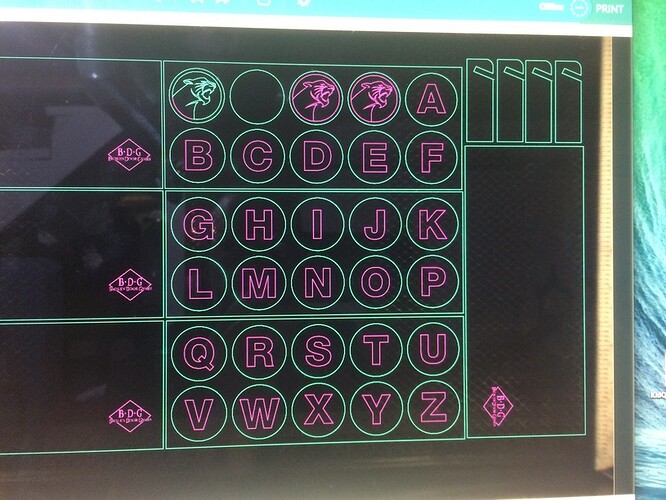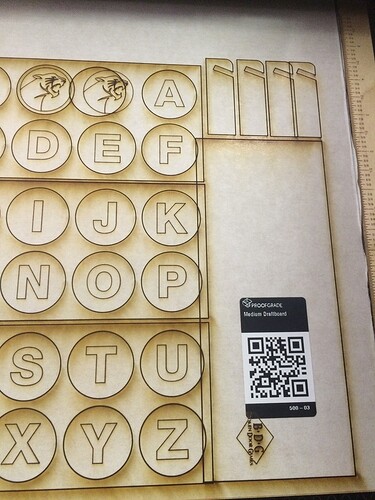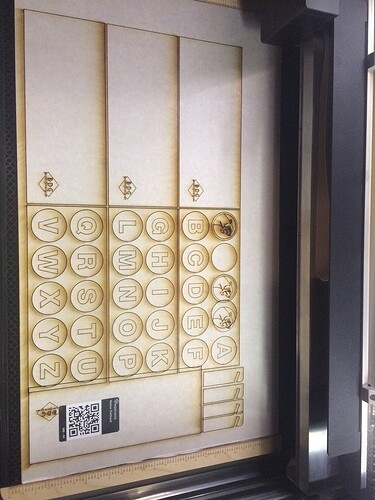Hello! First, let me say congratulations on creating a fantastic machine! I LOVE it!
At the same time, I am experiencing an image shift that is not an alignment issue. I have attached several photos showing where the GFUI image is clean and laid out properly, but when cutting, several parts have ‘shifted’ when cutting. This has happened twice. With the same basic file, but not an exact repeat of the problem(different lines shifted).
First incident shifted small easels I had butted up against a long rectangle. These easels were the only thing shifted, and one not only shifted, it squared off a rounded corner. Very strange. (See images Shift1-A, B, C)
The second occurrence shifted the large rectangle and a random circle elsewhere on the file. (See images Shift2-A-B-C)
These files were the same base file, with only the difference between them was the easels being moved. It also appears only cut lines were shifted. In both cases, ALL of the cut lines were on the same step in the GFUI. (Same stroke thickness and same color within the SVG.) There were only 3 processes, Engrave, Score, and Cut.
These were initially set to Proofgrade cuts for Medium Draftboard. I did however slow down the cutting speed by about 10 points due to other projects not cutting all the way through on the first try (also proofgrade materials - slowing the speed on those worked to completely cut through on subsequent cuts). These did not cut all the way through. Some of the circles were cut enough to ‘pop’ out (basically perforated), but the majority of the sheet was useless.
So my problems are 1) images shifting at the cut stage(it appears something is happening between the UI to the machine, or within the machine). And 2) proofgrade materials not cutting all the way through with default settings. I am confident the lens is clean and the materials were flat.
(Note: I have submitted this to support@ and have received a ticket #.)
Thank you! And again, I was not being sarcastic with the congratulations. The Glowforge is an amazing machine.
I look forward to hearing from you soon and hope this can help others who may have experienced the same thing.