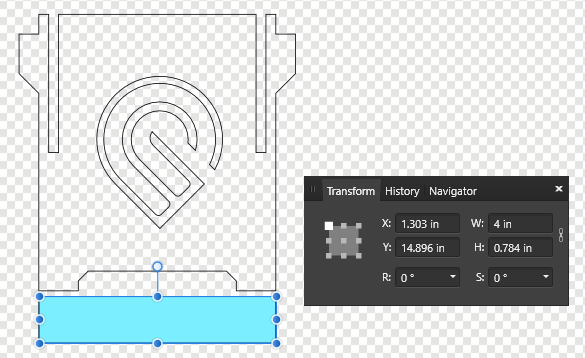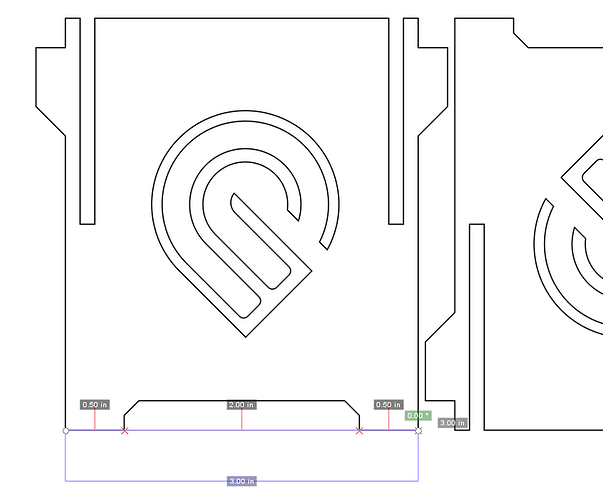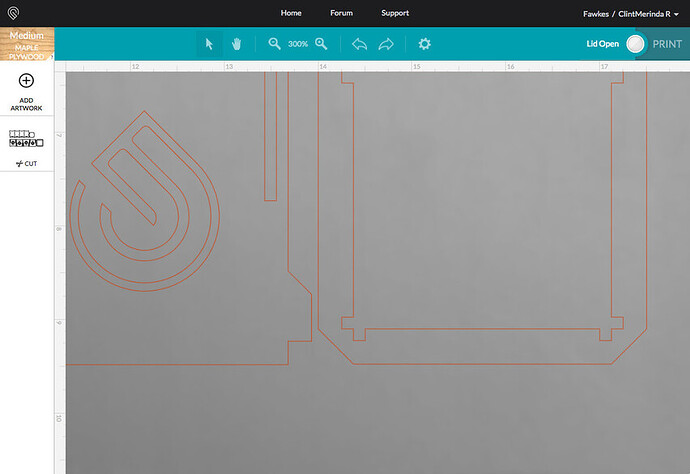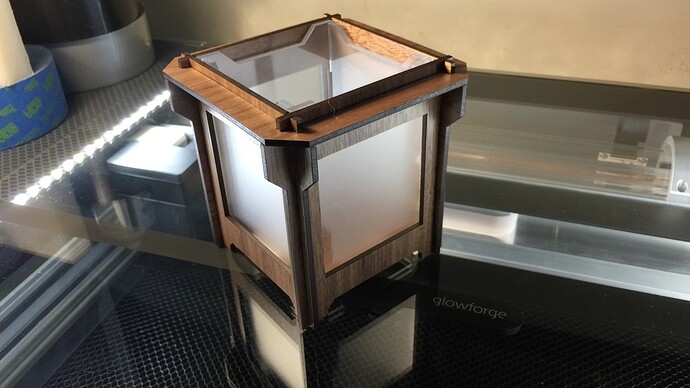I’ve been fairly quiet on the forum, because, for the past few months, I’ve not been very optimistic about GlowForge (ever since they offered me a pre-release unit and then changed their minds when they found out my real address is in Canada).
But seeing the delivery emails go out and seeing some of the projects that new people are posting has renewed my optimism for the GlowForge.
I recently designed a small box for @rebecca and @karaelena to test out on their GF (to possibly discuss during a future GF talkshow episode).
I since updated it to have the GF logo, and I’m posting it here as a sign of my newfound hope that I’ll get my GF soon.
It’s a small “planter” box that I made for my kids who want to sell cacti at the local market. It’s meant to be cut with 2 different materials, each of 1/8" in thickness. I designed it so that the center logo can be changed with whatever you want. Here’s a render with the GF logo:
Here’s a render with other designs:
Here is the SVG (right click to save it).
I know @rebecca had a bit of sizing issues with it when she cut it. We determined that is was a translation issue between Inkscape and Illustrator using different dpi. In any case, the base should be 3" square. So if you import it into the GF UI and you see that the outside pieces is wider than 3" from leg to leg, there’s an issue with it. I also made the whole file 20"x12".
I’m curious if others will have the same sizing issues.
You should be able to assemble it without glue, but it will be sturdier if you glue the outside to the inside.
I can’t wait to cut it myself (and a WHOLE bunch of other projects)!