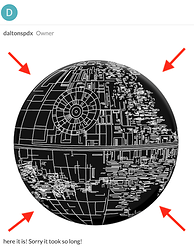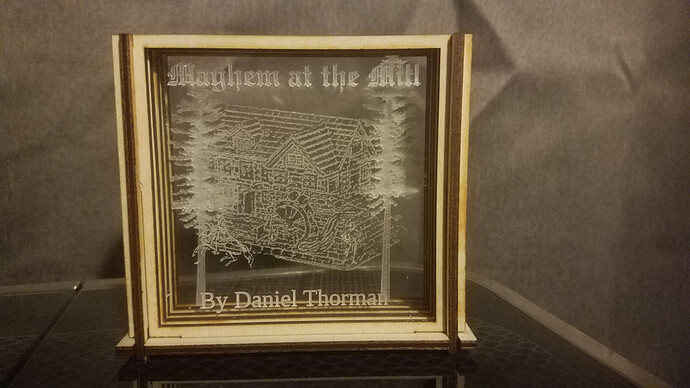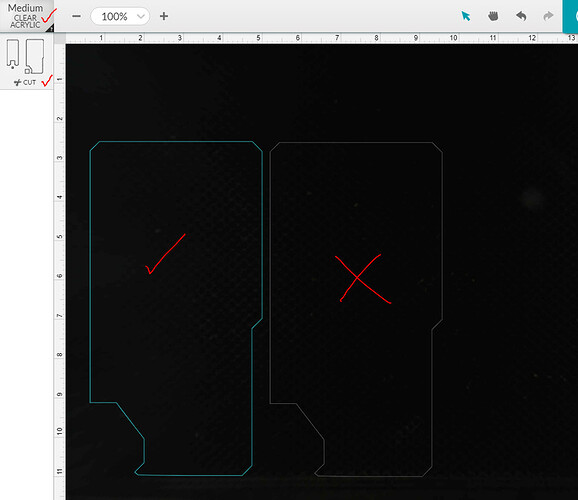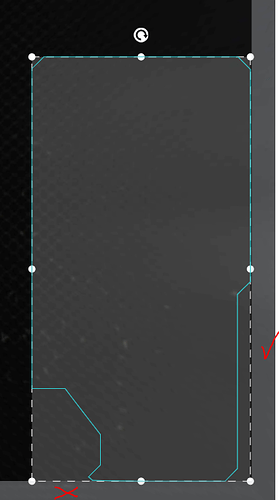erm… it’s in their post that you replied to, above?
Thank you so much for this design! I have only had my GF for 2 months, but I love it so much and this community has been amazing! Thank you for providing the SVG, so easy to work with!
My father in law just self-published his first novel, so I made coaster to give to him for his book, so that is what inspired me in the coaster design. Thanks so much again!!!
That is a very nice adaptation, and congrats to your father in law.
That is really beautiful! And Congrats to your FIL!!!
So I see the deathstar Design, but are the other pieces here as well?
Look at a picture of something…now try to visualize …can you see trees in the background? The trees would be on the coaster in the back, now maybe there is a house in front of the trees, then some bushes in front of the house, and a path leading to the street with a mailbox. Does that make sense? No telling what you might be able to come up with…maybe your childhood home and these “layered coasters” could be something for your siblings for Christmas. Just an idea…would love to see what you can come up with.
This project is on my list to do…but until now I hadn’t thought about our childhood home…my siblings might be getting that…or my brother is such a starwars nerd I might have to find a picture or a screenshot and break it down that same way… oh oh mom & stepdad have their dream home now …I’ll have to see if I have taken a good picture of it…front or backyard… hmmmm
What are you trying to do? My original file is included at the top with the winter scene. You can see the 4 separations.
That one worked great! Someone else posted a star wars variation and had said that they also posted the files. But I couldn’t get that one to work.
I need this file !! lol
Thank you for sharing. I a newbie and I just tried to make these coasters. It engraved fine but did not cut. Did I miss a step? I showed engrave/cut. Thanks for your help.
Check your cut settings. The files are fine.
I would definitely make sure you had the cut settings set correctly. There have been no issues with cutting. You should have 2 layers on the left side of the GFUI, one for engrave, one for cut. Also make sure you have the right material chosen. 
I had the gf material chosen correctly. It was showing 2 layers of engraving and 1 cut, am I allowed to ask what the cut settings should be?? It may not matter anyway bc I cant seem to figure out how to put box together lol Totally to old to think I guess. Sorry to be a bother. Just love this so much. Really hoped I could do it.
I had downloaded your individual coasters.
If you are using Proofgrade material, the “CUT” is all you need.
Never too old ![]() There are some septuagenarians here who have a GF and make wonderful things with it. I thought there was an octogenarian but I haven’t seen him in in awhile.
There are some septuagenarians here who have a GF and make wonderful things with it. I thought there was an octogenarian but I haven’t seen him in in awhile.
Thats what I thought too.
Yeah. I’m still here.
 these days it’s not without some trepidation that one inquires as to the whereabouts of one of us seniors. (Although I’m still a ways from qualifying for Social Security - I’m closer to you than to my youngest kid.)
these days it’s not without some trepidation that one inquires as to the whereabouts of one of us seniors. (Although I’m still a ways from qualifying for Social Security - I’m closer to you than to my youngest kid.)
Were the lines all colourful before you hit go? If any item is grey some part of it is outside the limits of the machine and will not work.
This is a different design - but see how the pieces look like they’re even, but one on the right is actually a single space lower than the one on the left and is therefore outside the cut area so won’t cut.
When you have selected an item a big grey bar appears around - that’s your out-of-bounds.