The common way to adjust for kerf — start by measuring the kerf with calipers, then make test cuts and adjust until you find the right amount of tightness — involves unnecessary trial and error.
Instead, these templates let you directly test a range of pre-applied kerf adjustments. The increments are small enough that you can usually find 3 or 4 adjustments that fit, but with different tightness.
There’s one template for edge joins (e.g. jigsaw puzzles), and another one for box joints (or tenons).
In theory, both templates will give you the same answer for the kerf, but in practice, ![]() you don’t actually care about the kerf, you care about the tightness. Tightness has different behavior in jigsaws vs. box joints. And the relation between tightness and kerf varies depending on the material (e.g. acrylic vs. soft poplar wood).
you don’t actually care about the kerf, you care about the tightness. Tightness has different behavior in jigsaws vs. box joints. And the relation between tightness and kerf varies depending on the material (e.g. acrylic vs. soft poplar wood).
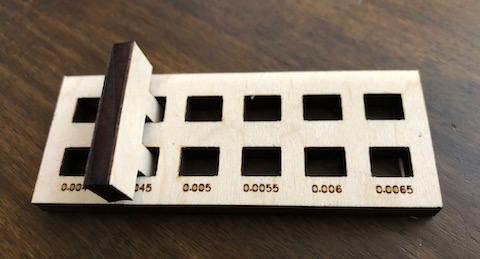
For edge joins where you plan to flip one piece upside down, you can test this by flipping over one of the jigsaw pieces.

For inlays where you want the inset to be raised (protruding from the surface), you can test that too. A tighter overfit gives a greater protrusion.
The numbers indicate the amount of hypothetical kerf (K) in inches; your design will typically make an adjustment of K/2 on each piece (or else K on the first piece, and zero on the second).
To use the templates, set the numbers to “Score” and everything else to “Cut”.
![]() Do not change the size of these templates or the calibration will be incorrect.
Do not change the size of these templates or the calibration will be incorrect.![]()
Here’s an alternate, more compact version of the edge joint tester, with both metric and imperial measures, which fits along one edge of the cutting area. The first file has them as separate pieces, and the second file has them in a zipper: