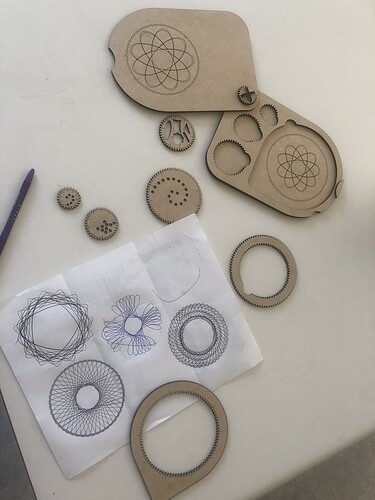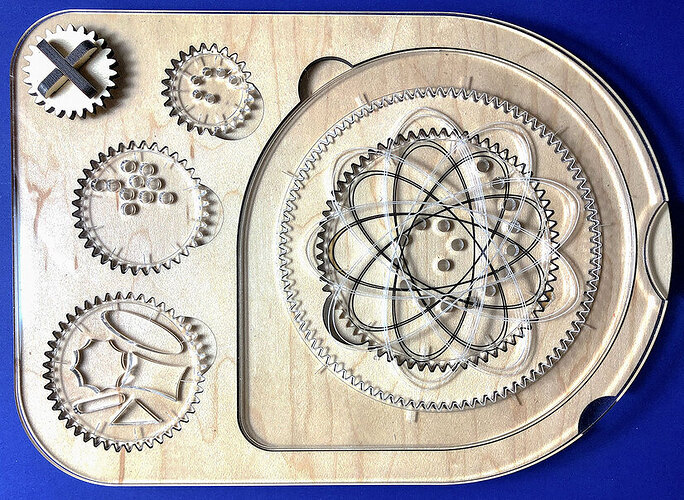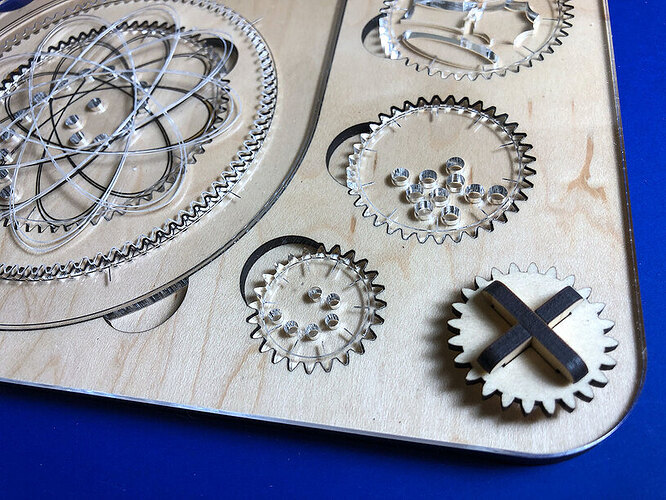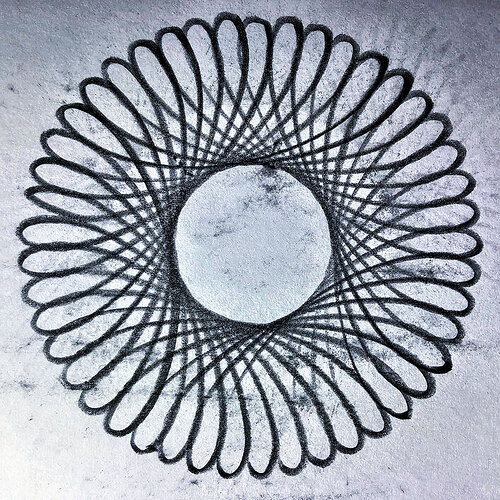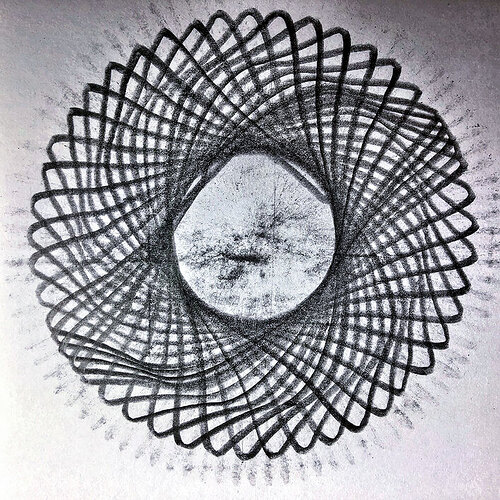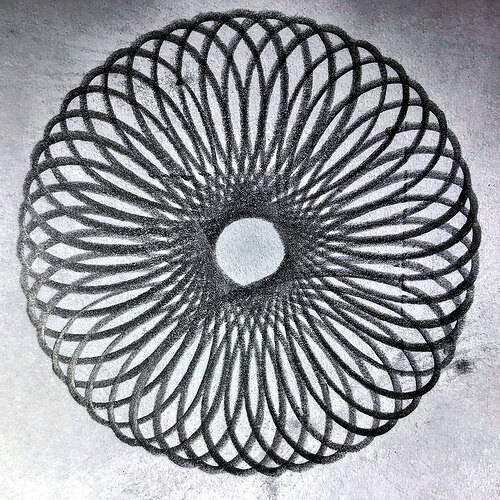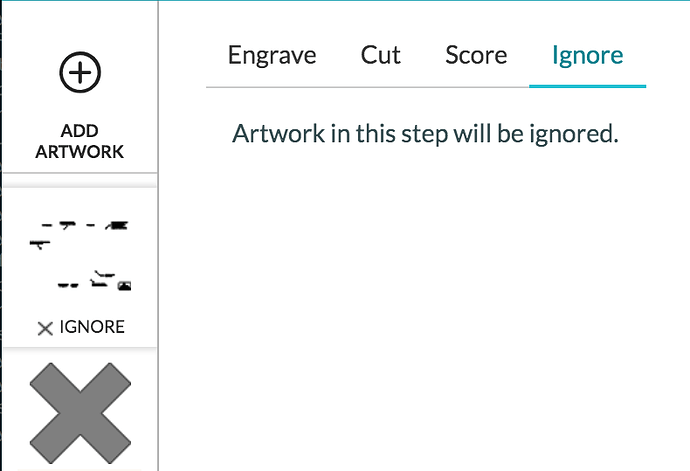They’ve now changed it to Spiro-toy. ![]()
Whew, I was worried I just couldn’t read, and completely missed it someplace else. 
It’s a great gift … love that it has a case.
I needed a gift for a niece. So, I made one of the “spiral design tools.” This was a quick and easy build and, seems like it will be fun.
The PDFs are a little shy on instructions but, it was fairly straightforward.
I made mine from PG Medium Maple Plywood (base and middle layer) and Medium Clear Acrylic (geared discs and cover). This left me with a duplicate set of maple ply gear pieces for my own entertainment. The clear acrylic pieces are preferable since you can’t see what is happening through the wood.
I annealed the acrylic pieces to increase their durability.
The wooden portion of the middle layer is attached to the bottom with CA glue, except for the double-serrated spacer, which I left loose to minimize issues with being able to get the pieces in and out of the case. The base of the pivot piece is similarly CA glued to the base (where the engraved glue well is).
The acrylic pieces fit into the wood case snugly but, not so snugly they are difficult to remove. The wood pieces (which are surplus in this case), however, can be challenging to remove from the case.
The cover stays closed well enough for keeping where it won’t get shuffled around too heartily. Inverting or turning sideways, the cover is likely to fall open.
Obviously, pencil isn’t optimal for this but, it is what I had handy. Several cheap ballpoints and rollerballs in the studio all turned out to be dried up. Note that the holes in the smaller disc are too small for any of the ballpoints.
I put one together for my sister - it used to be her favorite toy. Took me days to figure out how it was going to go together, but figured it out too. Did top and bottom in maple ply; rings etc, in clear acrylic. Sorry, no photo.
@evermorian how did you get the words and the arroows deleted off of the top acrylic piece as well as the bottom draft board. I was able to remove some. but not all. I think that there is something I am missing or something that I m doing wrong. Just like with the blast gate vent… There is a piece on that file that mine turned out differently from everyones. I am going to find a way to explain this. I will ry to do a quick video
I opened the Glowforge-provided PDFs in Corel Draw so that I could rearrange them a bit. I deleted the words and arrows since I had it open anyway.
However, when I open the PDFs directly in the GFUI, the words and arrows are all on a separate layer. It is then possible to just set that layer to ignore:
Where would I find this file? My husband would love it and I’d like to make it for him while he’s at work someday.
This was a giveaway from Glowforge during the National Week of Making awhile back. I don’t think it is still downloadable. However, they regularly offer files via the gift box icon in the Glowforge UI. Watch that for future releases.
It’s a bummer that I missed it. It’s a cool file!
It would not be that difficult to create your own. Inkscape has a gear maker that takes a bit of playing with but can get you all you need.
This topic was automatically closed 32 days after the last reply. New replies are no longer allowed.