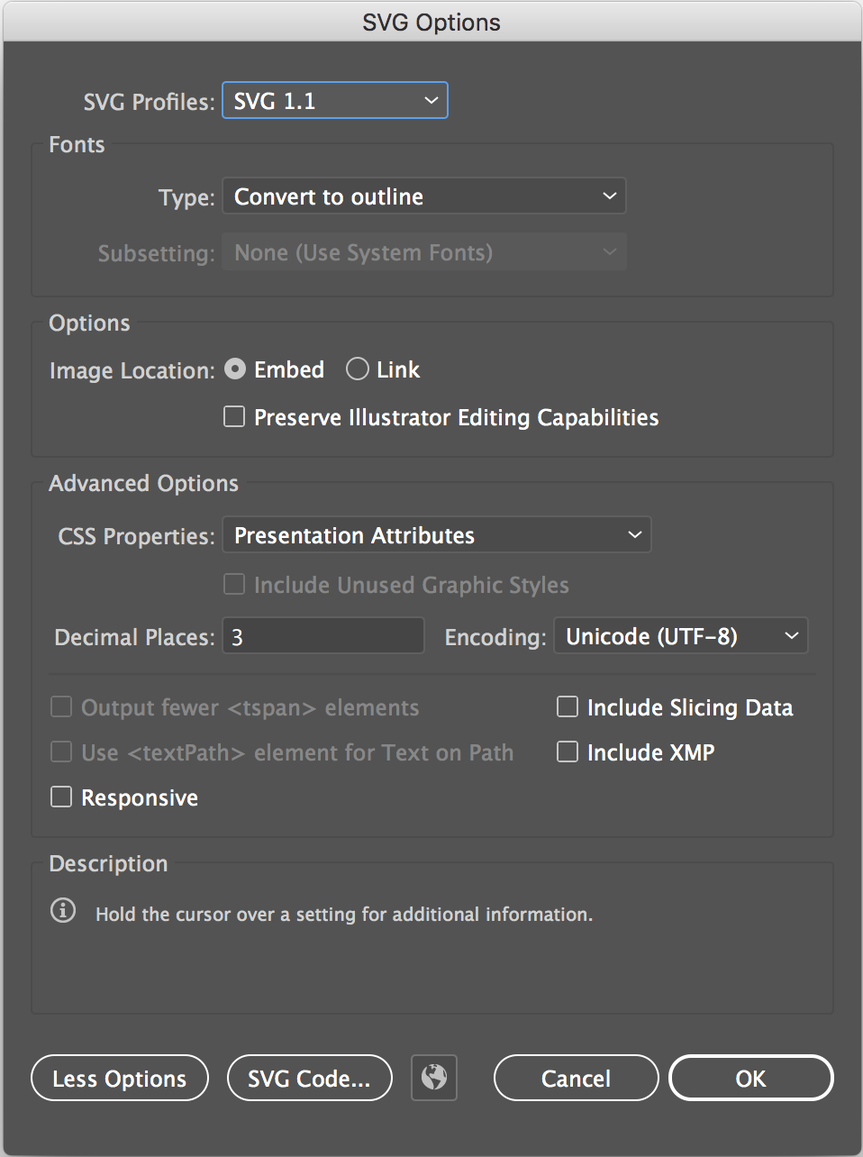Problem: My strawberry plants are planted in a raised bed, not in pots, and strawberry fruits don’t do well touching the ground - at least in my little garden. In pots, they can just grow and hang over the edge, not so much in a raised bed.
Solution:
You can use things like plastic mulch, hay, or I guess even regular wood mulch, but mine don’t even like touching regular red mulch  so I started cutting out paper plates and sliding them underneath the plant at the base to protect the fruit from the soil, and whatever else. Why not do it with the Glowforge and have something more permanent - 1/4" ply or acrylic would both work well for something like this and not need to be replaced.
so I started cutting out paper plates and sliding them underneath the plant at the base to protect the fruit from the soil, and whatever else. Why not do it with the Glowforge and have something more permanent - 1/4" ply or acrylic would both work well for something like this and not need to be replaced.
I probably just don’t have much of a green thumb but it seems to work better than nothing and I can replace the paper plates really easily. This was more of an excuse to get into Illustrator and start thinking about designing for use with the Glowforge. The reason I mention it like that - designing with the Glowforge in mind, is that I find myself having to think differently when designing for the Glowforge rather than if I was just going to sketch things out or make an illustration that’s just designed to be seen on a screen. Screens are much more lenient in what you can do with them.
For example, originally, I was thinking I would have a 2-piece design that would have a circle cut out in the center to surround the plant base and then it would be a quick and simple press-fit with a couple of T’s. This design would work fine, I believe, but I quickly recognized/recalled that there is a difference between designing in your head and reality. In my head, I see a simple design - a circle with a circle cut out inside, a vertical line dividing the circle and a couple of rounded rectangles to press-fit and connect. The reality is that those are all overlapping lines on the interior and you will have cuts going on top of cuts. That ain’t gonna be pretty. To fix that, you need to separate into components. This seems trivial for a lot of y’all, I know - “duh, you’re putting something together, design the components.” For those unfamiliar with CNC operations, it’s something to try and remember. Which brings me to my next point -
This looks like a really simple design (and it really is) but for those trying to learn software, like Illustrator, to use with their Glowforge, I think it could prove challenging and perhaps frustrating to go from what is a very easy to a sketch on paper to getting a non-standard shape that will cut right. Those of you getting started on Illustrator, Inkscape, etc. - learn your pathfinder tool! It will make life much easier. 
(@jbv : for some reason, I couldn’t get the SVG posting method you described to work - nothing has fills in the AI file but on upload, it kept wanting to add a black fill to everything; I resolved it by using export for screens, click the gear and go to SVG and you can change the options. I removed responsive as you mentioned, and then decimals to 3 - but the key was changing the styling to “inline styling” rather than internal CSS - that doesn’t seem to be an option I can choose when using Save As SVG)