Terrfix collection of samples and ideas - well done for putting all these together and being so creative about them.
I’m sure many of us will be using these.
Terrfix collection of samples and ideas - well done for putting all these together and being so creative about them.
I’m sure many of us will be using these.
For such filled/studded joints are you cutting little wood bits to dap with glue and fill the space after joint assembly or before?
Wow! This is incredibly inspiring! Thank you for sharing these ideas!!!
My goodness, what a lovely collection! Thanks for sharing your techniques. I can only imagine the possibilities when you add engraving to the mix.
All you need is someone to load material and push the button 
Totally depends on the specific joint. I assembled the half-finger joint first, then put the yellowheart studs on after assembly, but I stacked/glued the layers into the joint with the yellowheart stripe before assembly. All depends on what you’re up to.
The woven inlay one in particular took a lot of assembly first, hence the comment above about fiddliness.
Might you have an inkscape design to share as an .svg? Great designs.
Not really. I kept adding to the same monster file so it’s a total mess.
My method was basically this (simplified to keep the steps easy to understand. There are ways to speed this up or be more efficient, but that comes down to your specific style. I personally use clones, but everyone has his/her/their own preferences):
Assumption: You have a target box size before you start here. If you have a desired finger size, you can adapt this technique to hit that goal too. OK let’s go!
Correct for kerf (I use the “stroke to path” method) and you’re off to the races with super well-fit fingers.
Clear as mud, I’m sure, but hey I’m moving quickly ![]()
Imagine no longer! This was always my first thought about that:
Well, I did say “run toward the light”… ![]()
Also, a bonus: My boss said the cutout circles was close to a favorite but it needed to be filled with gold or something.
Enter 1/16" brass rod, resize the holes for a kerf adjusted 1/16" and now I have inlaid friction-fit brass pips:
For a more permanent installation I would epoxy them, but this will do for a proof of concept.
This is some awesome inspiration! Thank you for sharing. I have a couple of boxes I need to make for some brass letter stamps. I wanted to do something cool and I think you’ve opened my eyes to a good direction. Cheers!
I have taken a somewhat different tack.
First I make a finger of the size I want…
and then I duplicate it selecting each time so the numbers get big quickly, and then array that finger at the desired distance between fingers…
These are amazing and inspiring!! Thanks for showing us your rabbit hole!
That works, though there are two caveats:
The arrange tool will base the gaps on path and stroke, regardless of your bounding box mode. This will make your gaps tricky to figure out. My no-path stacking method plus later kerf adjust ensures a precise fit.
This method works when your fingers are uniform thickness. It’ll break down (or at least get weird) if you try variable finger size.
But as we know there are a lot of ways to do this ![]()
There are other very precise means of a variable array in terms of spacing matching thickness but if you have various thicknesses they will array at the same distance between each,
I have been making a standard finger arrangement so that everything fits everything else, so I can just drag in the appropriate set of fingers to match the source of wood and thickness, As for kerf that could be calculated up front when setting up, and depending if the finger were to be added on or cut out, it gets done once and not need fiddling for each design in a given material at least in theory, however I keep finding that for a number of reasons the amount removed in the cut is not a constant even in the same cut, so I have found that a hair loose still works but a hair tight does not so I favor the loose side of dead perfect.
As the old saying goes “many ways to skin a cat” though it is a Schrodinger metaphorical cat I hope.
3d engraving texture into the fingers works but needs tweaking to get the proper gradient.
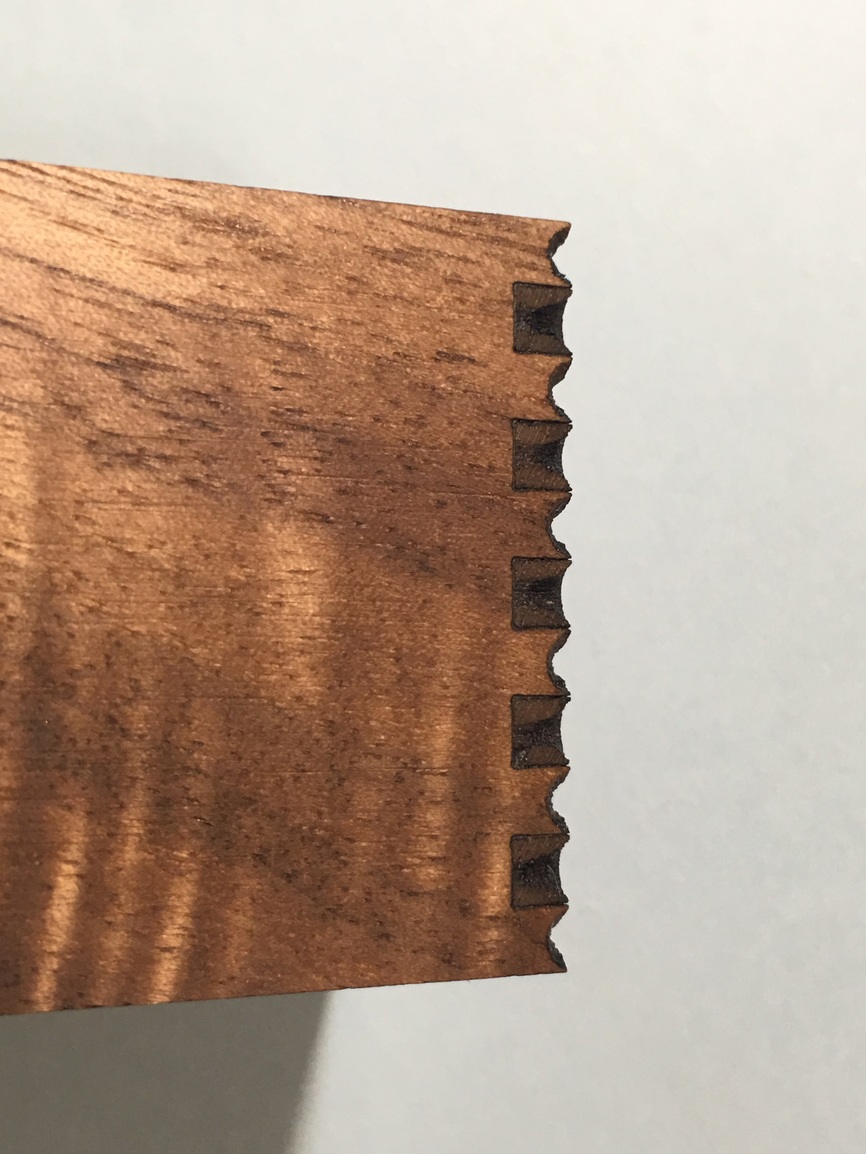
Walnut with “conical” engraves in the ends of the fingers. Makes for a fluted appearance.
So much inspiration, need to do some finger joints!
This is incredibly inspiring! I’ve bookmarked this thread so I can come back to it.
Thanks for sharing your process as well. It’s always great to see more tips and examples for using Inkscape. I feel like I learn something new every time I see someone else’s process.
I couldn’t agree more. @rbtdanforth and I come at it from totally different directions, but both get good results. I steal bits of everyone’s processes every time someone is generous enough to share.
Ditto!
Beautiful. inspirational. Amazing work.