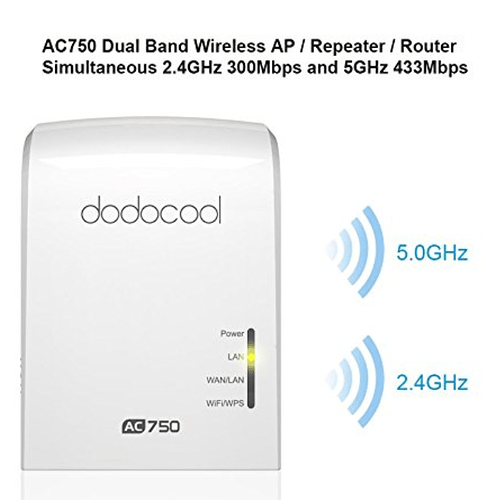Is it too late to get 5GHz support in the hardware? I really don’t want to go back to fighting the neighbors for a working 2.4 channel.
Good question. I finally upgraded my 9 year old router and it’s awesome having 5GHz!
How many channels does 5GHz have? The problem I have with it is fighting the walls so I stick with 2.4 but that is affected by our microwave oven! I don’t know who thought is was a good idea to use the same frequency. WiFi really is crap, I use a cable where I can.
If signal strength is an issue, here is a good deal on a $21 wireless extender that might solve problems:
GF is listed as B/G/N so no need for AC. And the problem is not signal strength. It’s a population density issue. Likely very similar to what the Glowforge crew has experience with at every conference they go to. 1 5GHz network covers my place completely. a 2.4GHz keeps having dropouts due to channel conflicts with the neighbors and their microwaves, etc. TBH I see even the more non-overlapping channels and lower current population on 5GHz as delaying problems to the future. If it weren’t for cellular problems I’d look into some metal primer and window film to block more signals on the exterior walls and windows.
Wireless extenders are never the answer. The only solution is wired extension.
OK, you guys obviously know a whole lot more about it than I do!
nah if it were a weak signal that would be great. I just have apparently too many wireless neighbors.
Yes 2.4 Ghz is bonkers because the channels overlap two each side. There are only three channels that don’t overlap.
Whenever we take the kids to Nana’s house, her cordless landline knocks out the wifi. I can imagine how frustrating that would be to someone during a cut job wow!
You’re all talking like wireless isn’t infinite. You see, wireless is invisible, therefore it’s magical and most definitely better.
In my situation I live inside walls that experienced over seventy years of being swathed in lead paint before it was outlawed. Add in a layer of metal lathe beneath the plaster (on top of the wood lathe and plaster layer) inside every wall and it requires a Sherlockian level of sleuthing to find the correct place for a wireless access point. At least one that’ll cover the entire house with a decent signal.
Workshop has 17 inch adobe walls here…OK internal walls only about 14. Chicken wire and stucco over that. From the current router it’s 2 normal drywall walls, plastered ICF wall with plenty of rebar…may e 100ft to the workshop then at least 2 adobe walls…
My dang weather station drops everytime my phone hooks onto the wireless channel I have setup for it vs the one it’s supposed to use. Wireless is pain if it ain’t working right…
I was having lots of issues with my Wi-Fi a while back, and upgraded the modem/router (and plan), but still saw big slowing and disconnects on the 2.4GHz band… When the tech came out, he advised me to use an analyser to find an unused channel, and select that channel in the router setup, rather than relying on the auto-select channel default setup. The logic behind that advice was that when your router is set to auto-select a channel and another router comes in on its currently selected channel, your router will disconnect and then come back up on a new channel. By forcing yours to stay on one channel, if another one with auto-select turned on comes up on it, the other one will be the one that disconnects to move. Seemed logical, and things have been working better since I did that too.
BTW, most of the devices in the house that can connect to my new router’s 5GHz band still generally see at least double the speed they could get using the 2.4GHz band (60-80mbps on 5GHz vs 20-40mbps on 2.4GHz), so unless that is wildly atypical, I would have to disagree with people saying having ac capability isn’t beneficial if you have b/g/n, at least for those of us with less 5GHz-opaque walls!
I can also now vouch for the adapters that use the house wiring to transmit the network communication. In my case, I moved my home office upstairs recently, but there was no easy way to move the router upstairs too, so I got this,
https://www.amazon.ca/gp/product/B00AWRUICG/ref=oh_aui_detailpage_o06_s00?ie=UTF8&psc=1
I plugged one in beside the work router downstairs and connected it to the modem with a network cable, and plugged the other one in up in the new office. With the laptop wired directly to it, I get great speed, generally faster than the stated limit of the plan my work connection has! Oh, and the downstairs receptacle is wired to a separate sub-panel, while the upstairs one is wired to the main panel, and it still works fine. Of course, with the Glowforge being Wi-Fi only, you would either need to get a expensive kit that has a wireless access point built into the remote unit, or get one separately to plug into the remote unit.
In my case it was the combination modem and router.
I was using a combination Motorola unit and was experiencing signal drops.
On the advice of a close friend who happened to be a senior network manager for Oracle who had a similar problem, he suggested I get a stand-alone wireless router.
I did. A TP Link . It’s all good now.
Yes, generally a good idea to use the DSL or cable modem only as modem and your own router for wired/wireless connection for your stuff. Gives you much more control.
I’m still debating if I want to use a plain range extender or a wireless bridge to be able to get an Internet connection in the workshop space…
I turned off all my 2.4 radios and only use 5 so much 2.4 overlap with xfinity hot spotting every single cable modem that they rent and I’m in a 90 unit condo building. There is no channels left in 2.4 that don’t have at least 10 ssids at any time. Meanwhile 5ghz is darn empty. I didn’t know the gf was 2.4 only? 5ghz has been around for a long bit so I’m surprised. Then again I have always been extremely disappointed not Ethernet connection… Because just what I want is a wifi hack and a laser spooling up at 100 watts and explodeing
The Glowforge unit is just 2.4 GHz, no 5 GHz. When things get congested, we just run an ethernet cable to the unit and put the access point right next to it. Then, the challenge is usually the conference internet that goes up and down. (When we say ‘conference wifi’ is the problem, more often than not, it’s really the internet backing the wifi that’s the problem!)
2.4 ghz has a throughput of 54 mbps under “absolute perfect, ideal, LABORATORY” conditions.
No household will do that. You will have about a 25-15% loss in getting through an average modern constructed homes walls, you will have more loss if you have a lot of wireless devices (as devices on your network talk with the router are almost always communicating very little bits of data, but enough to take a couple meg a second) and you can get much more significant loss by other environmentals in the home.
The 5 ghz frequency does allow for a higher throughput than the 2.4ghz band, so you getting an extra 40mbps is not strange.
An inverter microwave, usually will cancel out a wifi signal. All your monitors and flatscreen tvs are impassable walls. Do not, I repeat, do not put your router on top of your mini fridge. For everytime that large metal heavy appliance kicks in, the em field it generates will have your first person shooter character killed, and screenshots will be taken from your buddies of your character in compromising positions.
5GHz might be nice someday if it’s an easy swap, but it would be a mess for me. We have a 5GHz net along with the 2.4 from our router, and signal strength varies enormously from step to step around the house. As in move to a different seat on the sofa and lose your connection. Murphy says that wherever I put the gf it would be in a signal hole.
Bad news for me. The 2.4 GHz wifi connection where my GF will be located drops almost every time the microwave on the floor above is used. It looks like I’m one of the owners that will find out how tolerant the GF will be when it sees a dropped connection. Or live with a wired GF connection. There are worse things in life I suppoose.