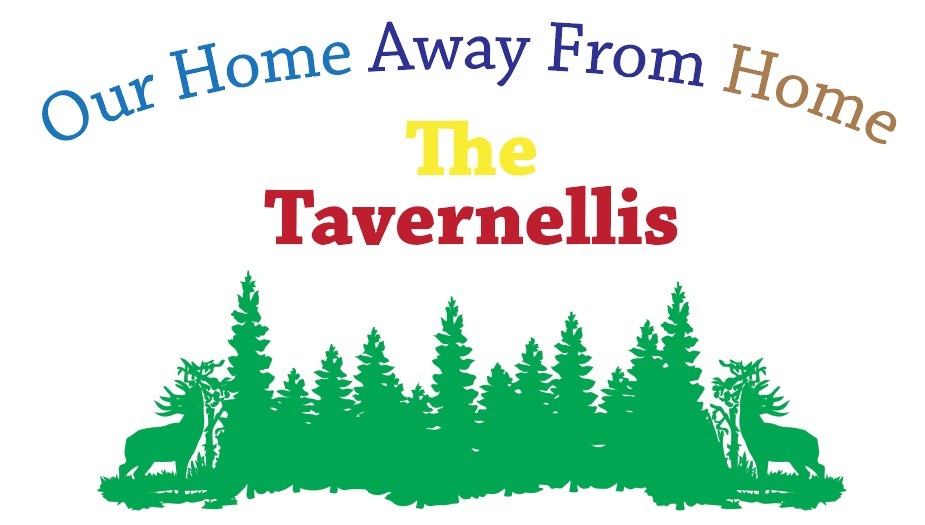So one of the nurses at work, who runs our simulation center who I am building most of my simulators with, has a vacation house and wanted to make a sign. He came into a 3/4" BASORO (Big Assed Slab O’ Red Oak) from a friend as a waste from a project.
He showed me a bunch of samples from google:
And so I set to work, he really wanted some trees and maybe a moose or elk. I looked around google and got some tree silhouettes and found a nice thing with some deer/elk (kind a low-res to tell) which would all make a neat composite bottom part. Looking at his sample sign, I kind of felt that was a bit like summer camp’ish and maybe we could go a tad more elegant. I also realized I would normally use my X-Carve CNC Mill for this, but hey, that’s all the way downstairs, and this thing is right near my chair!
So drew it up in Illustrator (auto traced the trees/elk), but given the size I was a bit worried about continuous operation of the basic, so broke the job up into 6 parts (which total a staggering 4.5 hours!!!).
Then I messaged @marmak3261 since I knew he had done some serious oak work, and got some settings that had worked for him (50%/335 (1-3x repeat) 340lpi. and decided the name in the middle would be 3x, the motto at the top 2x and the giant engrave at the bottom would be 1x (which was still 1.5 hours long!!!). I only paused long enough between sessions (varied 15m-1.5h each) for long enough to ignore the finished section and start the next - so maybe 1 minute between?
The slab is way bigger than the honeycomb (it does clear the rails!). So out came the honeycomb, and given it’s slightly over 3/4" thickness I used 4 of the Inventibles linoleum blocks I bought last week (similar to the one I used with @joe to make his stamp)
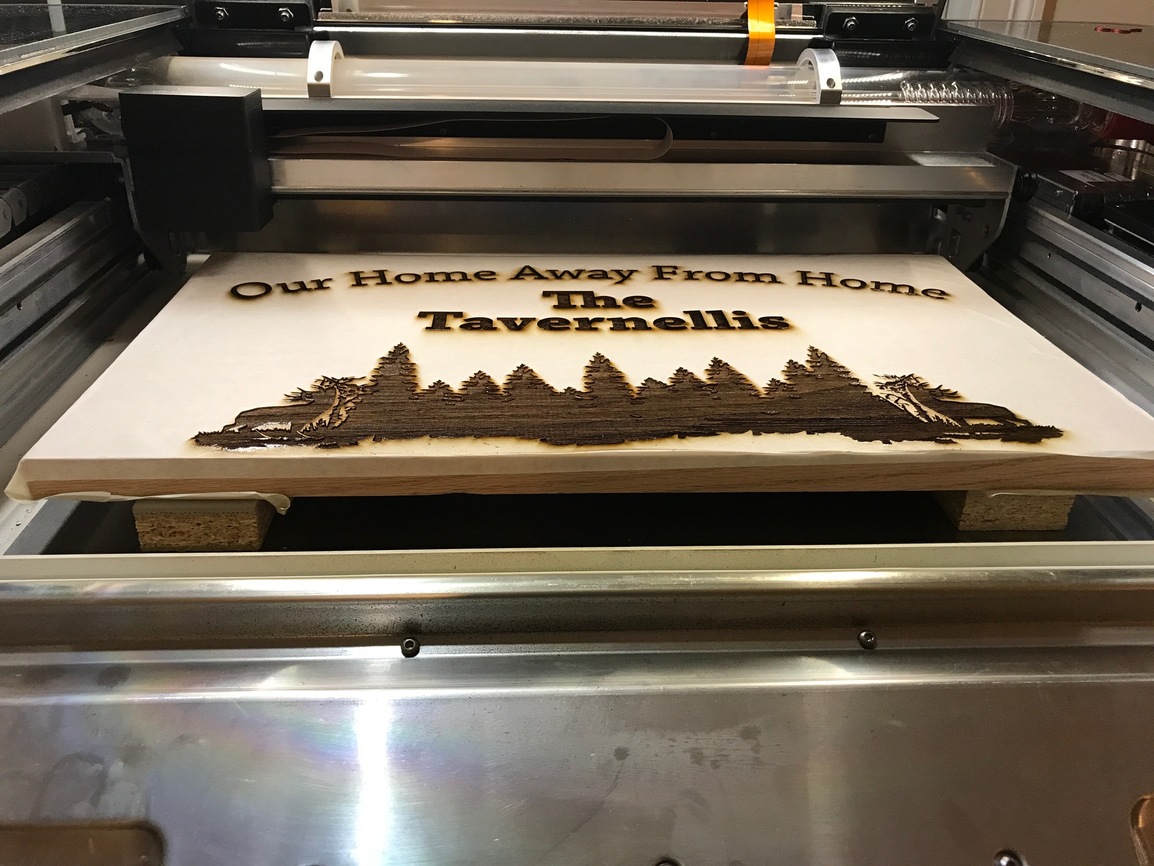
And here is the full engrave
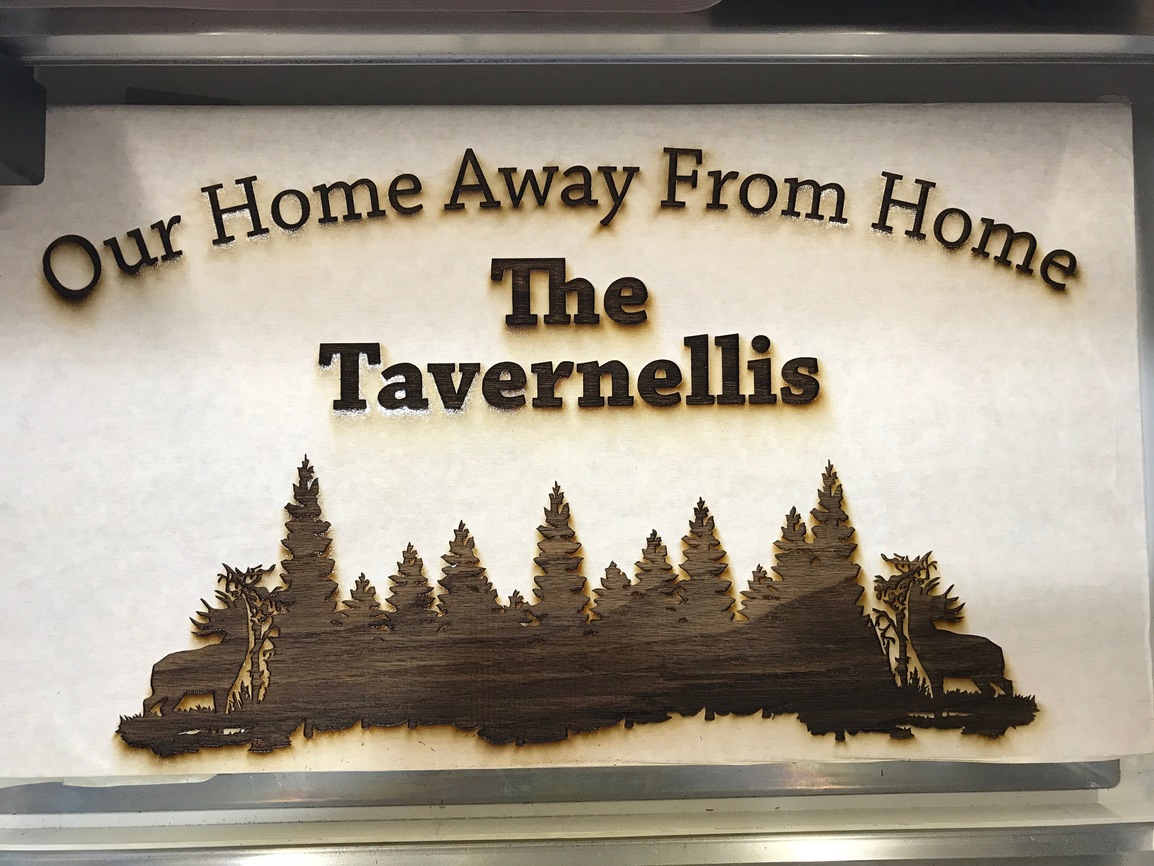
The great thing about 3/4" ok is you can absolutely whale on it with the laser. Nothing is going through that. So how deep was 3 passes?
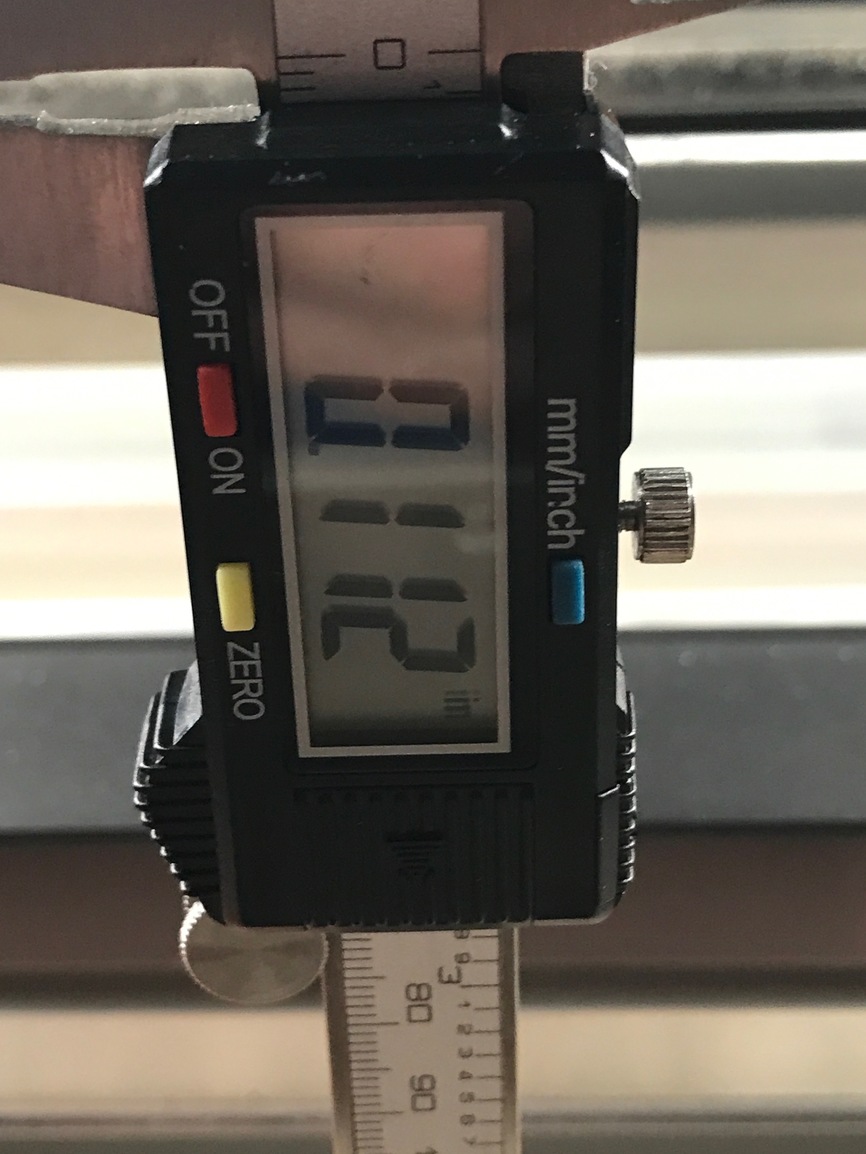
Details on the 1x engrave of the bottom

Detail of the 2X engrave at the top


On 1x I will note that the grain shows through beautifully.
Note I have left the LaserBits masking paper I put on in case he wants to paint the engrave black before staining the Oak. I also engraved my maker’s mark on the back.