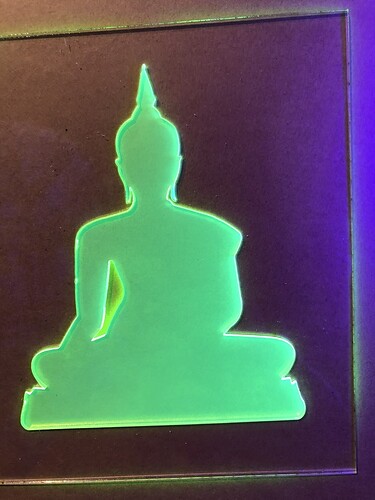I’m experimenting with acrylic and wonder if anyone knows how to compensate for the cut? When you are going to insert a cutout into another opening, as shown in the picture. Just so it fits more accurate.
21.101.2020
2 Likes
I think what you’re asking for is related to Kerf. There are multiple topics related to this on the forum, but here are a couple to get you started:
Continuing the discussion from To adjust for kerf or not to :
Kerf is basically how much material is vaporized by the laser beam.
In the first example below, if you want a 3" circle, then you would adjust the size of your shape larger using the known kerf width to compensate.
(.2" is NOT a normal kerf size but I used here to demonstrate so its easy to see)
This would be an example where auto kerf adjustment in the Glowforge would work.
[image]
Example 2 is when you wish to cut a tight fit…
Glowforgers,
A lot of people have been asking me about kerf.
What is it?
How do you calculate it?
How do you compensate for it?
So, I am hosting a live YouTube stream dedicated to kerf.
It will be on Tuesday April 30th at 1pm MST.
Here is a link: Kerf 101
[Kerf%20101]
Hope you can attend.
Warmly,
Jason
Understanding the interaction between your tools and materials is critical to making parts that fit well. A key metric to understand is kerf: the amount of material removed by a cut. Compensating for kerf is the difference between joints that are sloppy or that fit with just the right amount of force.
Even though a laser cutter removes only a fine amount of material, that slight difference in dimension between your plans and the physical material adds up. It’s worth noting that your kerf can…
5 Likes
I do plug-ins like that all the time.
The formula is: Make the enclosing shape 1/2 kerf smaller, and all inner shapes 1/2 kerf larger.
For 1/8" acrylic, the kerf value is .007 - .008.
For a project with just one shape plugged in, you could just cut the inner piece +.007 - +.008 bigger. You don’t have to modify both parts. But if you are doing multiple plugged-in pieces touching each other, you will need to modify all parts.
Use the Offset Path function to adjust sizes.
1 Like
system
December 27, 2019, 8:18pm
4
This topic was automatically closed 32 days after the last reply. New replies are no longer allowed.