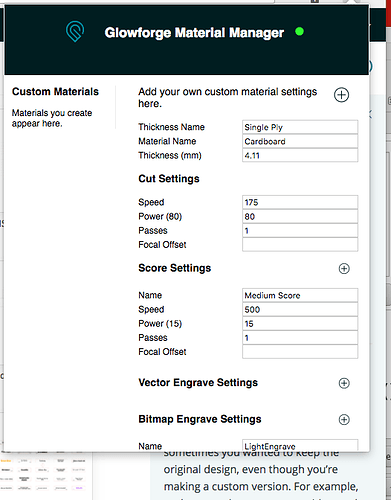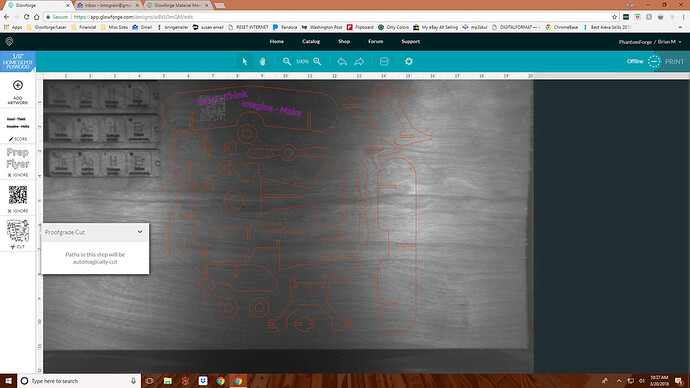I’ve spent the past week creating a Chrome browser extension that allows users to save and modify custom materials for use in the Glowforge web interface.
This project is not affiliated nor endorsed by Glowforge, Inc.
USE AT YOUR OWN RISK!
I have tested the extension on my home computers and it has not caused any issues with the Glowforge UI. I believe it is ready for testing and feedback in the wild. If worse comes to worse and the UI starts misbehaving, uninstalling or disabling the extension will return the Glowforge UI to normal.
Installation
Please install from the Chrome Webstore here.
If you wish to view the source click here.
The Basics
I am working on additional documentation though I believe many of the settings will be self explanatory for most people. The plus icon creates a new material, the minus icon removes a material, the edit icon edits a material and clicking a materials name displays its details.
Create / Edit / Remove
⊕  ⊖
⊖
A material must have a thickness name, a material name, and a thickness in millimeters. The thickness name should be an adjective that describes the material and the material name should be the name of the material itself. However, you can use whatever phrasing you wish, there are no rules here 
| Thickness Name | Material Name |
|---|---|
| Thin | Baltic Birch |
| 6mm | Baltic Birch |
| 1/4" | Maple |
| Blue | Cardboard |
The extension does not currently use LPI as you are used to in the Glowforge UI, it leverages their internal definition of scan gap. Below is a chart that that defines the relationship between the two.
| Scan Gap Settings | Glowforge UI LPI |
|---|---|
| 1 | 1355 |
| 2 | 675 |
| 3 | 450 |
| 4 | 340 |
| 5 | 270 |
| 6 | 225 |
| 7 | 195 |
| 8 | 170 |
| 9 | 150 |
| 10 | 135 |
| 11 | 125 |
| 12 | 115 |
| 13 | 105 |
| 14 | 95 |
| 15 | 90 |
| 16 | 85 |
| 17 | 80 |
| 18 | 75 |
Synchronization
One thing to note is that the materials created in the extension are not instantly available for use. It takes up to 10-15 seconds for material changes to synchronize with the Glowforge UI. When the icon in the title is yellow there is a pending change, when the icon is green the Glowforge UI and the extension are in sync.
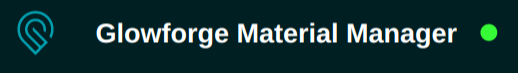
Synchronization can be finicky at times, please make sure to refresh all open Glowforge UI pages after installing to the extension to make sure it is correctly enabled. If you find that a material was not synchronized, click the synchronization icon (the green or yellow circle) in the header. This will force a refresh to take place. If it doesn’t not turn green after a few seconds, refresh the Glowforge UI page.
Features:
- Creation of Materials with custom names and nominal thickness set.
- Custom Cut, Score, and Vector/Bitmap Engrave settings.
- Score, Vector Engrave, and Bitmap Engrave settings can have multiple saved settings per material.
- Material synchronization with across chrome browsers.
Caveats:
- Removing a custom material refreshes the Glowforge UI.
- Deleting the extension will delete your custom material settings.
Edit 1: Updated the LPI Table
Edit 2: Removed caveats that have been patched and added sync as a feature.