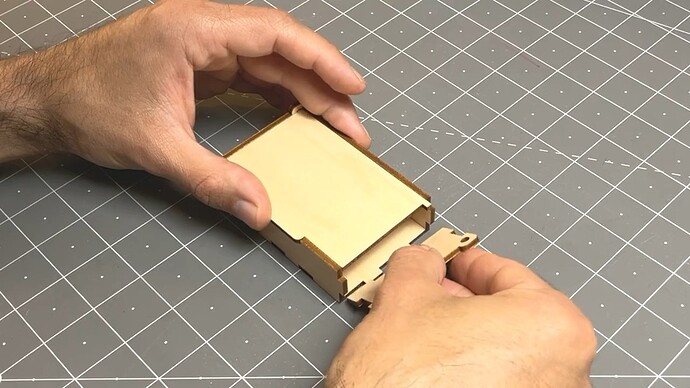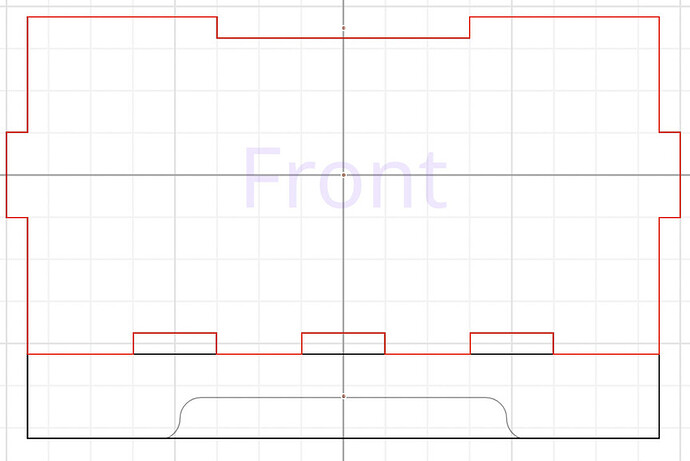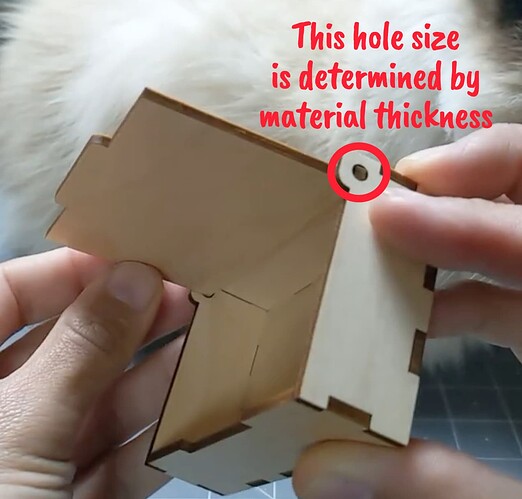@federico and I collaborated on this new Cuttle template.
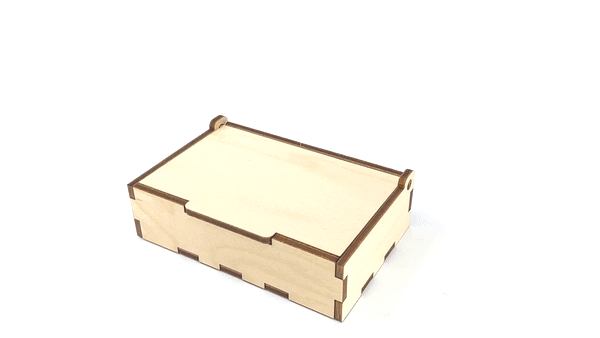
You can customize it to whatever size and material thickness you want, then download the resulting SVG here:
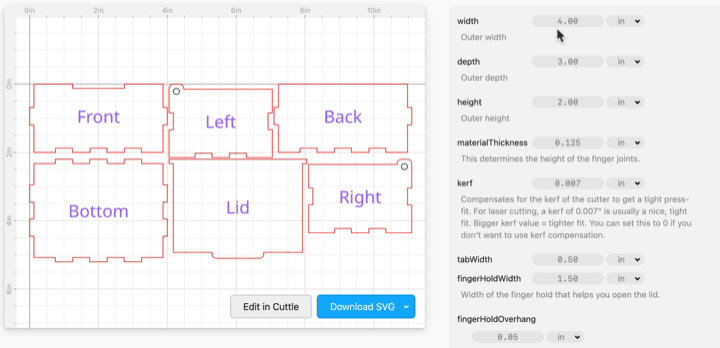
@federico also recorded a video tutorial showing how to use the template, download the SVG, cut it on GF, and assemble the pieces.
The hinge mechanism is fully integrated, so no additional hardware is required. You assemble three sides, put the lid in place, then the final side locks everything together.
The pieces are press-fit, so no glue is required.
Below is the box @federico made in the video. It’s about the size of a mint tin (3.7" x 2.4" x 1") and tuned for GF Light Plywood (0.118" material thickness). You can right click > save as if you just want this exact box:
We’ve been posting a bunch of free Cuttle templates to the GF forum (Keychain Generator, Emoji Keychain, Name Snowflake, Basic Boxes, etc). For this template we’re trying something new. It will be free for two weeks (until Feb 1, 2023) and then it will become a premium template (you will need a Cuttle Pro membership to generate new boxes from it).
If you are curious how this was designed, here is a behind-the-scenes screen recording I made for @federico when we started this project. Basically Cuttle is a vector editor (like Illustrator or Inkscape) that lets you define parameters (width, height, material thickness, etc) and then use those values throughout your design. When you change the parameters, your design automatically updates. You can then quickly make lots of variations on your design by just putting in different parameters.
Hope this box design comes in handy for you!