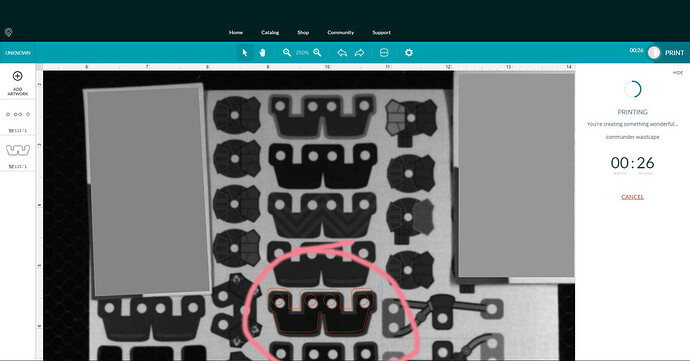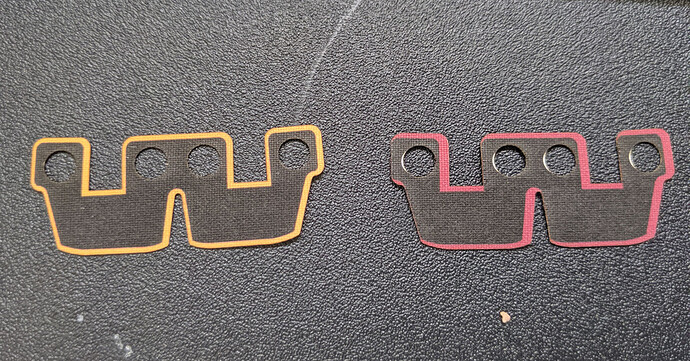Day one I couldn’t wait to start using the Glowforge. However after several attempts to cut very thin cloths the alignment issues are too much. My wife and I can hand cut the cloths more precision and faster than using the Glowforge. How do I boast/support a product that has such terrible alignment issues.
Included pictures shows how 2 cuts placed the same cuts drastically different.
Two things that you might not know about…
There is an Improved Calibration function that you can run on your machine to improve overall placement alignment. Discussion and link to the program here:
(You’ll want to read and follow the instructions carefully, make sure the material is flat, and make sure it covers the front of the grid on the tray.)
The other tool you might not be aware of is the Set Focus tool, which was released a few weeks ago. Link here:
What you are trying to do there is the equivalent of a Print and Cut file, and for that you would probably be better off using Snapmarks. That beta program has recently been put on hold (for now), but keep an eye out for it when they release it. They let you align the cuts to the paper (or material) perfectly. (And I do mean perfect.)
Still, even without the Snapmarks, the Set Focus will let you get much better alignment for cuts at the far reaches of the bed, where the fisheye distortion tends to be the worst.
As @Jules says. The new calibration routine and the Set Focus function will really help here.
There are also workflows that can assist you in this operation. It is possible. Here is a link to a tutorial about a method that was developed before the new features.
And welcome to the forum.
Ooh… these look suspiciously like LEGO-wear for mini-figs! AmIright?
Thank you @jules and @marmak3261 I’ll look into these options
@chadmart1076 you would be correct 
@Jules Thanks for the tips, the “improved calibration” and “set focus” helped immeasurably! While still not perfect it vastly improves the guessing work with alignment. I have faith I’ll at least be able to do a dozen cuts at a time now.
Any way I can sign up for more info on snapmarks?
Thanks!
They just finished up the testing on it for now - it was in beta for several months, but they have opted to finish up a couple of other things before deciding whether to offer it. (Not enough folks to do everything - and they opted for the improved calibration since it impacted more people.)
The beta thread on Snapmarks is here…and it’s a long read. 
Snapmarks may or may not ever return. I would not hold your breath, unfortunately.
I’m hoping that Snapmarks do come back at some point; this is the exact use case where they really shine. But it probably won’t be anytime soon and I think there’s a very good chance that they will charge extra for it. (Mostly because there will likely be a lot of support headaches involved.)
Presumably pro passthrough software will handle both alignment and skew. If they are developing a means of handling alignment and skew without snapmarks, it seems “that” would be a viable replacement for Snapmarks. What the future of that looks like for non-Pro owners, who knows? But, it seems silly to continue the manual deployment (and the allocation of manpower) if something better is being developed.
This topic was automatically closed 32 days after the last reply. New replies are no longer allowed.