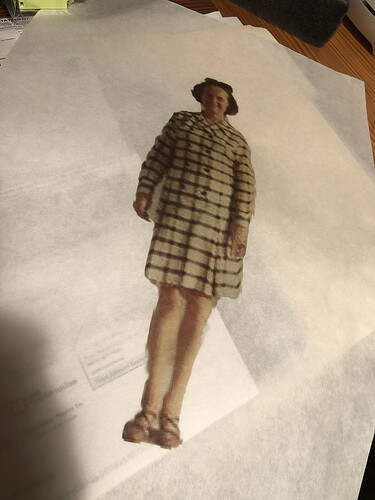Hi! I have printed out a photo onto art paper then have placed that paper on one sided adhesive paper. The goal is to then peel the backing off of the adhesive paper…making a sticker of this figure. My question is, how do I make this cut?? I can’t seem to find the answer anywhere. Is it possible?
If I am understanding correctly: you are wanting to cut around the outline of the printed figure.
If your camera is well-calibrated, you maybe able to get acceptable results doing it visually.
If it needs to be more accurate, you will likely have to use another approach, such as setting up a placement jig. I recently posted a video on aligning scores on two sides of a piece of stock. What you want to do would be similar and, you can likely figure it out from that.
Also, do a forum search for Print and Cut—that is the technique you are looking for, and some folks have developed tip sheets on how to do it.
And if you’d like some help, post your image and I’m sure one or more of us will dive in.
What software are you using to create for the Glowforge? Mac, PC, or other?
Thank you and all for the help. I am using a Mac and Photoshop for the artwork.
Cool. So do you have the entire Adobe Creative Suite or are you doing the photography bundle with Photoshop and Lightroom? If you have Illustrator there are more options.
Check out this tutorial.
Here are more tutorials by people on the forums; Look at the bottom of the post for “The Matrix”:
If you don’t have Illustrator you’ll need some other vector program. Or maybe you can get good results with something like https://www.usetracy.com/
Wow…I think the answers to my struggles lies in this tutorials. One thing I have wanted to learn is a method of tracing a photo and ending in a vector file. I think this will be the solution. I can’t thank you enough!!
This topic was automatically closed 32 days after the last reply. New replies are no longer allowed.