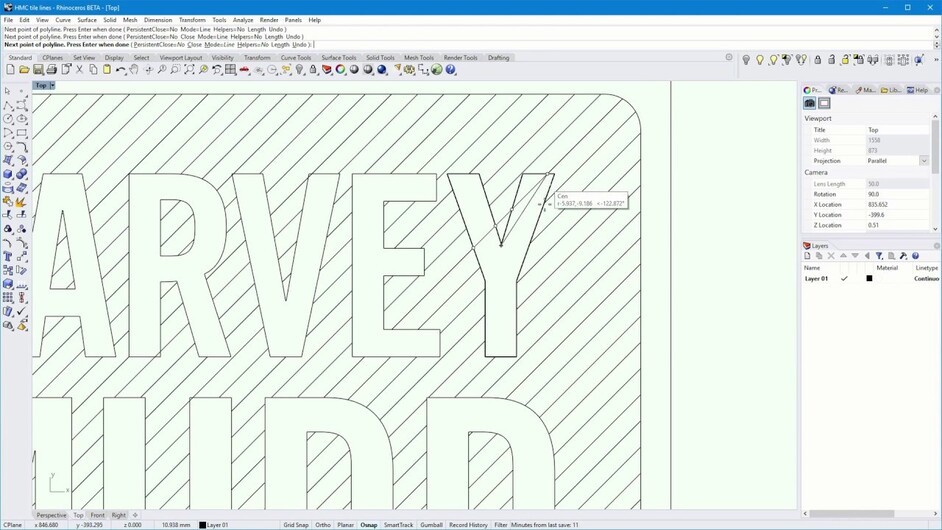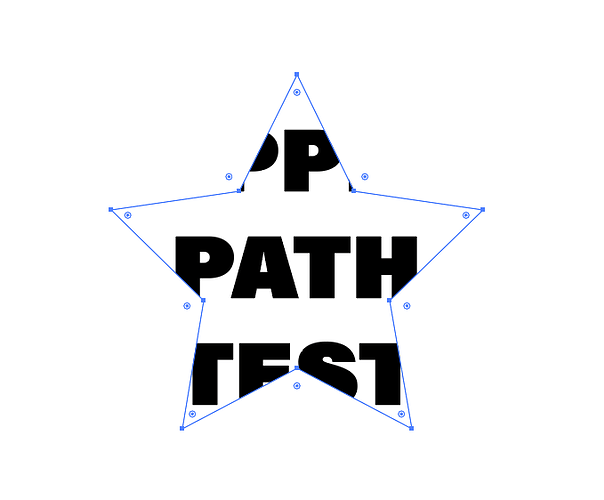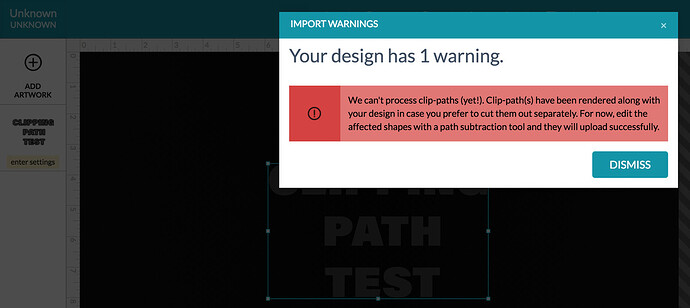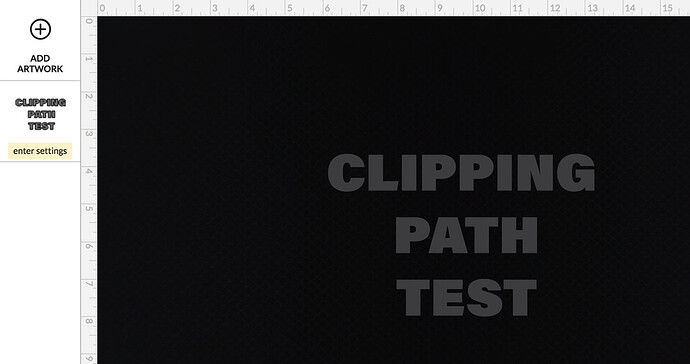Yes, that’s what I’d do if I wanted to engrave. But I was trying to score it.
Yes, but scoring wouldn’t work, because of the way vectors work.
I mean, of course you COULD score it… you could create diagonal lines… but once you scale the image up you would just wind up with a thin score line with a huuuuuuge field of space between the first and second score that’s the width of a hair.
To get any tone definition in that situation, you’d have to add more score lines the larger you scaled it.
Thin lines is exactly what I wanted. And if GF did clipping paths the file I uploaded would have done what I wanted.
This was for a one time 4” tile. It isn’t never intended to be scaled.
Yeah… if there’s anything AD really sucks at, it’s that the Geometry operations only work on closed path shapes, not open-paths as well. I feel your pain, trust me.
I haven’t read this thread, so I’m not sure if this is needed/wanted or not, but I made this in Rhino 6 Beta. I can make a video about how I did it, but I get the impression few people will care so I haven’t bothered to yet. It involved a little more tedium than I would have liked, but it didn’t take too long. Oh, also, so far as I know Rhino doesn’t have the super-amazing ability to save the physical size of a drawing to SVG, so this’ll prolly have to be resized before lasering.
(The forum didn’t like the Rhino SVG so I opened it in Inkscape, increased the stroke width, and resaved it.)
I can’t help myself, I recorded a video anyway.
15:00 - correction: “vector output”
While reviewing the video I noticed that I missed at least two little lines.
And here’s the file I created mostly between 12:11 and 13:44…
Wow great job!
![]() Wrong. I’m going to watch this later this afternoon…I’ve used Rhino a bit, and Tim suggested that F360 might be a good alternative for dealing with the trimming in the PM, so the 3D programs are something to explore.
Wrong. I’m going to watch this later this afternoon…I’ve used Rhino a bit, and Tim suggested that F360 might be a good alternative for dealing with the trimming in the PM, so the 3D programs are something to explore.
The 2D drawing programs we’ve tried, AI and AD, just have a really hard time with open paths. They keep trying to close everything up. (Not what’s wanted in this case.)
But I’ve got a few things to do first.
edit: Just watched it…love the idea of using the Hatch command if you are creating from scratch. (The cleanup of an existing file looks to be about the same amount of clicking/dragging as AI, so nothing really gained there.)
I think I’m going to take a shot at it in F360 as well, just to see what the process would be in there. There’s got to be an easier way to handle these things. The hatch does make it easier for those using Rhino.
Ok, I think I got this. I haven’t made the video yet, but I’m uploading this here now so y’all can tell me if I screwed up before I post another embarrassing video.
That one looks like it will work…go for it! 
Indeed, it worked correctly. Recording now.
[time passes]
I’m in Final Cut Pro hell. If I can ever resolve “Failed: Video rendering error: 10008 (ProMSRendererTool error 10008: renderVideoFrame failed)”, I will post it. I’m really frustrated with Apple’s buggy crap lately. They’ve stolen my whole Sunday afternoon and I’m going to be tired and cranky at work tomorrow.
Finally. https://youtu.be/1H5qRw3ufpY
I could test but that would involve effort… ![]() But, the files I’ve recently been testing for folks that have clipping paths, it gives you a warning that you have a clipping path and I believe what it’s doing is just removing the clipping path which could lead to unexpected results… it’d probably be worth testing. Maybe I’ll do that in a few minutes.
But, the files I’ve recently been testing for folks that have clipping paths, it gives you a warning that you have a clipping path and I believe what it’s doing is just removing the clipping path which could lead to unexpected results… it’d probably be worth testing. Maybe I’ll do that in a few minutes.
So here is a quick clipping path test:
-
Create the text and create a star
-
Use the star as a clipping mask around the expanded text to create a shape out of the text
-
Upload to the UI
-
And this is what I get after dismissing the warning
Yeah, they’re still a no-go. (Might work for some programs and not others, we tried a couple of Illustrator files through all of that work with the Mudder file and had no love yet.)
C’est la vie! 
Yeah, it doesn’t outright refuse to deal with files that contain clipping paths, but it doesn’t do anything useful with them. It just pretends that nothing is clipped. That’s fine if the clipping path is just a useless box around everything, which seems to be common in PDFs, but it sucks if you’re trying to do cool stuff using clipping paths.
Any chance to go straight graphic, and using that?
This is a feature that should be table stakes. What a pain to remove them.
What is a laser tile?
it is a ceramic tile that has a pigment in the glaze, the pigment turns black when you hit it with a CO2 laser.
There are others who have used them, but at the bottom of my post is a link to some that I did. You can read more about Laser Tiles and purchase them here;
If you order any, be prepared to wait…they take a long time to arrive.
I just jumped in the ring and ordered two sample boxes. I’m going to come back to this thread when the tiles come. Thank you all for the great tests.